
Get your FREE 30-day trial.
Please complete all fields.
Think about the products and services you can't live without at home or in the office. Chances are you value them because they make your life easier. When was the last time you used a popcorn popper instead of a microwave? Or sent a fax instead of emailing a document? Flagged down a yellow cab...dialed tech support...or looked up something in a dictionary?
Today, we're surrounded by innovations that provide more time to do the things we really want to do. Email marketing is no exception.
The key? Automate routine marketing campaigns. While the initial setup may take a bit more time, automated campaigns are gifts that keep on giving.
The first step to effective email campaign automations is to audit your campaigns. Do you send a weekly or monthly newsletter? How do you onboard new customers or subscribers? Do you send anniversary or birthday campaigns?
Next, pick one to automate. This can be based on an event like welcoming a first-time purchaser with a welcome series, or perhaps a reminder on an abandoned cart. Or it could be a scheduled campaign like a monthly loyalty status update or weekly newsletter.
If automated campaigns are new to you, I suggest starting with a welcome series. Engaging with customers who have recently raised their digital hands can provide the instant gratification we're all seeking. Be sure to set the right expectations and try to gain additional data. For example, let them know how often you'll be communicating, ask about their preferred channels, and introduce them to your loyalty program. Discounts and coupons provide great incentives.
Of course, the place to start is by building each email in the series. Be sure to schedule a test send to make sure everything looks good and renders correctly on mobile devices.
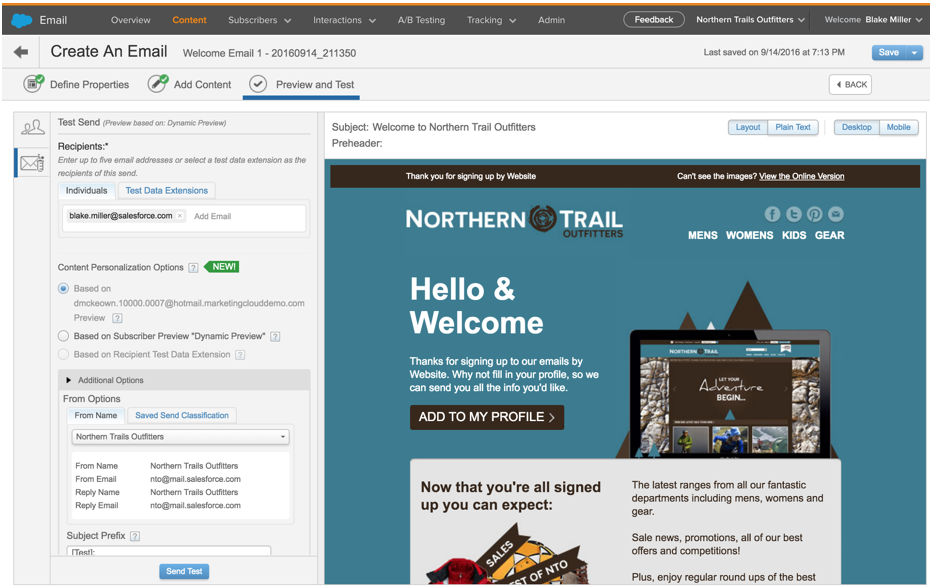
Then orchestrate the welcome series--schedule the emails and add personalization and dynamic content. Here's where templates come in handy. By creating templates, you use data to scale--effectively creating emails using business rules. The example below is a basic three step welcome series that is based on subscribers opting into an email program.
Once you have the campaign activated, you'll start to reap the rewards. Closely monitor results and adjust according to how the content is performing. Reallocate your time to continuous testing and enhancement.
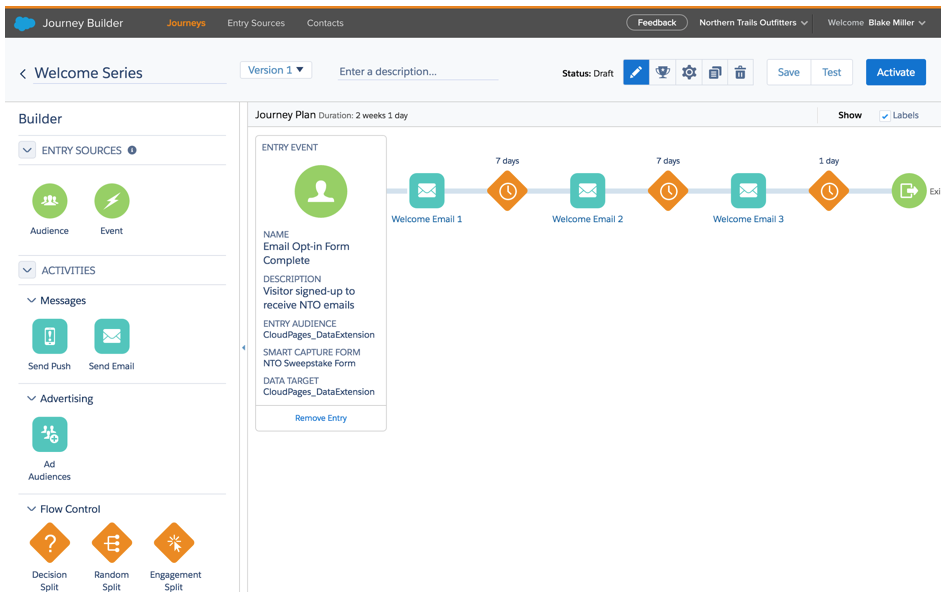
Abandoned cart emails also provide quick-win opportunities--and they can be used for more than just products recommendations. If your company does not sell products on your website, you could set up a similar type email for white papers, videos, or any other website content.
First we can create an email that leverages behavioral data and user preferences. Create a great looking email that grabs the subscriber's attention, including product recommendations.
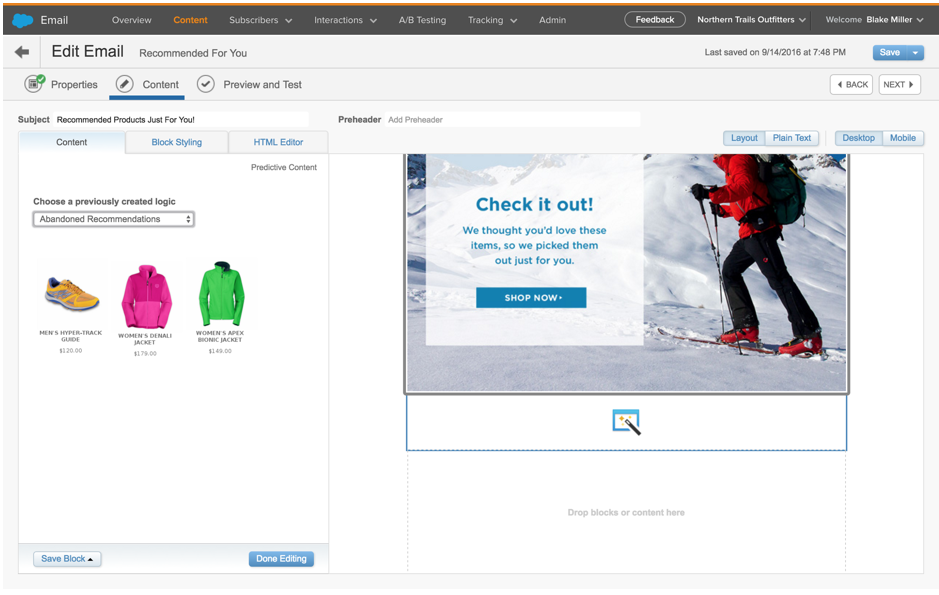
Next, use automations and data to create personalized emails at scale. Like our previous example, closely monitor performance, and then optimise them to increase conversions.
Once the perfect email is built you can create the journey triggered off the abandoned cart activity. As shown below, add the email activity and configure the send.
In this case we've just configured a simple journey comprised of one email. It will automatically pull in the email that we created in Content Builder and activate the send.
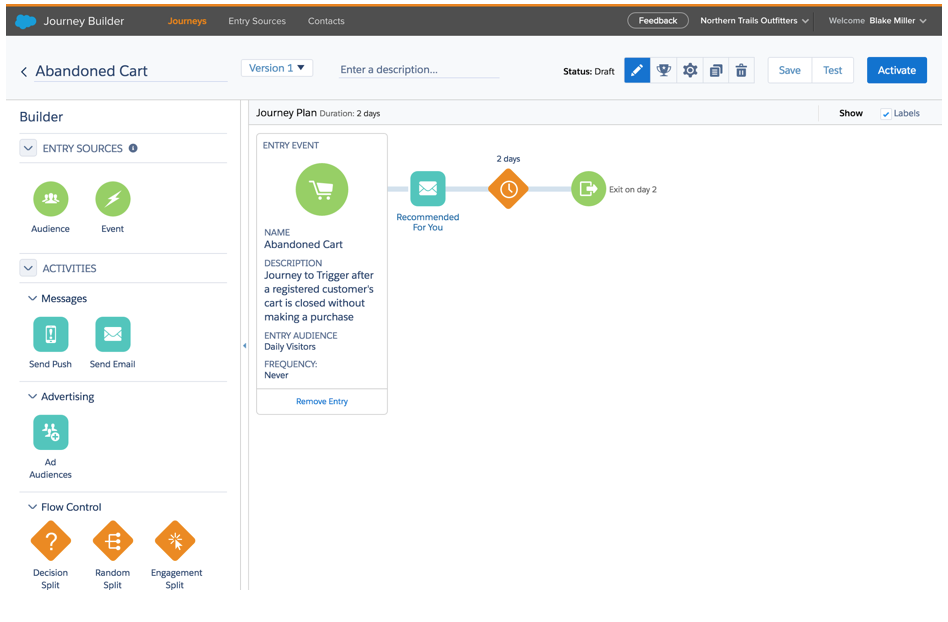
By automating your email marketing you will have more time to do things like create new campaigns and optimize results. To get started, perhaps you set a goal of automating one campaign per month.
Check out 4 Email Practices of Marketing Masters for more insights into how to drive engagement with email.