
Get your FREE 30-day trial.
Please complete all fields.
Sorry for the headline bait-this post will not provide tips on how to become the life of the party. Instead, we're going to focus on what it takes to amplify the success of email communications with social networks like Facebook, Pinterest, Instagram and Twitter.
Even if your brand doesn't have millions of fans and followers on social, you've undoubtedly worked hard to create a healthy list of engaged email subscribers. Because they opted in to receive your communications, every one of them presents an opportunity to help share your content on social.
Blog posts like the one you are reading are great examples. It takes time to conceive an idea, write the copy, obtain approvals and publish. Rather than only rely on people finding the content via SEO, bookmarks or dedicated social campaigns, a synopsis and link can be included in an email campaign. But why stop there? Make it easy for your subscribers to share the content with others they know will appreciate the content.
Like every action we are asking our email subscribers to take, we want to make it easy (on the recipient and the team building the email). Enter Email Studio from Salesforce Marketing Cloud. To illustrate, let's check out how simple it is to add social follow and sharing buttons to the latest content from your website.
1. Add Social Follow Buttons
To add social follow buttons to an email, you just need to drag and drop them into your content block. In a matter of seconds, you're creating new channels to communicate.
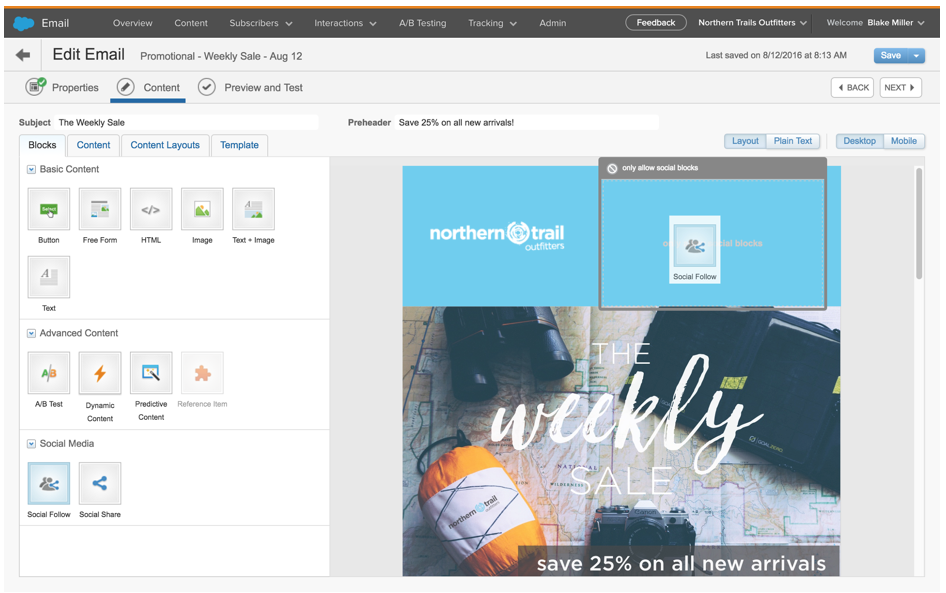
2. Match Your Email Style
Now, you can select the buttons you want to add. There are plenty of styles-choose to include or exclude labels, or use vertical or horizontal formats. Whatever works best with the template.
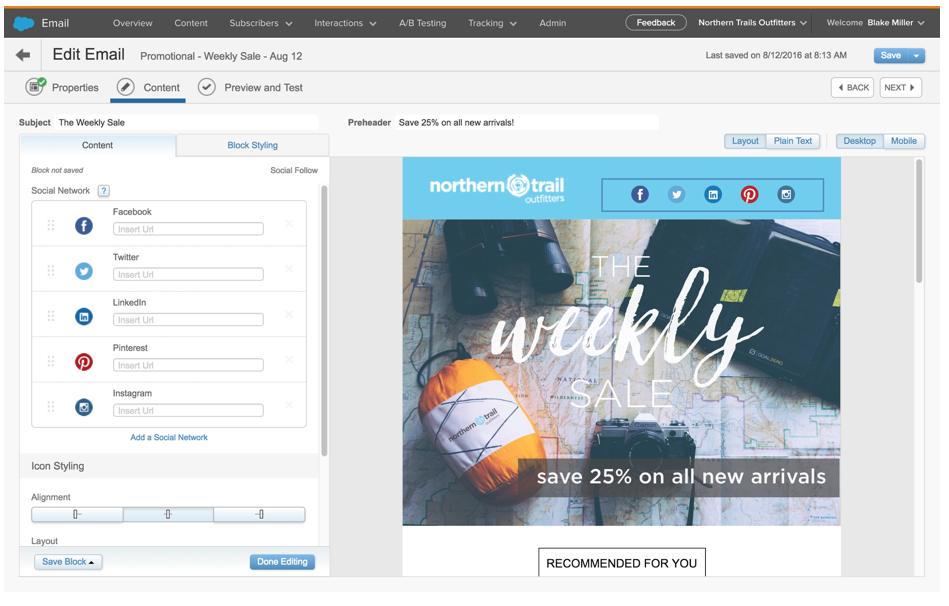
3. Make it Easy to Share
Next let's make sure that subscribers can forward or share email content. Just drag over the sharing block.
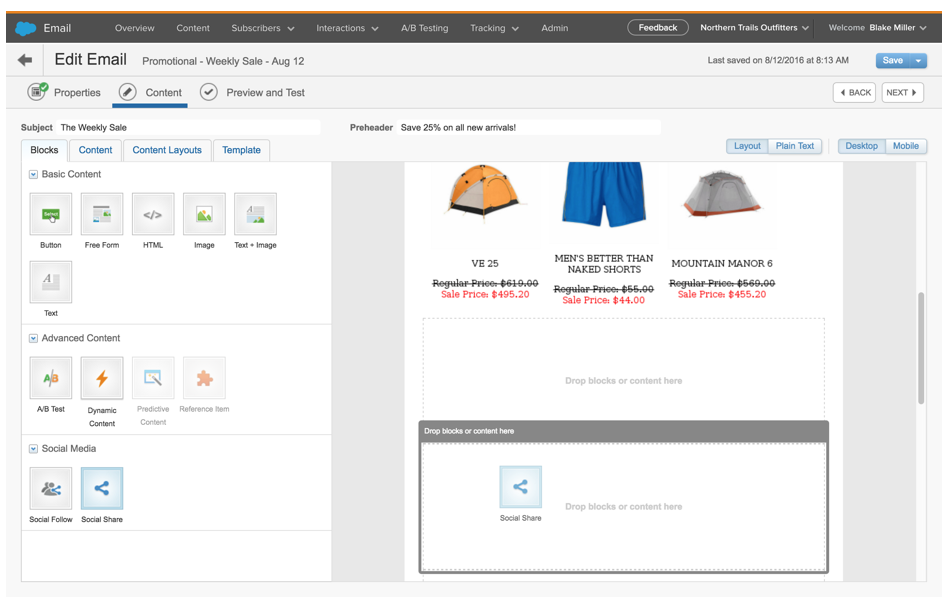
4. Link to Social Networks
Just like the follow buttons we configured a few steps ago, you can choose the best style for the links to the social networks.
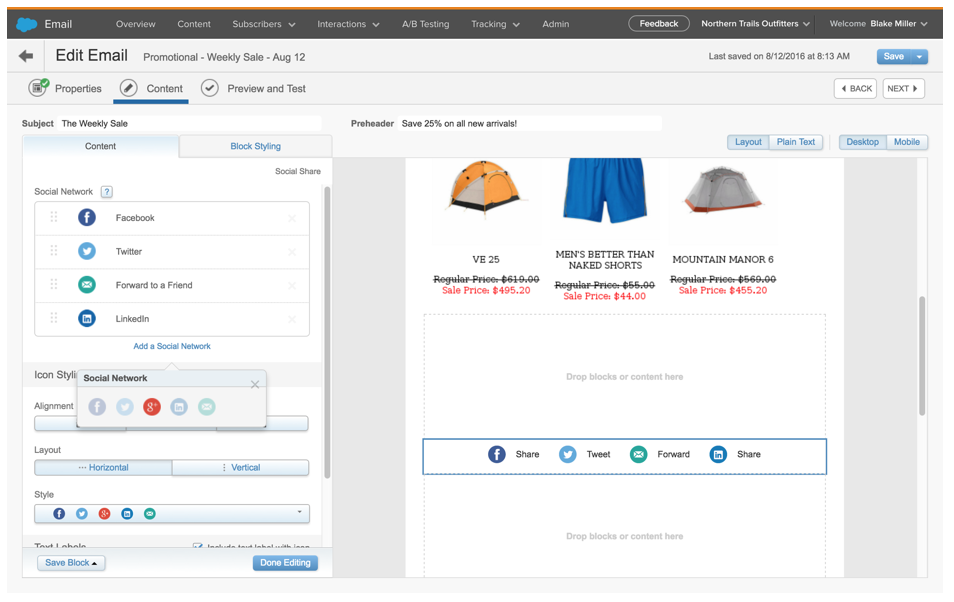
5. Add Your Content
Finally, we just need to add the blog content from the website. Simply drag over the blog to call external content-it will automatically populate in the email!
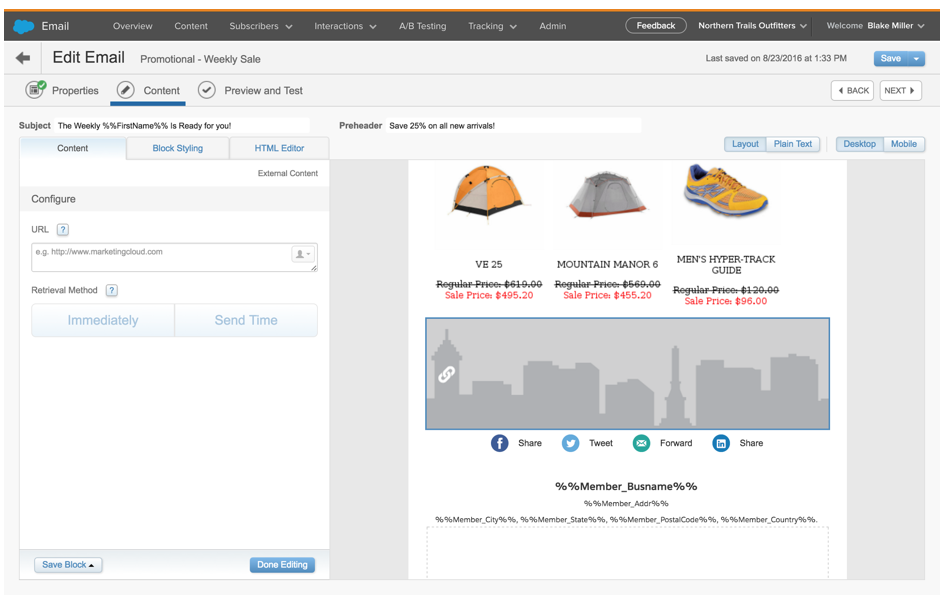
Interested in learning more? Check out 4 Email Practices of Marketing Masters for more insights into how to drive engagement with email.