
Get your FREE 30-day trial.
Please complete all fields.
Many financial services companies have a limited presence on Facebook and Twitter. As a result, they are missing out on tremendous opportunities to effectively promote their products and engage with consumers. This is particularly true during the acquisition phase of the lifecycle, when social and advertising can be a highly effective duo.
Let's look at a specific scenario. Imagine a financial advisor wants to run a campaign to acquire new stock market investors. Their goal is to target individuals on Facebook and Twitter, but aren't sure how. Lookalike audiences is a great place to start.
With lookalike audiences, marketers can target individuals who share attributes similar to their firm's existing customers. They simply identify what their ideal existing customers look like, then use advertising to find more just like them. How? It's easy with these five steps.
It starts by identifying existing customers who have an interest in investing in the stock market. This can be easily obtained from contact records in your CRM system. As marketers, we want to take these existing customers and find more great customers like them. Through the powerful capabilities of Marketing Cloud Lightning, all of your standard and custom objects within Salesforce Sales Cloud and/or Service Cloud can be made available to marketers directly in Marketing Cloud. Let's assume we have configured all of your Contact records in Sales Cloud to be streamed into Marketing Cloud. The marketer can then use Data Filters or Audience Builder to generate a segmented list. Through drag and drop capabilities, we'll select Contacts where Interest = Stock Market Investing, Investor Score is greater than 60, and Last Investment Date = Today. The output of this criteria are Data Extensions (segmented lists) that we can now take action on.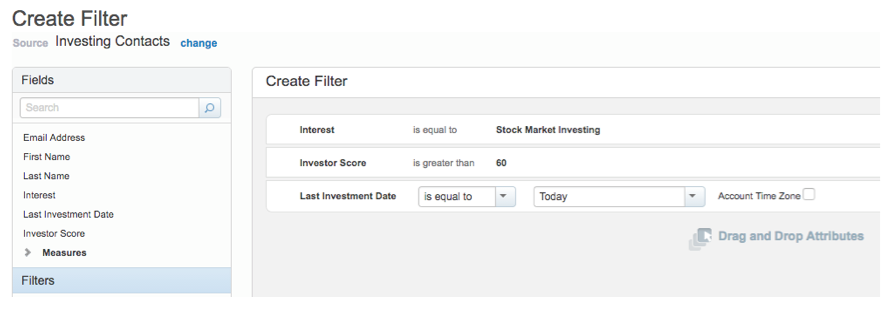
There are a couple of best practices to keep in mind when creating your social ad on Facebook or Twitter. It needs to have a clear call to action that connects to a specific business goal. The call to action often drives the user to a Marketing Cloud landing page. The URL to the landing page should include query string parameters that your site can use to identify where the visitor came from and which ad they clicked.
Salesforce Marketing Cloud's Advertising Studio makes the process of creating your ads and wiring them up to your social accounts simple. Once created, they're ready to be delivered to your target audience.
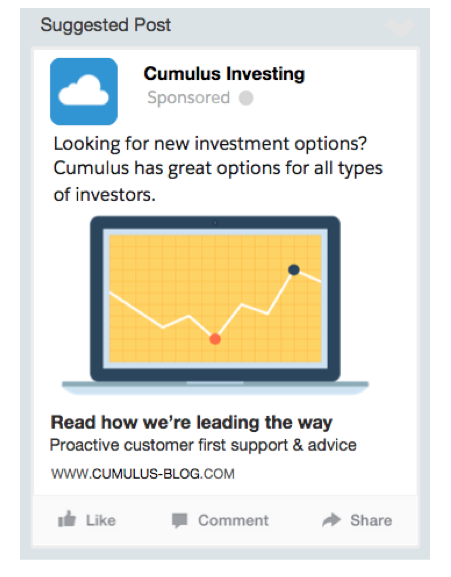
Marketing Cloud's Advertising Studio also makes it easy to take your existing segmented audience and securely transmit the list to your advertising accounts. Simply select your Audience (the Data Extension built in step one) and identify the network to which you're sending this list. In this case, we don't want to advertise directly to our list of existing investors but want to choose people like these customers. Advertising Studio makes it simple to select lookalikes and securely move the list to your advertising accounts without the need for spreadsheets or manual importing and exporting of customer data.
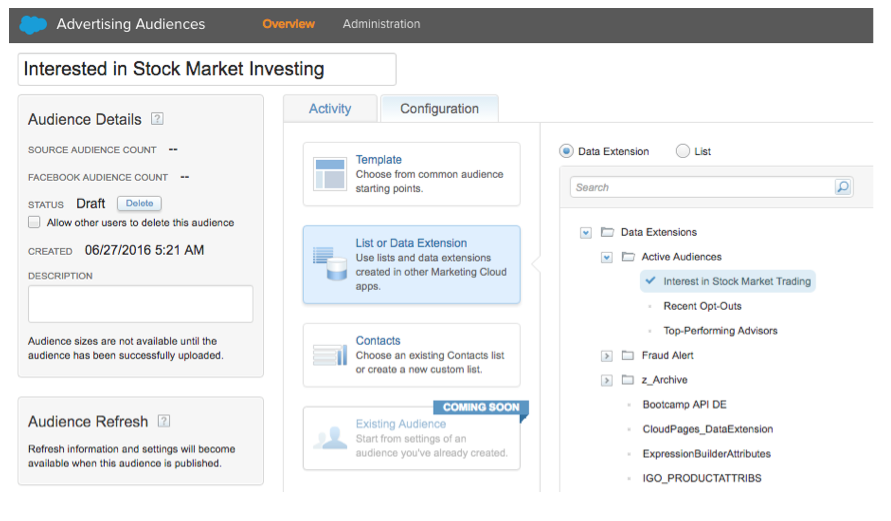
Prospects with similar interests and demographics as your best customers will now see your ad in their feeds. When an individual clicks on the ad, they can be taken to a landing page. This page should have a couple items.
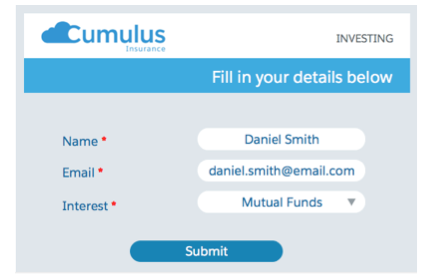
Once the prospect has provided their email address, they can then be injected into an acquisition journey with Journey Builder. The journey can take the prospect through a personalized experience based on where we would like to lead the individual. In this case, our first email prompts the individual to create an online account. Next, we can inform the subscriber about investment options or promote a mobile app. Through these emails, the prospect learns about your brand and ultimately creates an account to initiate their first investment. Throughout, Journey Builder gives you the flexibility to deliver one-to-one messaging that ties directly to your business goals.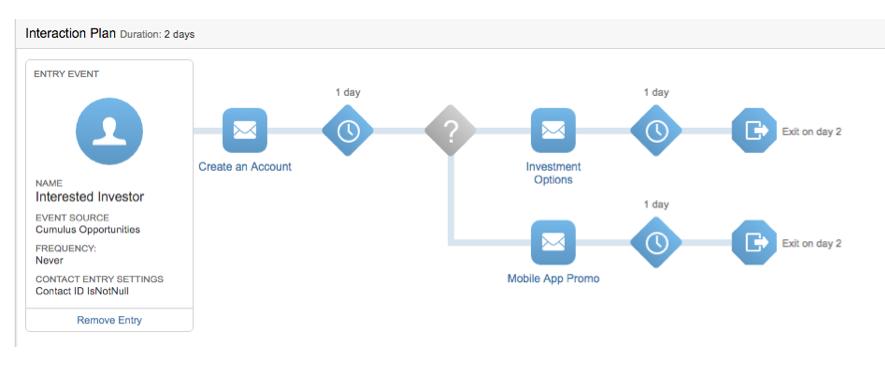
In this simple example, we have taken an unknown individual on Facebook and converted them to a customer. Marketing Cloud has all of the tools needed to segment existing customers, create social ads, securely transfer subscriber lists to social accounts, generate landing pages, and build out powerful journeys for your leads and contacts.
Interested in learning more? Check out our recent Webinar, 10 Tips to a Killer Financial Services Ad Strategy, where we review best practices for each piece of your Financial Services ads strategy throughout the customer journey starting with planning all the way through media execution. Proven use cases included that highlight how brands have leveraged these tips taking advantage of the influx of digital advertising dollars.
Trace Durand started his career as a software developer and found his way into the fast-paced world of digital marketing. A technologist at heart, he enjoys finding new ways that technology can help drive business goals. At Salesforce, Trace works with financial services companies to transform their digital marketing strategy.