


Historically, Gmail has always had a spot in the top ten for email client market share, but tended to fall more to the second half of the list-showing 6% average market share in 2013-and was often outshined by giants like the native email client on the iPhone, Outlook, and Android devices. However, we were quick to notice that email clients like Apple Mail showed images by default (and turning on images is also what allows an email to be counted as an open), and wondered if Gmail readership was underrepresented by those who failed to enable images either by default or by choiceâ¦and we likely weren't wrong.
In December 2013, Gmail natively stopped blocking images by default and joined the in-crowd.
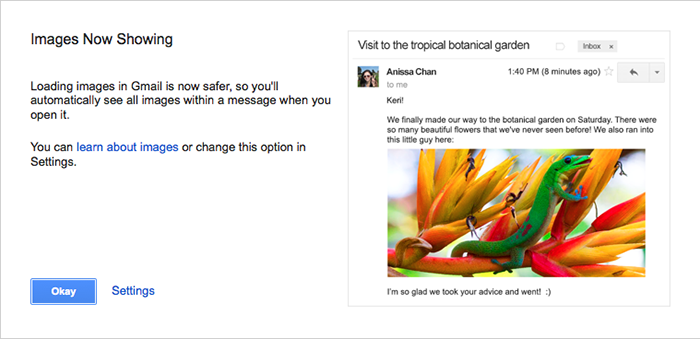
Since email opens are tracked by using a transparent image pixel, an open is only counted if images are enabled. If an email client has images off by default, the user has to either change their default setting or manually enable images in each email for it to be counted as an official open.
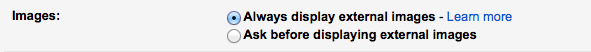
Though it's still possible to read emails without enabling images, especially if they are optimized via a technique called defensive design, this change in Gmail would subsequently show a rise in opens.
And it did. Not only did many individual customer audiences see a rise in Gmail market share, aggregated email client market share stats also confirmed this trend over the last few months. The increase can also be contributed to the potential usage of the Gmail app growing, as those opens are combined with gmail.com browser opens.
So this change is great for email marketers-and designers-as there's another percentage of subscribers that don't have to take an extra step to view your message.
But email opens are only the gateway. Click through rates (CTR), click-to-open rates (CTOR), and actual conversion numbers are often more insightful and accurate measures of a campaign's success, so be sure that open metrics are only one segment of your reporting and data takeaways. For more information on how to use data to get results in your email marketing programs, check out The Design Toolkit. For more on changes at Gmail over the years, check out Celebrating Gmail's 10th Anniversary.