
Get your FREE 30-day trial.
Please complete all fields.
Last week I wrote a beginner's guide to Facebook mobile app ads and discussed the different Facebook mobile app ad units and the benefits of using Facebook mobile app ads.
As a refresher, last year Facebook launched mobile app install ads and mobile app engagement and conversion ads that are designed to help you on the path to discovery, acquisition, engagement, and retention for your mobile app. This allows advertisers to engage customers at key stages in the mobile decision journey and gives you the ability to connect your mobile and social audiences in their journey with your brand.
Social Advertising Benchmark Report:
Metrics from 1+ Trillion Facebook Ad Impressions Made Through Our Platform
{Download Now}
With the relative newness these ads bring, it can be hard to craft the best messaging, creative, and audiences when using these mobile app ads. Below you'll find 10 best practices and tips for creating Facebook mobile app ads:
1. Define Your Goals
Your social strategy should always start with defining measurable objectives. Vague, imprecise objectives like "get more Twitter followers" aren't easily measured and can leave you frustrated. The same is true for your social advertising strategy.
Define your objectives and what you are looking to accomplish. Are you trying to drive more app installs? Are you looking to reengage customers?
After defining your goals, build metrics that correlate directly to how successful you are at hitting those goals like engagement conversion rate.
2. Test
Test different images and see which images, CTAs, and creative work best with your audiences. Refresh your ad every couple weeks to continually test and optimize. According to Facebook's specs, your images should be 1200x627 and have less than 20% text overlay as well.
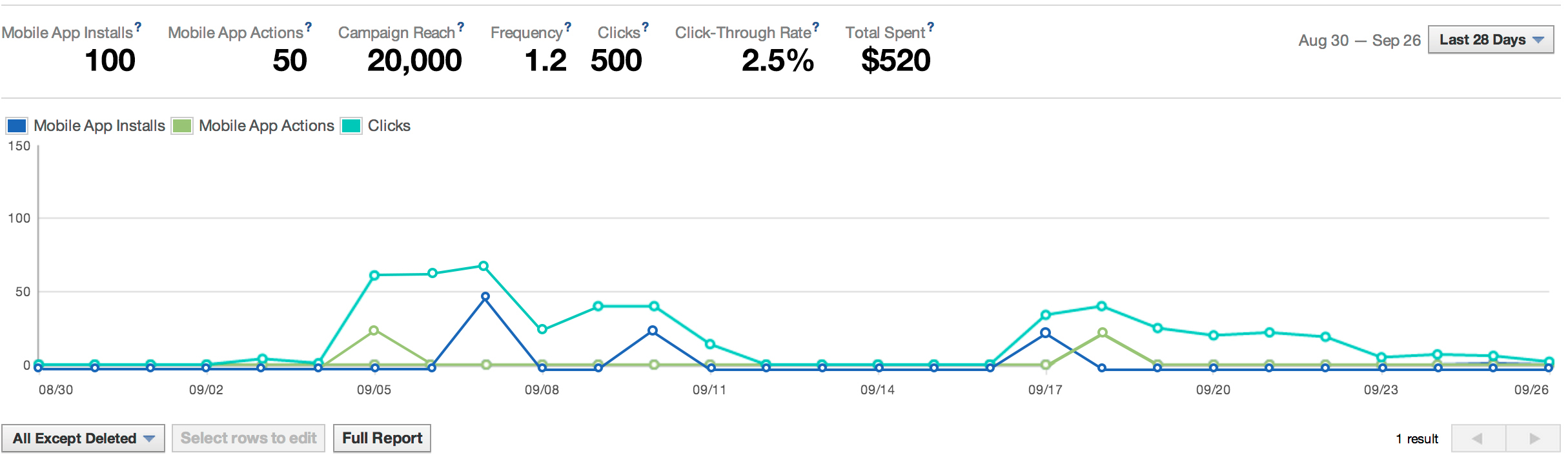
3. Set Up Different Campaigns for Different Audiences
It's best to set up different campaigns for the different audiences you are trying to reach. This gives you the ability to optimize performance for one specific campaign and audience. It will give you better analytics and metrics to track your performance. It will also allow you to perform deeper segmentation and get closer to personalized, 1:1 advertising.
Along these same lines, you will also want to create different campaigns for difference mobile devices to make sure you are targeting the right customer with your app.
4. Integrate the Facebook SDK for Deeper Analytics
According to Facebook, you need to integrate Facebook's latest SDK or work with a mobile measurement company in order to get access to performance metrics. You don't need to implement the SDK to use mobile app install ads, but you will need to use Facebook's SDK in order to measure installs and engagement. Facebook gives you step-by-step instructions on implementing their SDK here.
5. Track In-App Events
In addition to tracking app installs, traffic to your app, clicks, and impressions, it's also important to track what people are doing in your app-especially after they click on your ad. This is also possible using Facebook's SDK for Android or iOS. You are able to track things like adding an item to a shopping cart, passing a level in a game, or other custom events that can help you understand the actions your audience is taking in your app and optimize and evaluate your ROI.
6. Use First-Party Data
Using the ExactTarget Marketing Cloud's Active Audiences product and Facebook Custom Audiences, you can pair your own first-party data with Facebook data and truly personalize and tailor your advertising messages.
You can create very tailored segments of email subscribers, past purchasers, loyalty members, or any other custom audience and serve them personalized mobile app install ads to get them to engage with you on your mobile app. You could also target people who have installed your app and recently made a purchase to get them to sign up for you loyalty program within your app.
You can even target an audience based on the in-app tracking from tip five.
7. Test Lookalike Audiences
You can even use Lookalike Audiences to find people with similar characteristics and buying behaviors as your custom audiences. This allows you to find audiences similar to your highly-engaged, loyal subscribers, giving you a better chance at connecting with them and fitting a similar need.
8. Create a Community on Your Facebook Page
Facebook mobile app ads require you to connect your ad to a Facebook page. This can be a page dedicated to your mobile app or just your company page. The Facebook page and the community on that page, though, can impact the credibility of your mobile app ads. Your audiences will trust companies with an authentic Facebook page.
The key to building an authentic, engaging Facebook presence is the community you build around your page. Focusing on engaging with your users and letting their voice be heard. Having this community around your Facebook page will also build credibility and better mobile app ads.
For additional Facebook advertising stats and benchmarks, download our latest Social Advertising Benchmark Report.
Image Sources: Facebook