
Get your FREE 30-day trial.
Please complete all fields.
Video in email is always a much debated topic, as methods and support vary. LiveClicker and Beachbody put on a webinar yesterday addressing this very topic-and I think you'll be pleased to see how methods for implementing video are becoming more common.
Why use video in email at all?
During the webinar, a quick poll of the 121 attendees showed that only 22% of attendees are occasionally or frequently using video in their email marketing program at all, and 51% were rarely or never using it (26% chose not to reply). A study from eMarketer this year shows that US adults spend about 50% of their time on a mobile device viewing video, so we know that not only are mobile devices great environments for viewing, but often a preferred environment-likely from portability and ease of use. With mobile email readership continuing to rise, using video in email can be an effective way to serve up engaging content that connects with your subscribers.
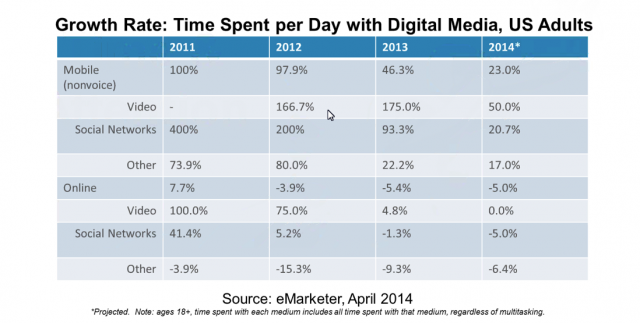
Benefits and Challenges
Video done well is all about increasing engagement and bringing your brand to life through storytelling. Increasing revenue is important, but marketers are finding that their main goals are focused on delivering quality content, thus developing long-term relationships with customers that mean something. Video can be a challenge if you've not done it before, and it does take time to produce. Support also varies, so let's take a look at some methods for using video in your interactive marketing campaigns.
1. Simulated Video Player
This method uses a static image that links to a website or landing page where the video is played. Use a play button overlay so subscribers know what content to expect when clicked or tapped.
| Pros | Cons |
|
|
2. Animated GIFs
An animated GIF is also just an image in an email, but shows multiple frames to simulate a video. They can show up to about 15 frames per second, or use even less just to create interest. It's recommended that length be no longer than 20 seconds, so shorter is better since there's no sound.
| Pros | Cons |
|
|
3. Embedded Video
Actual video with audio is located directly in the email, allowing for direct playback without clicking through to the web. Autoplay is possible, but it's an option that the sender can choose. Think about the user experience-autoplay isn't recommended unless you have the sound muted by default. Even with autoplay, most mobile viewers will have to tap to play due to email client behavior on those devices. Video amplifies all content, good and bad, so make sure your time investment in this technology is relevant to your audience's expectations.
| Pros | Cons |
|
|
Support for Video in Email
Keep in mind that support varies, so test different methods and see what resonates well with your audience and makes the most sense for your production timelines and content strategy. Here are the support stats based on LiveClicker's data:

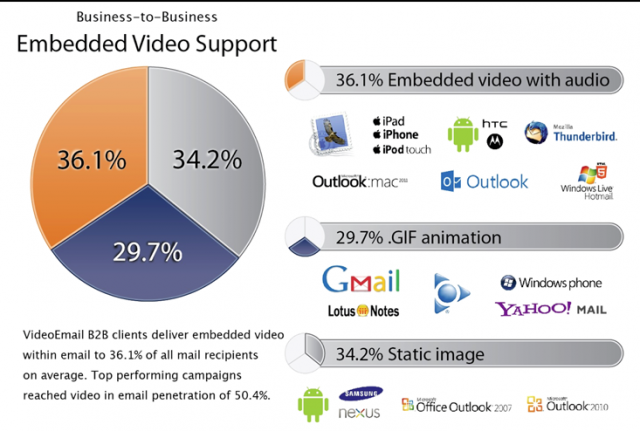
While most still use video in email via simulation (linked static image) with a play button, we predict embedded video and video GIF usage to rise as mobile usage increases. Mobile devices are clearly a great platform for video and have good support. To ensure a good user experience for all, be sure to properly use an HTML5 "waterfall" method, using animated GIFs and static images as fallbacks when embedded video doesn't work, making it a win-win opportunity to try more enhanced video options. To ensure proper rendering, use a vendor solution to help "sniff" the email client for optimal success.
To start using embedded video, there are variety of solutions available. Check out the VideoEmail app in HubExchange to get started. You can also view the recorded webinar from yesterday and download the presentation slides for more information.
To see it in action, get marketing inspiration, tips, and tricks via embedded video by subscribing to our weekly SPARK newsletter. Text SPARK to 38767 to subscribe.