


In the world of content marketing, Slideshare is an ideal social media channel. Like YouTube, it's a platform for uploading your content to an organized, visual space that anyone can access. And it's growing. It's one of the top 150 websites in the world with 60 million visitors a month.
So Slideshare sounds like a great place to post your presentations, especially if you're looking to boost your B2B social media strategy. But millions of other marketers are thinking the same thing. To succeed at Slideshare, you must create your content with the platform in mind. Here are 13 ways to do just that.
1. Be consistent. From the look of your Slideshare page to your individual uploads, your content should have a consistent look and feel. Take the time to design a template for your presentations, ebooks, case studies, etc. and have them match the overall design of your page. This enhances brand credibility and solidifies your content as distinctly yours.
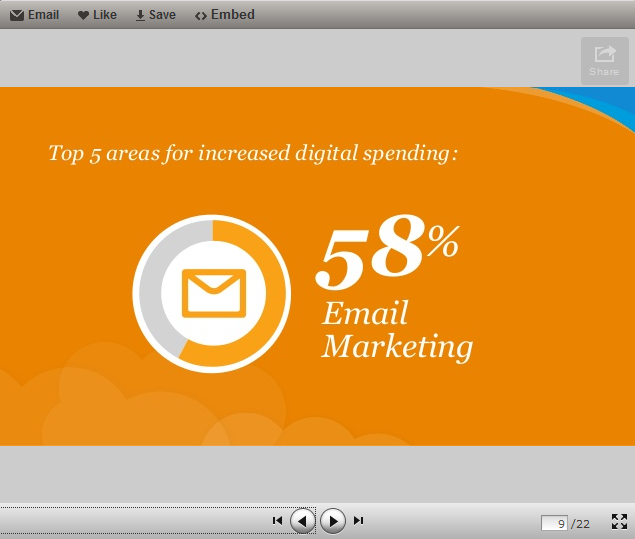 2. Write without a speaker. Slideshare houses presentations sans audio commentary, so include a few bullets on each slide so readers can follow along. (The example to the right is from the 2014 State of Marketing deck on Slideshare.) You can also include your notes or written transcript in the description below the presentation. If you use Slidecast, you can add the audio recording.
2. Write without a speaker. Slideshare houses presentations sans audio commentary, so include a few bullets on each slide so readers can follow along. (The example to the right is from the 2014 State of Marketing deck on Slideshare.) You can also include your notes or written transcript in the description below the presentation. If you use Slidecast, you can add the audio recording.
3. Be rich with your keywords. Include your key SEO phrases in both the title of the presentation and in the description, and add tags. Just like YouTube and your blog, you want to make your content keyword rich so it's easy to find.
4. Embed your content. This saves you and your audience time. Instead of uploading content to Slideshare and your website, just embed your Slideshare content onto your site. It's simple code (much like embedding a YouTube video), plus, it's one less click for your audience since the content is fully legible right on your site.
5. Upload a variety of content. You're not just limited to presentations. Upload case studies, whitepapers, ebooks, infographics, videos, etc. The platform accepts multiple file formats, although it typically looks best as a PDF.
6. Read and respond to comments. Much like YouTube, users can write comments about your content. Read and respond often -- it's another way to stay social!
7. Keep it simple. At last count, the longest Slideshare presentation is 2,811 slides! Not exactly easy to digest. Keep your content simple and short. Got a 90-page presentation? Chop it up into multiple presentations for Slideshare (and link to the next one at the end of each presentation).
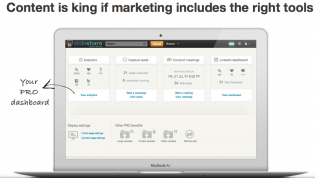 8. Consider going pro. Slideshare Pro offers a more professional-looking and analytics-driven opportunity for your brand. While there's a cost (as little as $19/month), if you link to Slideshare often enough and you want to capture leads, it's worth it. The image to the right is a quick look at the "Go Pro" page on Slideshare.
8. Consider going pro. Slideshare Pro offers a more professional-looking and analytics-driven opportunity for your brand. While there's a cost (as little as $19/month), if you link to Slideshare often enough and you want to capture leads, it's worth it. The image to the right is a quick look at the "Go Pro" page on Slideshare.
9. Use Slideshare as a call to action. Slideshare is a free, organized hub for your content. It's easy to embed content onto your website and it has the ability to capture leads (with Pro). It's a great place to promote when your audience is looking for more of your content.
10. Leave out the animations. Slideshare doesn't support PowerPoint animations, so work to make your content succinct on a page. If you are looking to create a build (reveal information piece by piece), break it out into separate slides. As users click through, it will give the same effect.
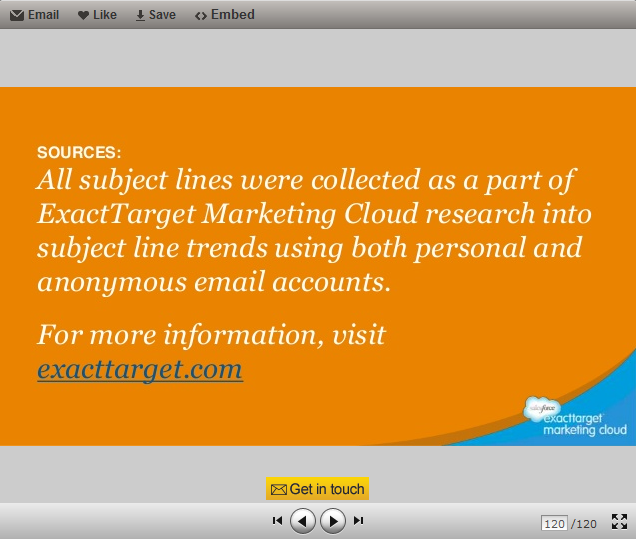 11. Include a call to action. Make your Slideshare content work hard for you. On the last slide, include a relevant call to action, such as a link to your site or a landing page, a form to complete, or a link to another piece of content. This is all trackable which will help prove ROI. The example to the right is from our 100 Inspiring Subject Lines deck.
11. Include a call to action. Make your Slideshare content work hard for you. On the last slide, include a relevant call to action, such as a link to your site or a landing page, a form to complete, or a link to another piece of content. This is all trackable which will help prove ROI. The example to the right is from our 100 Inspiring Subject Lines deck.
12. Capture leads. With a Pro account, you can set up LeadShare. This places a lead gen form within your presentation (you can even choose when the form appears). The form displays even if you embed Slideshare onto your site.
13. Make Slideshare the go-to spot. If your organization plans events or speaks at them, upload all your presentations to Slideshare and direct attendees there. It's easier than emailing them out, plus it makes the content shareable and available for those who couldn't make it. You can also keep your content private to just attendees.
Slideshare can be a powerful platform for sharing content and increasing brand awareness. Blend the needs of your audience and the platform when creating your content and you'll have a successful approach to Slideshare with each and every upload.