
Get your FREE 30-day trial.
Please complete all fields.
Salesforce Customer Relationship Management (CRM) software is, like standing desks and junkets to warm climates, popular with marketers. Salesforce’s Software as a Service (SaaS) platform offers companies an interface for case management and task management, allows customers the ability to track their own cases, and provides analytical tools and other services including email alerts, Google search, and access to customer’s entitlement and contracts.
For metrics-oriented marketers (i.e. all of us—right?), one of the more powerful features in Salesforce is the Campaigns functionality. Salesforce Campaigns allows you to effectively track the impact of a campaign throughout the majority of the sales funnel like you’re a Shadow Wolf (a legendary unit of elite Native American trackers who are part of U.S. Immigration and Customs Enforcement), starting with a Lead, all the way through to a closed Opportunity.
They are many-to-many mappings between a Campaign object in Salesforce, and the Leads, Opportunities, or Contacts in the campaign. Campaign tracking is available in the following editions of Salesforce:
Professional
Enterprise
Performance
Unlimited
Developer
Salesforce Campaigns can track how various marketing and sales initiatives perform from the mid-to-bottom of the funnel. For example, you can use campaign tracking to see how a print, direct mail, pay-per-click, trade show, content marketing, or cold calling campaign performed in terms of the leads, opportunities, and revenue it generated or influenced.
Salesforce campaign tracking can be used for several distinct use cases.
Campaign tracking is a powerful way to measure an inbound campaign’s effectiveness. For example, a campaign can be created for a particular content asset, such as a gated eBook. Every time a lead fills out the form to download and read the eBook, a trigger is activated in your Marketing Automation Platform (such as Pardot) to add the lead as a member of the campaign associated with that eBook. As the lead progresses through the funnel over time, you can then look back and compute the ROI of the eBook by seeing how many leads, sales pipeline, and revenue was influenced by it.
Examples of such campaigns include:
eBooks
Case studies
Email newsletter sign ups
Any gated content
For either offline events (such as proprietary trade shows or conferences), or online events (such as virtual conferences or webinars), Salesforce Campaign tracking can also measure the return on your investment.
For offline events, you will likely upload a list from either the conference itself through badge scans, or from your sales team collecting business cards. When uploading the list, you can create a campaign for the event, and add all uploaded leads as members of the new campaign.
Examples of offline events that can be tracked:
Conference lists (provided by organizers to sponsors)
Booth badge scans (at sponsor booths)
Business cards (collected by the sales team at networking events)
Talk attendee badge scans
For an online event such as a webinar or virtual conference, you can set your Marketing Automation Platform to automatically add leads as members of a campaign for the event when they register for it.
Again, as leads progress through the funnel, you can retrospectively understand the result in terms of opportunities from that event.
Salesforce Campaigns are also great at tracking how effective a sales prospecting campaign has been. In these cases, a list of leads is added as members of a campaign created for the prospecting outreach. Then as the sales team calls into this list of leads, the outcomes (opportunities) resulting from this outreach can be followed using the Campaign object.
You can also use Salesforce Campaigns for direct mail campaigns, often coupled with a sales follow up. In this case, you send direct mail to a segment of leads who are all added as members of a campaign that represents the direct mail initiative.
If, for example, a direct mail has a call-to-action to a landing page specifically for the campaign, then as leads fill out the form or enter the promo code on that landing page, the marketing automation system can be set up to update the campaign membership in Salesforce to denote which members of the campaign responded to the direct mail.
Using this approach, you can not only measure the opportunities resulting from the campaign, but also the response rate of the direct mail creative in the first place.
To set up a campaign in Salesforce, go to the Campaigns tab and click the “New” button to create a new campaign.
Here there’s a bunch of fields to be filled in. Two of the most important ones are:
Campaign Name: It’s easy to get into a state of disarray with arbitrary naming conventions. My recommendation is to use the following format: TypeOfCampaign_NameOfCampaign_MonthYear.
For example, the name of any leads collected at the SiriusDecisions Summit 2016 would be: InPersonEvent_SiriusDecisionsSummit2016_May2016.
Type: Have at most a dozen campaign types. Examples of what to populate this field with include: Email, List Purchase, Ad, Direct Mail, Gated Content, In-Person Event, Digital Event, Organic Referral, Organic Search, Paid Search, Teleprospecting Generated Lead (TGL).
You can define the member status values for the campaign under “Advanced Setup.” As you add leads and contacts as members of the campaign, these values indicate the status of that membership. Here are a few examples of how to utilize member status values for each of the following types of campaigns:
Webinars: Registered, Attended, Viewed Recording
Email: Sent, Opened, Clicked
In Person Event (Tradeshow): Registered at Conference, Visited Booth, Saw Demo
Paid Search Ad: Clicked Ad, Filled Form
Member status values help you by being able to easily measure the sub-funnel response rates for various campaigns.
Pardot cannot create Salesforce Campaigns, but after you create a campaign in Salesforce, Pardot can add prospects to those campaigns. Using automation rules, segmentation rules, completion actions, or drip and engagement programs, you can add prospects to your Salesforce Campaign. After you set up your rule, drip, or completion action, you will see the action criteria “Add to Salesforce Campaign.” You can select which campaign the prospect should be added to, as well as the campaign status.
Adding a prospect to a Salesforce Campaign through Pardot won’t create a new Lead in Salesforce. You need to push prospects over through assignment to a User, Queue, or Group. If you choose not to push new prospects over right away, Pardot will store the campaign information and sync it to Salesforce when the prospect is pushed over.
Only Salesforce Campaigns marked as Active will be available in Pardot.
One of the confusing aspects of campaigns revolves around attribution. Do you give credit to the campaign that initially generated the lead? Do you give credit to the campaign the lead responded to before they became an opportunity? Or do you give credit to the campaign which influenced the lead right before the deal was won?
Another way of thinking about this is to ask yourself who gets credit for your college diploma? Is it:
Your kindergarten teacher?
Your high school teacher?
Or your college professor?
Assigning attribution is one of the trickiest, and most philosophically contested areas of marketing. There are four dominant models (first touch, last touch, multitouch and weighted multitouch) that are used by marketing to assign attribution which are described below.
To understand these models, let’s consider an example of a buyer’s journey:

In first touch attribution, all credit for a lead is given to the “first touch” taken by a lead. For example, if a lead is initially generated by filling out a form to download an eBook, that eBook gets complete credit for the sale.
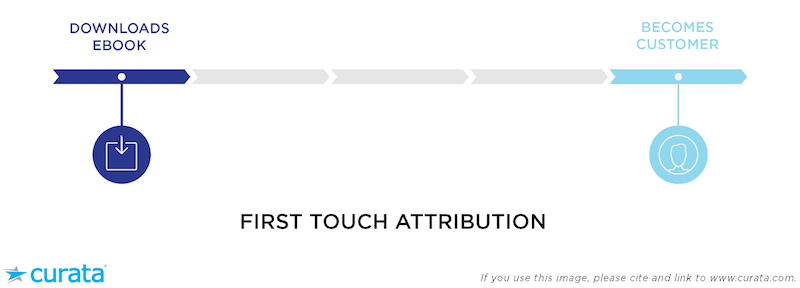
Pros: It’s very easy to implement. All that’s required is to tag a lead on their first interaction in a Salesforce Custom Field on the Lead object, and then preserve that Field as the Lead is converted into a Contact and then Opportunity.
Cons: First touch models do not account for any further interactions by the buyer. In the example above, the newsletter, tradeshow, and webinar get zero credit for the purchase.
In this example, a last touch attribution model gives all credit for the sale to the webinar.
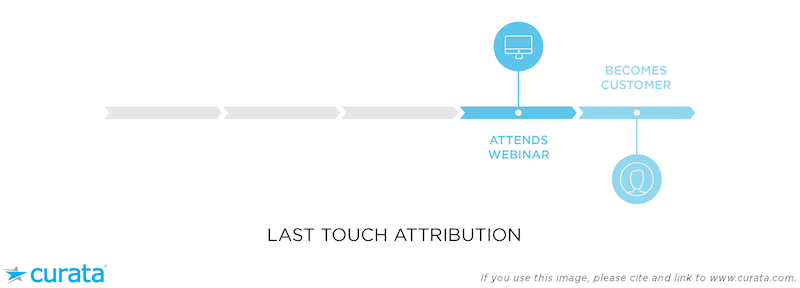
Pros: This model is also relatively easy to implement. Create a Salesforce Custom Field on a Lead or Contact record which records the last interaction by a prospect. Every time a new interaction happens, this field is overwritten until the end of the buying process, so that you end up storing the last interaction before the customer made a purchase decision.
Cons: It does not account for any prior interactions. As a result, this model cannot reveal insights on which campaigns and marketing channels are generating leads or interest.
Multi-touch attribution gives credit to all interactions and touchpoints of a buyer throughout the sales cycle. In this example, an eBook, newsletter, badge scan at the tradeshow, and a webinar all receive equal credit for the sale.
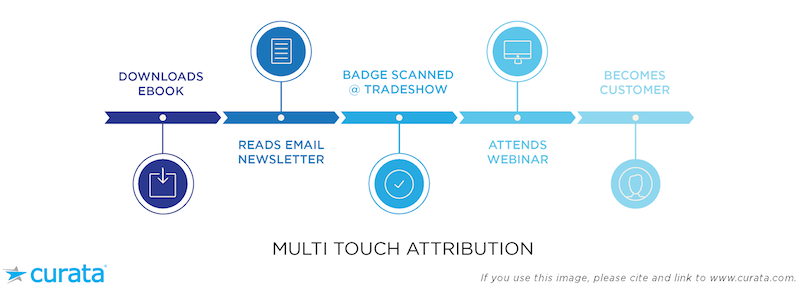
Pros: Multi-touch attribution models can effectively capture all interactions, thereby giving fair credit to anything that influenced a buyer.
Cons: Multi-touch attribution models add a lot of complexity. They are tricky to implement because they require Salesforce Campaign tracking to be set up. They are also harder to understand and analyze because it’s not easy to say what should get credit for a sale.
Rather than giving equal credit to all interactions (à la multi-touch attribution), a marketer can assign different weights to different interactions, using many methodologies to assign weights. In the example below, the marketer has given greater credit to the first touch and last touch, and less credit to the intermediary touch points.
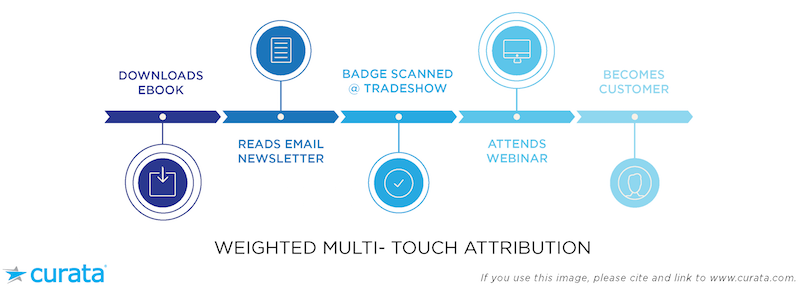
Pros: Such models can capture all interactions, but also share attributes with first and last touch attribution models, because they can give greater weight to the first and last touches.
Cons: These models are extremely complex to implement. Not only do you have to implement campaign tracking, but you then have to implement a weighted algorithm on top of that—which requires custom software development or more advanced Salesforce add-ons.
Campaigns are obviously powerful mechanisms for measuring the ROI of many marketing activities throughout the sales and marketing funnel. But, there are many drawbacks with campaigns that preclude them from measuring the effectiveness of content marketing as a whole.
In order to accurately and comprehensively measure content marketing, we need a means that goes beyond campaigns and exhibits the following properties:
Captures all interactions through the funnel.
Captures interactions with all content—not just gated content.
Has little or no set-up in the CRM in Marketing Automation to begin tracking.
Scales to thousands of pieces of content or possible interaction points.
Integrates with other data siloes—CRM, MAP, Social, CMS, Editorial Calendar, Web Analytics.
Most modern marketing organizations already have all the data they need to track the effectiveness of content marketing, but the data is siloed in several systems.
To comprehensively understand every content interaction for anyone at any stage in the journey, we need a data-centric content marketing platform. Such a platform brings this data together into a single data warehouse, and can then break down the content by multiple different views and attributes to provide clear insight into marketing performance.
For data-oriented marketers looking to get the most out of Salesforce, you should now have the ability to effectively track a content campaign’s impact, the impact of both online and offline event campaigns—whether for proprietary trade shows, conferences, virtual conferences or webinars—and direct mail and sales prospecting campaigns throughout the majority of the sales funnel.
However, Salesforce campaigns can’t measure ungated content, which by current consensus, accounts for roughly two-thirds of a buyer’s journey online. Select content marketing platforms—such as Curata CMP—can. For a deep overview of best practices for analyzing and measuring content marketing, download The Comprehensive Guide to Content Marketing Analytics & Metrics eBook.
--
Pawan Deshpande is the founder and CEO of Curata. His work at Curata has been recognized through the 2010 Boston Business Journal's 40 under 40 Award, and through the Massachusetts Technology Leadership Council's 2012 Sales & Marketing Technology of the Year Award. Pawan has held software engineering positions at Microsoft, Google and other startups where he was awarded patents in social networking and machine transliteration areas.