
Get your FREE 30-day trial.
Please complete all fields.
There is no doubt that the average digital marketer is always on the go. Until now, marketers had to rely on their desktop to manage tasks like pausing, resuming, rescheduling or canceling an email send. Today, we are excited to announce that Salesforce Marketing Cloud users are now able to run their marketing programs on the go. The Marketing Cloud Mobile App is available in the Apple iTunes App Store for iPhone and iPad users.
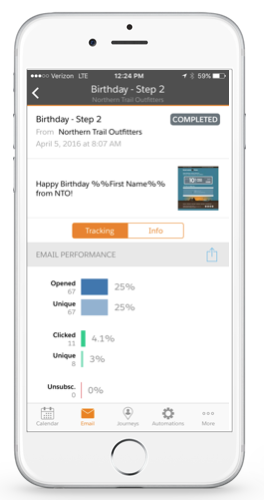 This app takes a robust digital marketing desktop experience and optimizes it for a mobile device. Marketers can see at a quick glance how their messages are performing. These analytics will show things like email opens/clicks and subscribes/unsubscribes, as well as journey paths and how close they are to reaching their goals like 100 people signing up for an event or 60 percent of customers having made a purchase after abandoning a cart. Technical marketers will also rest easy knowing whether their automations are running as scheduled. They can even see where exactly an error has occurred.
This app takes a robust digital marketing desktop experience and optimizes it for a mobile device. Marketers can see at a quick glance how their messages are performing. These analytics will show things like email opens/clicks and subscribes/unsubscribes, as well as journey paths and how close they are to reaching their goals like 100 people signing up for an event or 60 percent of customers having made a purchase after abandoning a cart. Technical marketers will also rest easy knowing whether their automations are running as scheduled. They can even see where exactly an error has occurred.
As marketers are seeing great results, they will want to easily share with their managers and teams. This mobile app let's the marketer share results straight from their phone by sending email, journey and automation performance details through text, email, and other channels like Slack or HipChat.
One of our first users of the Marketing Cloud Mobile App is Brad Rutta, VP of Marketing and Communications at Berkshire Hathaway, and a Marketing Cloud power user. Here's what he had to say:
"The speed of business is requiring marketers to move faster and have a pulse on our communication in real-time. Salesforce's Marketing Cloud Mobile App gives us a practical solution to managing our relationships with customers."
Be sure to check out how Brad and his team are using the Marketing Cloud Mobile App to mobilize their organization at Connections.
Lastly, as part of the Customer Success Platform, a marketer can seamlessly move to other Salesforce apps directly inside Marketing Cloud Mobile App including Salesforce1, Wave Analytics and Social Studio. Check out the mobile app feature video to quickly learn how to navigate the app.