
Get your FREE 30-day trial.
Please complete all fields.
Wondering what the Lightning Experience is all about? Considering reasons to implement Lightning? Not sure where to begin?
We asked two experts to help. Farhan Tahir, Product Management Director for the Salesforce Platform, and Hemant Bedekar, Senior Principal Specialist, answered some of the most commonly asked Lightning questions.
Q: What sets Lightning apart from classic Salesforce?
Farhan: We kept your need to customize at the heart of our redesign. All Lightning capabilities were built from the ground up to help your sales, service, IT, or even marketing teams be more productive, whether they’re out in the field, in the office making sales calls, or on the road looking for new business. There are four key ways that Lightning does this:

Customizable home page and Assistant
Home keeps reps on track and productive, every day. The customizable home page makes it easy for reps to prioritize their days and focus on the most important tasks. At the beginning of each day, reps can track their progress with the quarterly performance chart. They can see breaking news about all of their accounts with the Account Insights feature. It’s like an account briefing book that’s personalized and updated automatically for each rep.
The new Assistant feature shows all of the leads assigned to them that day, opportunities that need attention, and the tasks that need to be completed.

Opportunity Workspace

Opportunity Kanban
The customizable Opportunity Workspace with Sales Path shows your sales team best practices and deal guidance at a glance. It also provides a timeline view of past activities and highlights upcoming actions so reps never miss details.
The Kanban view lets your teams easily view and update the opportunity pipeline. You can drag-and-drop deals from stage to stage like digital sticky notes.
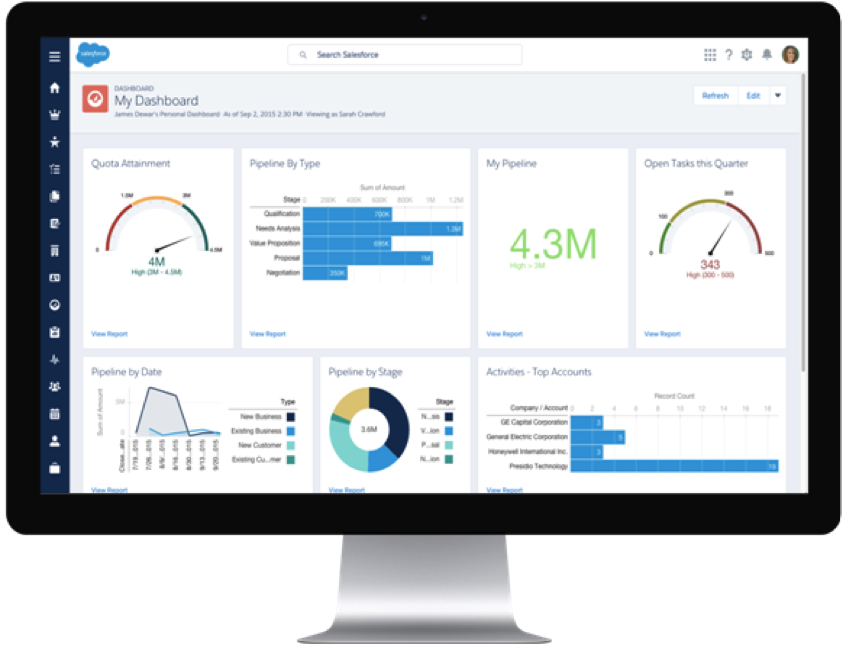
Customizable Dashboards
Lightning dashboards are powerful. You can drag and drop customized dashboards, build up to 20 on one screen, and build dashboards with more than four columns.
Q: What are your favorite features in Lightning?
Hemant: My favorite features are the Switcher and Assistant. The Switcher helps me to switch between orgs without having to log off and log back on. I don’t have to open several browser windows. I like the Assistant because it brings together everything I need, and makes all that information available and accessible right on the Lightning Home Page.
Farhan: My favorite thing about Lighting is that it was built to help our customers be more productive. One of our customers, Seagate, recently migrated to Lightning. Their team has found Lightning easy to use, and it improved adoption and collaboration. They saved five to seven hours of work a week. Moving to Lighting has also given their management better visibility.
Q: How does Lightning help users do more?

Hemant: The Home Page saves sales users a lot of time by gathering all the information they need on one page.
The Salesforce Lightning Design System helps customers build beautiful, responsive, device-agnostic apps for their end users. In fact, the Design System can also be used outside of a Salesforce organization. It’s available as an open source project on Github and enables businesses to achieve the same look and feel for all of their apps.
Farhan: With the Lightning App Builder (LAB), we are enabling everyone to be developers, regardless of technical background. With LAB, I can customize the Home Page and Record Page. I can move things around and add Lightning Components to the pages. With the new Ecosystem, I can grab components from the AppExchange, or use the standard component available out of the box. I can also develop my own Components to augment functionality that is available out of the box.
Check out the screenshot below. I downloaded this from AppExhange, used LAB to put it on my Home page - not a single line of code written! With just clicks, not code, I’m able to get a custom view: a heat map that shows me where all my opportunities lie, where I should focus my efforts, and which opportunities need my immediate attention.

Q: What steps do I need to take to move to lightning?
Hemant: Here are some key steps:
Check out this Interactive eBook to get a step-by step-guide.
Q: Where can I learn more about Lightning?
Hemant: Trailhead is a great place to start.
Premier customers can get expert guidance from Lightning- and Cloud-certified specialists like myself. We provide a quick introduction to Lightning, walk through key considerations, share best practices we’ve gathered through our experience and even help with basic setup and configurations.
Also, two Accelerators are available to help you get started with Lightning. Accelerators are brief work sessions with Salesforce specialists, designed to show you how to use specific Salesforce functionalities.
Watch this webinar to learn more and hear from Specialists about Accelerators.
About our experts
Farhan is responsible for user interface technologies for Salesforce customers, including Lightning Components, Canvas, and Visualforce. Previously, he has worked in Account Management, Support Engineering, Research and Development and Product Management at Salesforce.
Hemant has many years of experience with architecture and product. His greatest passion is helping customers be successful with Salesforce. That, and Pokemon Go.