
Get your FREE 30-day trial.
Please complete all fields.
As our 2016 State of Marketing research shows, the key to winning in the new era of the customer is personalization. High performing marketing teams have shifted their mindsets and tactics from marketing at customers, to engaging with customers in 1-to-1 communications.
These brands recognize that every interaction, regardless of channel or device, is an opportunity to shape perceptions and drive customer satisfaction with digital personalization. They do more than harness a 360-degree view of the customer. They make their CRM data actionable in real time to deliver dynamic communications based on each customer's history, interests, preferences, location, and even their potential wants and needs.
Marketing Cloud makes all of this possible through the power and flexibility of AMPscript and Data Extensions.
AMPscript is a proprietary content scripting language for Marketing Cloud. It enables marketers to define specific content to be displayed on a subscriber-by-subscriber basis, and then embed it within HTML emails, text emails, landing pages, and SMS messages. Simply put: It is the most powerful runtime content enablement and personalization language in the industry.
To appreciate the power of AMPscript, it's important to understand Data Extensions. Think of them as cloud-based, relational marketing databases within Marketing Cloud. Data Extensions store any data you need to populate in your communications for personalization and segmentation. For example, they can include product catalog information, abandoned cart data, recent transactions, order returns, and more. Data Extensions are easy to use and require very little technical knowledge-they can be set up in ways that make sense for your brand, marketing strategy, and business goals.
AMPscript is how you relate the information within Data Extensions together to create personalized messages. Plus, the scripting language enables you to augment your communications with up-to-the-minute data from other sources, such as local weather, flight schedules, or sports scores. You're then able to apply logic and formatting to the variables for truly customized, 1-to-1 communications.
AMPscript also provides detailed insights into the highest performing content within your messages. Impression Tracking equips you to measure the performance of specific regions within content, such as an email. The areas to be measured can contain dynamic content, as well as links and images in static content.
Grammarly is a good example of a brand using AMPscript to drive email personalization. Millions of registered users worldwide use Grammarly to analyze their writing for spelling mistakes and grammatical errors, and enhance vocabulary usage (check out their site).
The cornerstone of this effort is a weekly digest that is sent to all free and premium customers. Grammarly includes AMPscript calls that populate personalized and actionable data for each subscriber, such as the number of words written, mistakes found, and vocabulary used. It also tracks each subscriber's progress against the previous week, dynamically highlighting improvements and deficits in user performance. With an open rate north of 20 percent, the weekly emails average 5 percent higher than any other email campaign from the company.
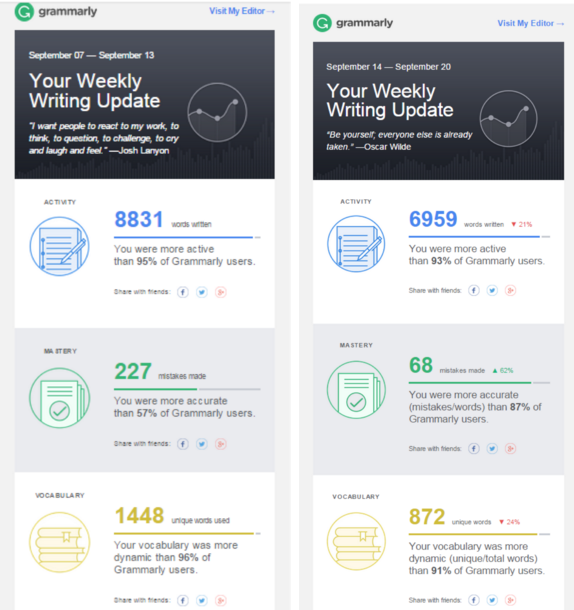
How else can AMPscript and Data Extensions drive personalization? The possibilities are limitless.
Suppose you're a retailer and want to send subscribers an SMS message that links to a landing page containing 'just arrived' suggestions for sports-related items. Your Data Extension may include your recently received inventory of jerseys with variables defined such as team, style, and player. Using AMPscript, you can custom tailor each recommendation on the landing page based on every customer's known attributes and buying history. You could even customize the web page with a message based on each recipient's known location. Perhaps something like: Congratulations Pittsburgh, get your championship gear!
Or maybe you're a ticket broker and want to promote upcoming shows occurring in various cities. You'd start by creating a Data Extension that includes each concert's genre, range of ticket prices, date, artist, venue and city. This data can then be compared to known customer preferences, and using AMPscript, applied once to send emails containing only the shows each recipient is most likely to attend based on their music tastes, location, and previous budget range.
Interested in learning more about how your brand can drive personalization with Marketing Cloud? Join us at Connections 2016, where you'll hear from industry experts. Be sure to reserve your spot in this breakout session: Inspiration with AMPscript-How To's, Use Cases and More. You can also check out this documentation, which provides in-depth details on AMPscript and Data Extensions.