
Get your FREE 30-day trial.
Please complete all fields.
With every interaction—whether it’s a click, download, view or purchase—customers provide brands with the opportunity to understand their wants, needs and lifestyles. The ability to detect and respond to these types of customer behaviors is key to providing seamless customer experiences across the marketing, sales and service lifecycle.
As we recently described in Part One of this series, Predictive Intelligence empowers marketers to engage customers in highly personalized, two-way conversations at scale—whether they are interacting on the web, email, mobile or even a call center. In Part Two, we examined how Predictive Intelligence influences customer journeys, and looked behind the scenes to see how it drives 1-to-1 conversations.
Next, let’s see how easy it is to configure a predictive journey with Marketing Cloud. To illustrate, imagine you’re an outdoor clothing retailer looking to deliver personalized emails with product recommendations based on how customers engage with your website.
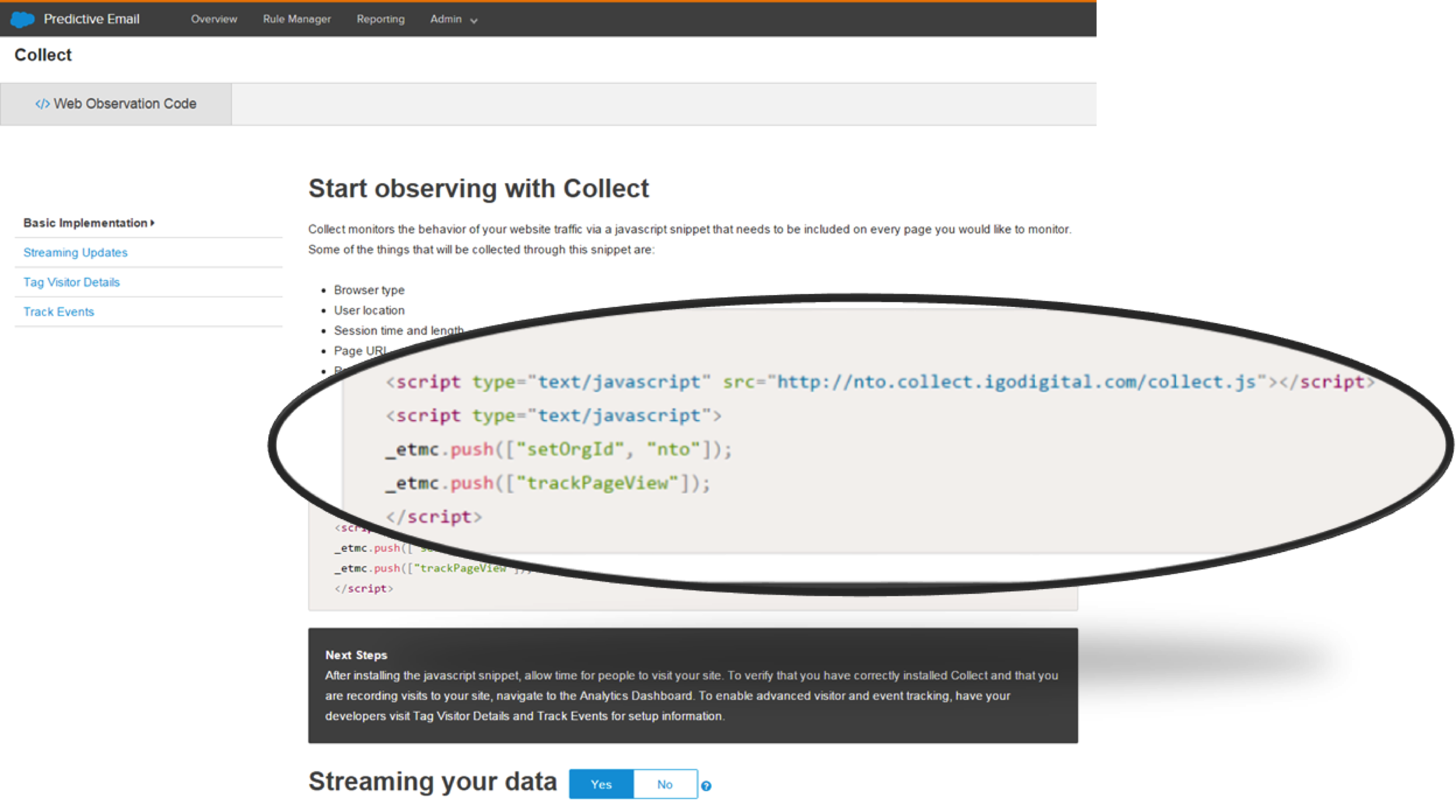
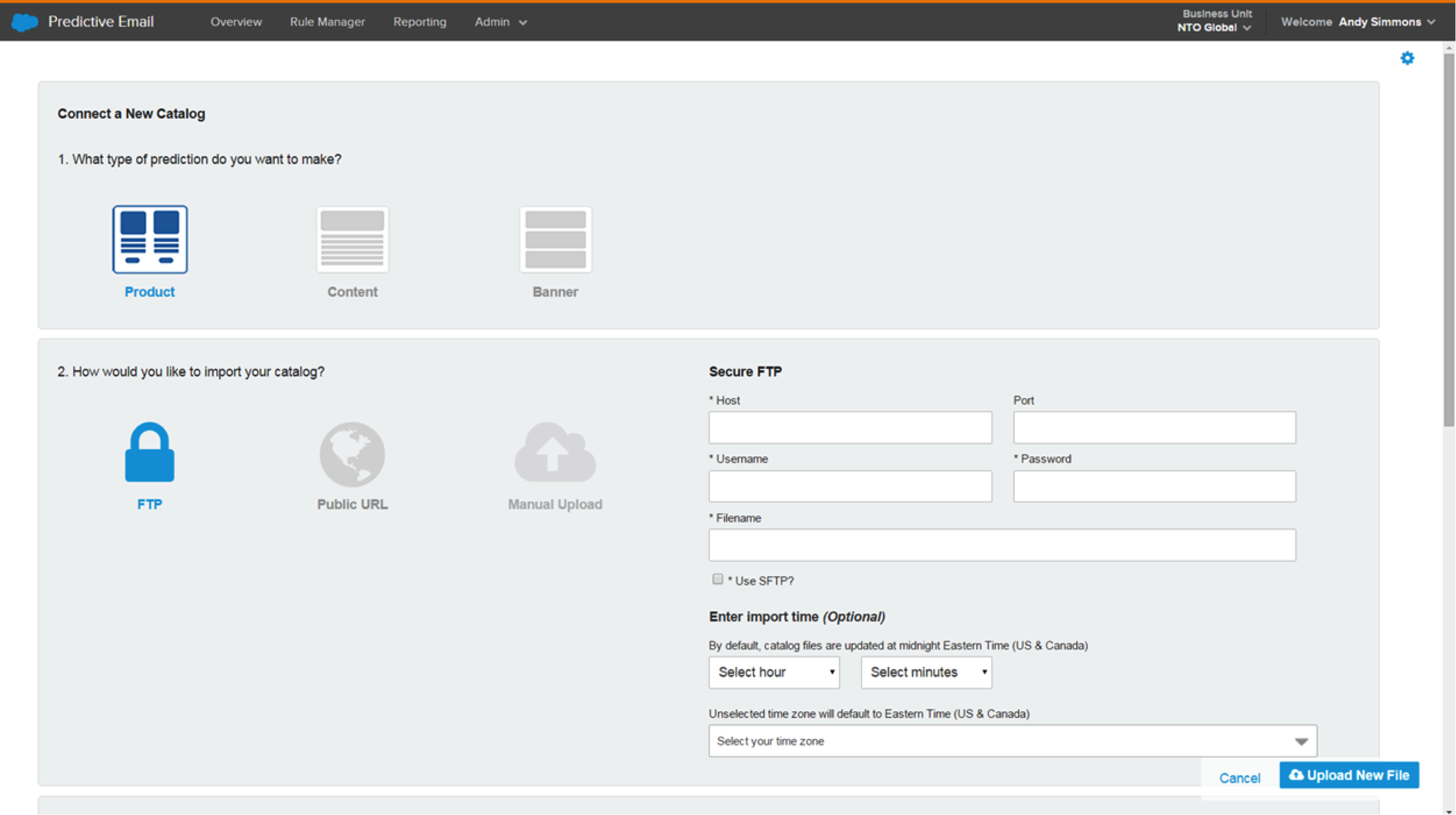
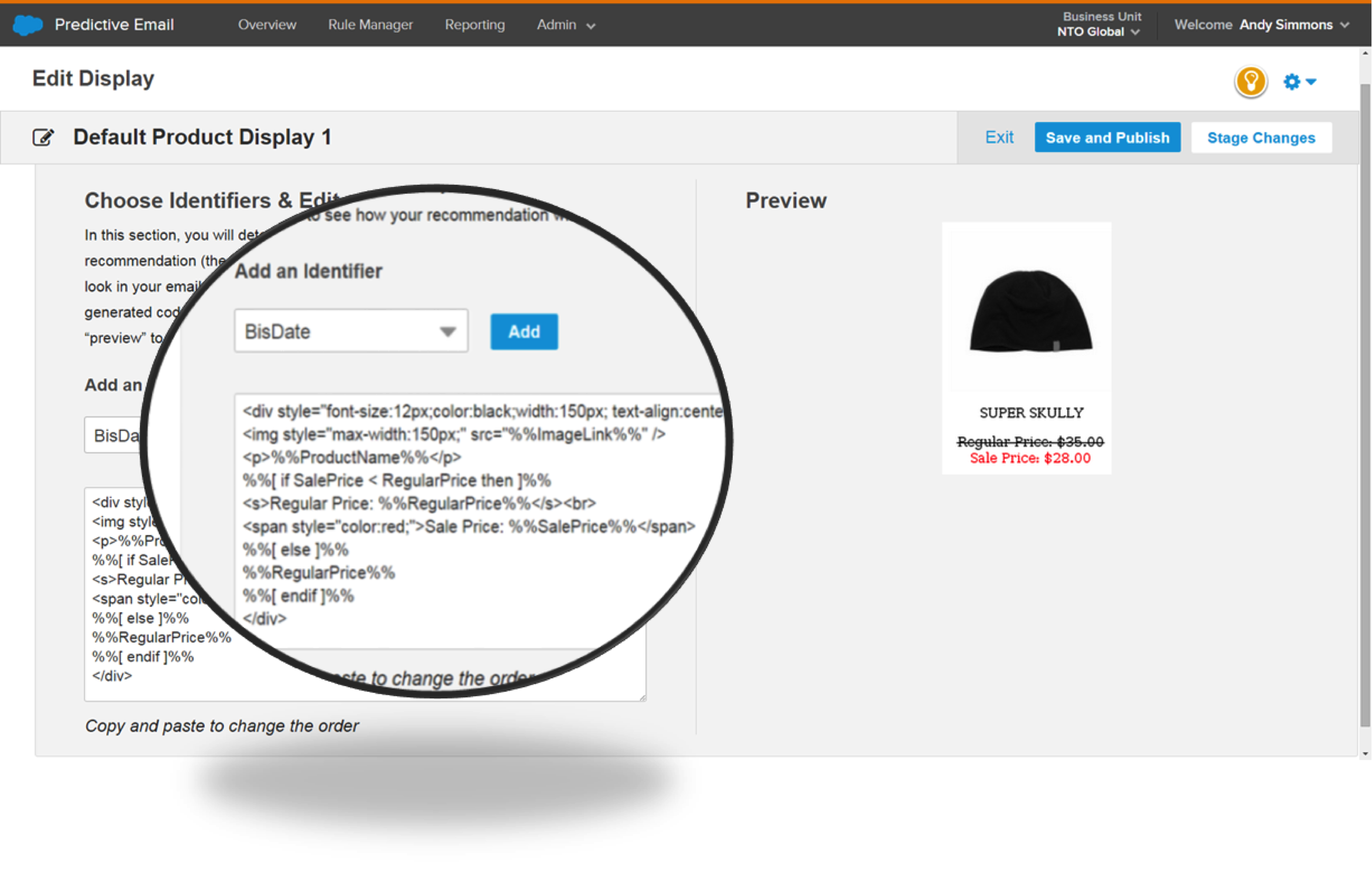
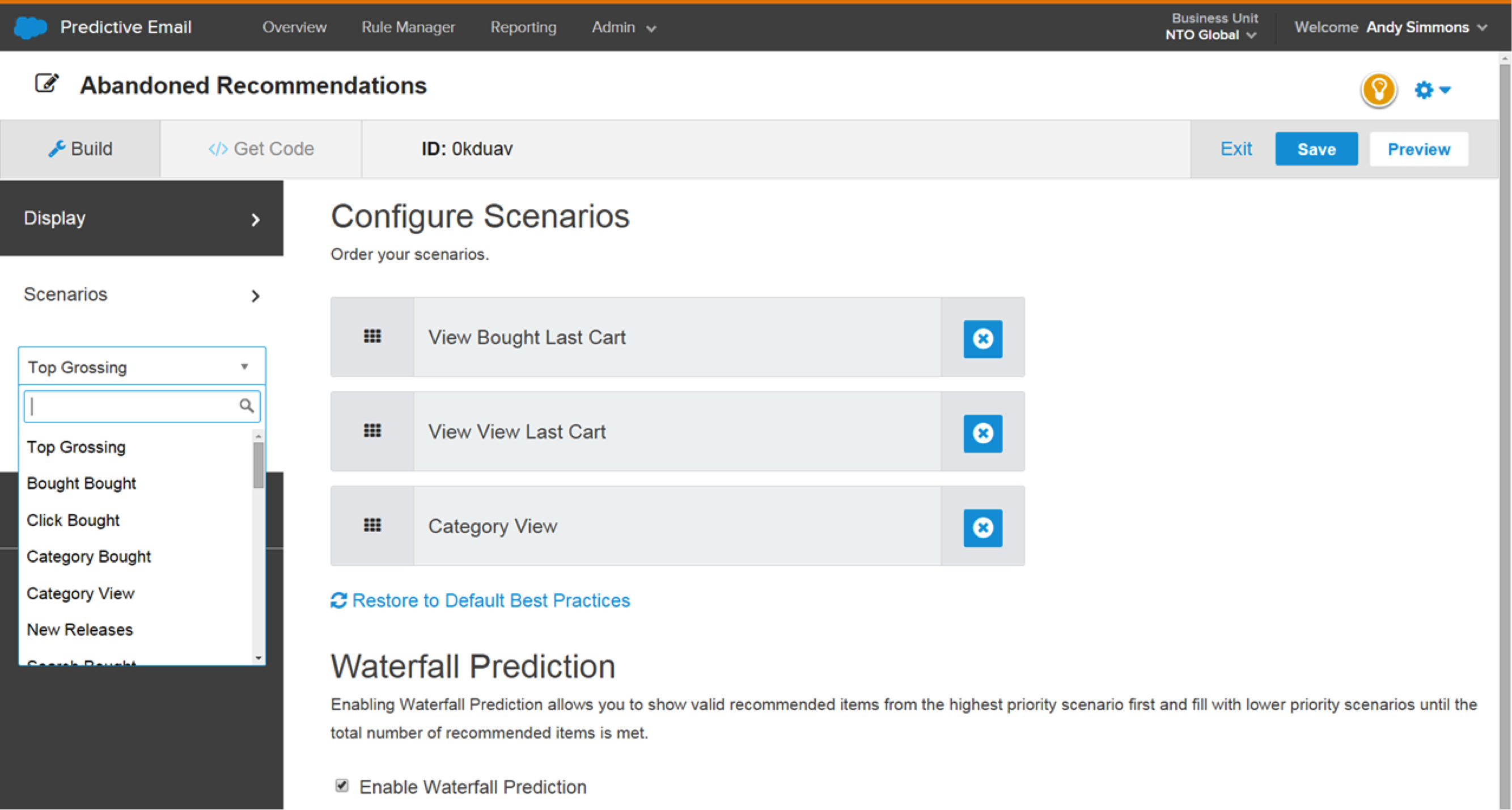
Easily modify any of your existing email templates to deliver personalized recommendations with the click of a button. To determine the product offers the customer will receive, all you need to do is drag and drop a Predictive Content Block onto the canvas.
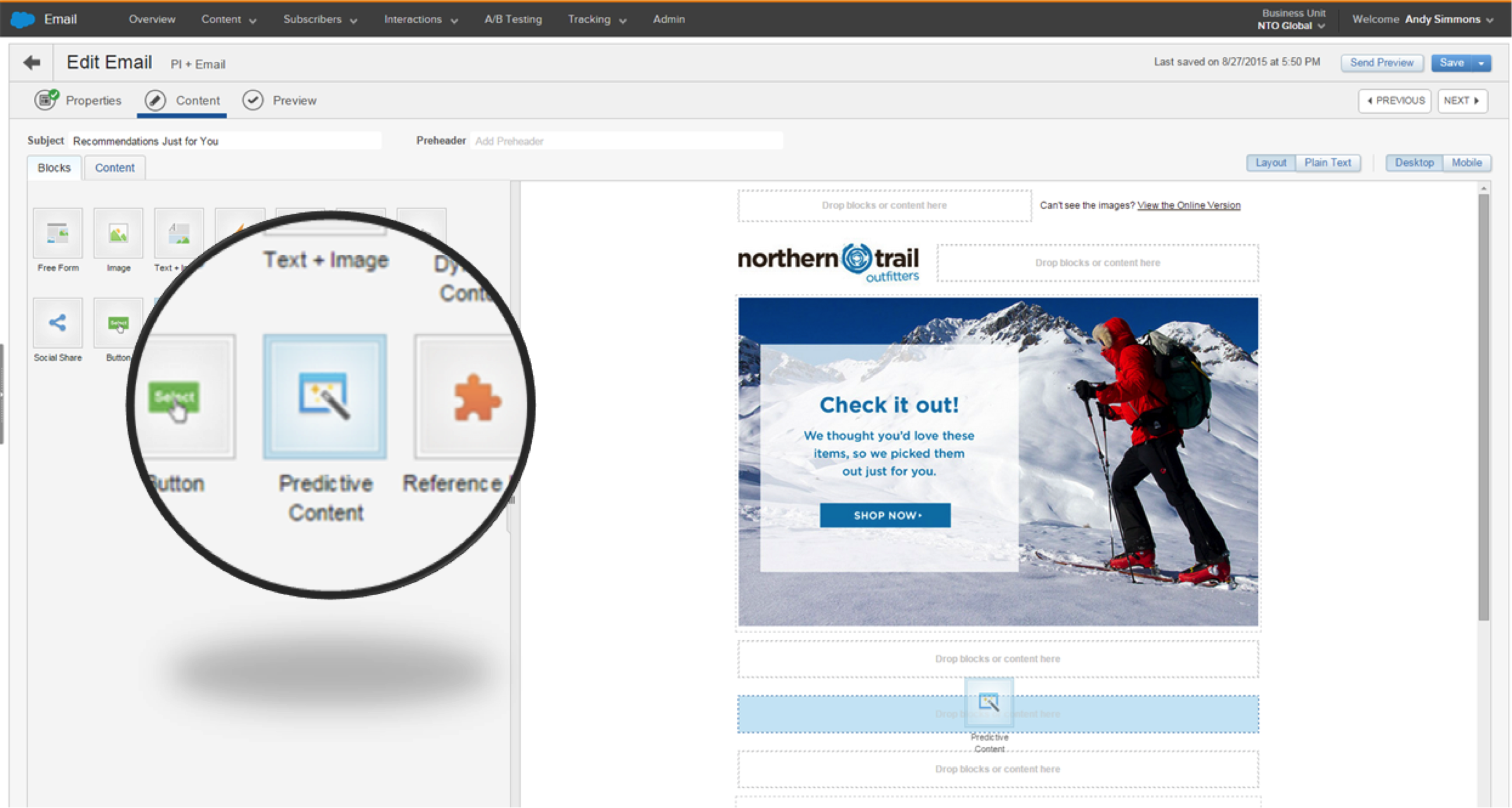
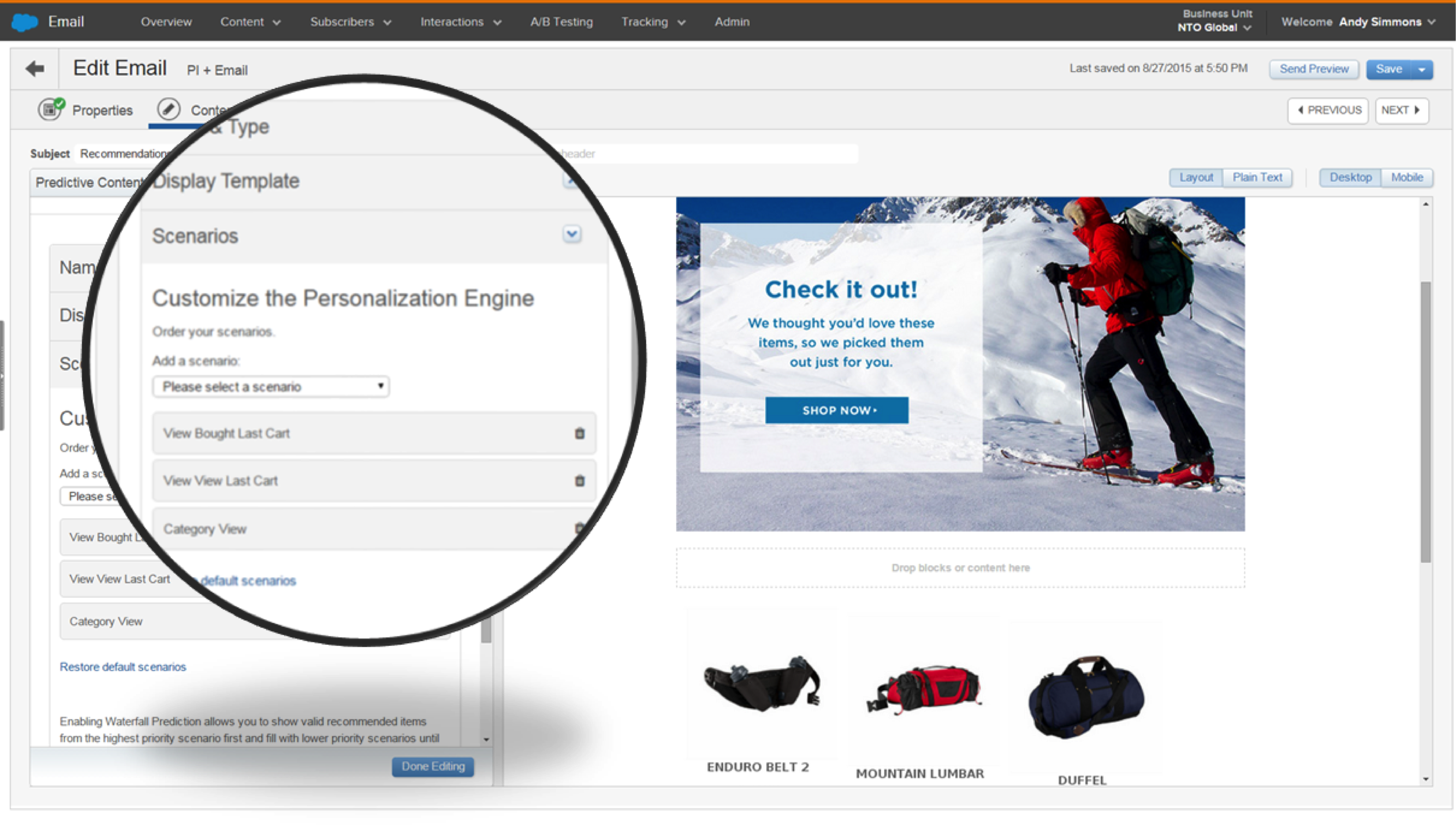
Predictive Intelligence simplifies personalization through seamless integration and marketer-friendly tools. It’s easy, and best of all, highly effective. Are you ready to take your digital marketing to the next level of personalization? Contact us today, or check out Forrester’s take on Predictive Intelligence in Refresh Your Approach to Marketing: How Real-Time Automation Elevates Personalization.