
Get your FREE 30-day trial.
Please complete all fields.
Times are shifting, and so are prospects. Almost every day we read of yet another new method to grow our lead base, from industry experts' recommendations to niche software. Staying effective in lead gathering is not necessarily complicated or expensive, but rather it's a matter of paying attention to users' behavior and adapting your means to it.
We will refer to lead generation as a broader notion, involving all the day-to-day activities you do for engaging with possible audiences, while lead gathering gets closer to the practical side and means literally collecting new leads -- picking the apples and throwing them in the sales basket (or the email marketing basket, and so on).
Among the most widely used tactics for online lead generation there are various types of search marketing, email campaigns, webinars, videos, blogging, press releases, co-marketing, and social media. As for how do you gather those leads? Our personal suggestion is to keep it simple. Forms are the key notion here.
Web forms are probably the handiest tool for capturing leads in-house and pre-qualifying them. And they're one of the top business-critical website elements. You can create forms yourself and place them on whatever landing page or channel you need. After working with web forms over the years from both sides of the barricade (observing form users and form owners alike), we've gleaned a handful of action points that can radically influence the success of your lead gathering campaign. We will now share the top three conclusions we've drawn along the way and how to use them to your advantage.
1. The first encounter is often the most important. Lose no time in lead scoring with your form.
It's amazing how many openings for lead scoring a simple feedback form can give, and how many marketers don't leverage them. Beyond the main question of interest for the prospects, you can also configure the form to ask for information that define their areas of activity -- and thus qualify the lead. The most widespread criteria for ranking leads is their sales readiness. You can use additional filters such as demographics or interests to mark their relevance to your company.
To get a grasp of the lead categories, the reporting features of 123FormBuilder can come in handy, in order to filter responses based on the criteria you need. If you need additional information about your lead's behavior in other contexts such as social media, it's a good idea to use tools like Leadspace that can add even more information to your database. After you categorize your leads, make sure you won't send the same email blasts to all of them, but differentiate by stages of qualification.
2. Forms are useful to you, but boring to visitors. Adapt your mindset.
We all fill in multiple forms daily, on desktop and mobile devices. For any marketer in the quest for gathering leads, the first challenge is to defy the yawn that sadly comes the second a visitor spots the form on your page or in the email body. You should prepare to overcome this barrier by being aware that in the eyes of any visitor, the form is just a gateway to reaching their goal -- registering for an event, downloading some goodies, or anything else.
Just because forms are generally dull doesn't mean you can't make them engaging from the first glance. If you're seeking design ideas, simply Google "cool forms" and you will find loads of inspiring lists with creative forms that please the eye.
123FormBuilder helps you shape the form in order to reflect your brand entirely, using your logo, color scheme, and fonts that blend with the style of your page or email template so that your form will look reassuring and inviting.
When it comes to usability, don't just think of a forms as blocks of fields. Make the form easily navigable and if longer, divide it into several pages to make it look more lightweight. And a little marketer's secret: just like with web text, you can do SEO on form titles and content too!
3. Manage your data wisely by integrating the form with your apps of choice.
The form is part of a process -- the lead gathering process -- and therefore should integrate with the apps that manage the rest of your company's lifecycle marketing. Don't just publish the form on your page and forget about it. Once you convert potential customers into subscribers, you will need to engage them further in order to retain them. To keep track of your leads along the way, CRMs come in handy, as well as email marketing systems. 123FormBuilder integrates with ExactTarget at the email and data level, so your contacts are automatically added to your lists for further marketing campaigns.
Most successful web forms for marketers
First of all, let's align the key concept here: how do we define success of a marketing endeavor? Or overall form success?
Generally speaking, the main indicator of a good form is the high level of completion and low dropouts. This might seem a bit too abstract in the larger picture of a marketing campaign, but if you break it down it's essential.
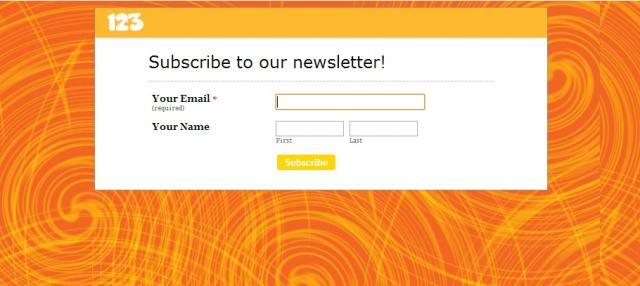
Most marketers set their goals gradually, from the point of crafting their email campaign and landing page to the stage where a qualified lead is handed over to the sales department. A wise goal for the stage of lead collecting revolves around web forms -- a form conversion rate above average. This is the number of form impressions divided by the number of valid form entries, after we subtract the unfinished attempts or invalid submissions. This is something you won't have to worry about with 123FormBuilder, as field validation is included so that you only gather relevant and useful data every time.
According to ExactTarget Marketing Cloud's 2014 State of Marketing report, 47% of marketers affirm that increasing conversions is their top priority for 2014. The higher your form conversion rate, the more leads enter your funnel at one blast -- and the more chances to close deals in the near future. In the end, it all boils down to tight brand engagement and positive ROI of your time investment.
Among the most used and top performing web forms for marketers are:
Any type of web form can skyrocket your lead gathering strategy, provided you adapt it to your visitors' intent. As with any marketing tool, there's always room for innovation, so test test test until you find the best converting formula.
Which is the type of form you use most often? We'd be thrilled to hear your thoughts in the comments section below!
 ABOUT THE AUTHOR
ABOUT THE AUTHOR
Laura Moisei is Head of Marketing and PR at 123ContactForm. Laura has shifted from Journalism to blogging and combines the CRM experience with the passion for genuine human interaction.
123ContactForm is an ExactTarget HubExchange partner and the creator of 123FormBuilder, the web form and survey app for HubExchange. Whenever you need to create branded forms for your pages or email blasts, 123FormBuilder gives you all the tools in a nutshell. Use the app to build all types of lead gathering forms in just three easy steps, without any coding: from simple polls to complex surveys with behavioral questions branching, from event registration forms to order forms that can process on-page payments. To feed your ExactTarget lists, you can enable 123FormBuilder to send contact data back to ExactTarget as you go. As you design and set up the form, 123FormBuilder creates the backend for it, where you can view the stats over your form activity. And as all of us need to keep a close watch on our data analytics, with 123FormBuilder you can always monitor your form responses and draw statistical reports to analyze and structure your data. Check out the app now!