
Get your FREE 30-day trial.
Please complete all fields.
Duplicate records are a challenge faced by all companies on various levels and lead to bad data.
As a success specialist, the first question I usually get from customers is, “How do I identify the existing duplicates in my system?” The second question is, “How do I clean up those existing duplicates that I’ve identified?”
These are valid questions, of course, but my reply to customers is, “Why don’t we first talk about why there are so many duplicates and how we can prevent them from being created in the first place?” Essentially, customers need to stop the floodgates so that when they do start cleaning up their existing duplicates, they will gain some ground. I’m a fan of patching the hole in the boat rather than bailing water and hoping I stay ahead of the flooding.
It’s not an exact science, of course, and it’s inevitable that some duplicates will get created and some housekeeping will need to be done around those duplicates, but let’s see if we can keep those to a minimum.
Being proactive in preventing duplicate records will pay off significantly and save you hours in cleanup efforts and lost productivity. If you are a new org, now is the time to put some preventative measures in place. If you are an established org, it’s not too late to start preventing duplicates. Every duplicate prevented is one less you will have to clean up later.
First, define matching rules for what you consider to be a duplicate record so your end users will be warned when creating a record that meets those matching criteria. This is the tricky part, of course. You have to be able to define the best indicator of a duplicate for your business. The good news is there are some default rules you can use to get started, and, as you monitor your results, you can create custom rules as needed. The key is to find a good starting point and measure effectiveness from there.
Second, create duplicate rules to dictate your end users’ experience. You can give users the discretion to assess the situation following an alert, but still allow them to proceed with creating the new record if they see fit — or you can block them definitively after an alert.
Be sure to let your end users know when you are rolling this feature out so they aren’t surprised by the alerts and know what steps to take when they do see alerts.
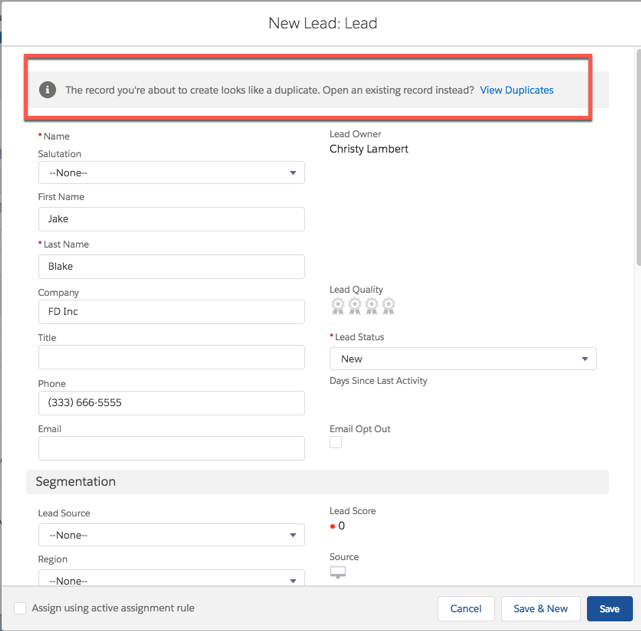
Let’s say you want your end users to see an alert when manually creating a potential duplicate, but you also want them to be able to ignore the alert if they determine it’s not truly a duplicate. You can do that.
Let’s also say you have another source of record creation — this could be another business unit or a third-party integration — where you would rather completely block the record from being created if the matching criteria are met. You can do that, too.
It is very simple to do this. All you have to do is use the “conditions” in the duplicate rules to apply the rules to each scenario. Profile and username are common conditions that are leveraged for this purpose.
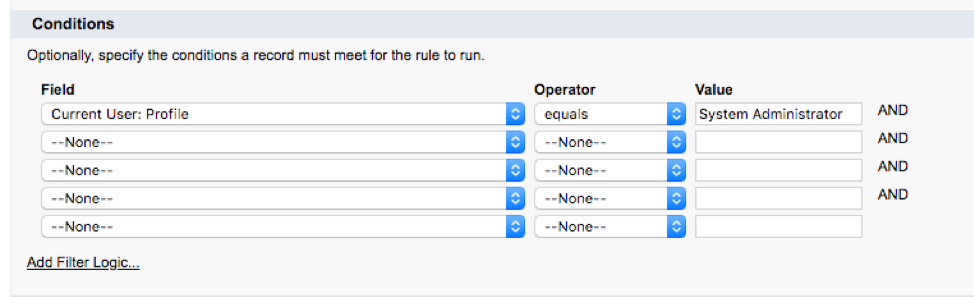
You can use the duplicate record set object to report on how well your matching rules are identifying true duplicates or if they are catching a lot of “false positives.” Although some false positives are inevitable, too many of them showing up on these reports may indicate your matching rules could be refined to better identify duplicates.
The reports can also be an indicator for end user training needs. If alerts are being ignored and allowed into the system, they will show up on your report for review.
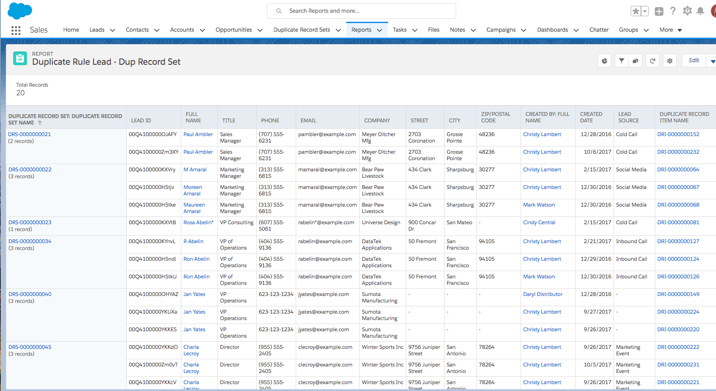
Data quality is our theme this April. Join us April 10 to hear from Ashley Garia, Director of Marketing for Encentiv Energy, on how they cleaned up their org. Register now.
Want to learn more about duplicate management and data quality from Christy? Join her on April 19 for our exclusive Accelerator Preview: Tips from our Duplicate Management Expert (with Demos). Register now.