
Get your FREE 30-day trial.
Please complete all fields.
At Salesforce, we strive to “drink our own champagne” when we can. In my day-to-day work on the company’s website, I use Salesforce’s social collaboration tool, Chatter, every day. Chatter offers useful social media features like profile pictures, news feeds, posting, and commenting as well as collaborative features like file and link sharing and bundles them into a community space.
Everyone at Salesforce gets a Chatter account and profile page, and as part of my introduction to life at Salesforce, I was immediately asked to add myself to various topic groups and started following several people’s feeds. Since then, I’ve been constantly connected to Chatter, using it all day long to work on projects, ask for assistance, communicate statuses, and keep up with what’s going on with my colleagues and at Salesforce in general.
Here are some of my favorite benefits and advantages to using Chatter:
The US web team is comprised of 11 people who each support different parts of the website. Three of our team members work in other parts of the country, and although the rest of us sit together, we spend large parts of our day away from our desks, meeting with internal partners across the Salesforce campus. To stay connected, we use our own private Chatter group. We have created a space where we can do everything from ask for help with a coding question to coordinate lunch plans. Here’s a typical post:
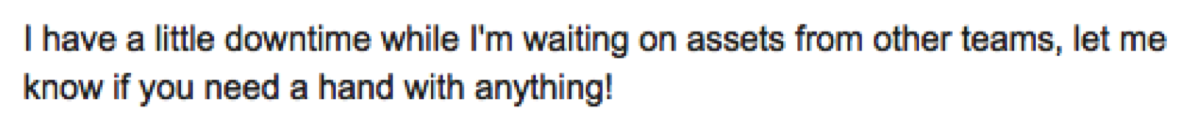
In this group, we’ve all set our Chatter preferences to send an email about every post, so this offer of help should reach its intended audience very quickly. For groups that have more traffic or fewer time-sensitive posts, preferences can be set to daily or weekly digest emails or no email notifications at all: one can just follow the posts by going to the group’s page in Chatter itself.
I am responsible for a few different sections of the website, and each of these sections has their own dedicated marketing and creative teams. Keeping our teams coordinated is not difficult because each team has a Chatter group, which we use constantly to track our projects and keep on top of things. We might post copy or images to be reviewed or links to web pages in progress, and Chatter allows us to @ mention a particular team member to call a post to their attention. This is an especially valuable benefit when working on projects – I might tag someone in this way to ask for assets: “when will you be sending me a link to yesterday’s webinar recording?” or a designer might tag me with: “here’s the image you requested for the form page you’re building.”
Here’s a good example of collaboration between team members in Chatter:
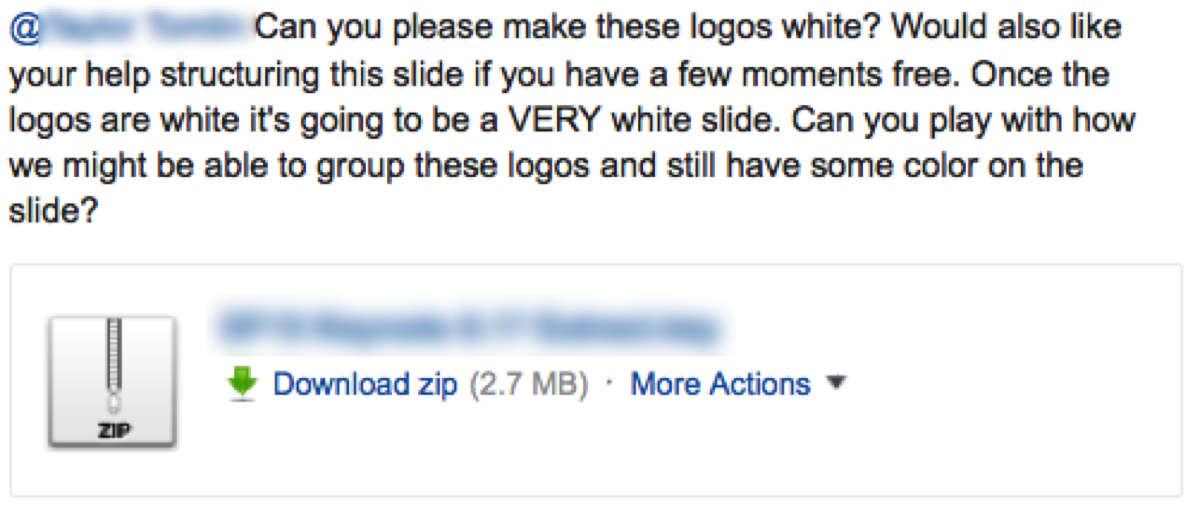
Anyone who knows me knows that environmental issues are very important to me. I am concerned about climate change, waste and our planet’s health, and am always looking for ways to reduce my personal environmental impact. When I found out about Earthforce – a group of Salesforce employees who care passionately about making this company a more environmental friendly operation in every way – I immediately got involved by joining their Chatter group. Earthforce uses Chatter to organize events, post information, and discuss everything from carbon offsets to whether a certain item found in Salesforce kitchens is compostable or recyclable. Here’s an example:
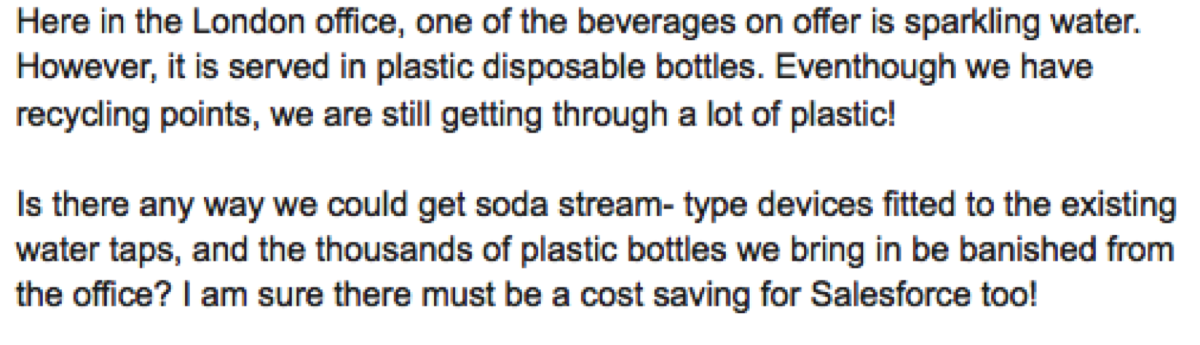
(Note: the London office will soon be offering sparkling water dispensers and doing away with the plastic bottles!)
One of the most fun features of Chatter is the ability to give out recognition badges to your colleagues. When someone helps me out at work in some way, or is just generally doing a great job, I love to take advantage of this feature and recognize them publicly with a badge that displays on their profile page (and I always remember to @ mention their boss!) Here’s an example of a badge one of my colleagues awarded to me:
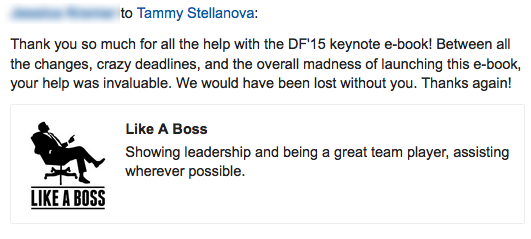
The team that set up Salesforce’s employee Chatter environment pre-populated it with a number of great badges like “Rockstar”, “Team Player”, and “Great Leader”, but you can make your own custom badges as well. Here’s one of my favorites:
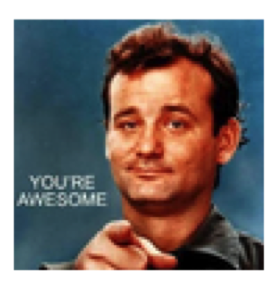
I love that my work environment includes a portal where we can all come together to get things done, keep track of important happenings, and share in each other’s successes. I feel more connected to my coworkers than I ever have before because we are constantly interacting in this shared space.