
Get your FREE 30-day trial.
Please complete all fields.
Salesforce Lightning Experience is really, really ridiculously good looking. Yet, as in life, looks will only get you so far. The serious value in this all new user experience goes much deeper than a facelift. Lightning is an intelligent CRM application with a point of view, not just a database full of customer and prospect info.
It’s this POV that is particularly beneficial to small business salespeople such as yourself. No doubt you face the challenge of not enough time in the day, plus pressure to maximize productivity with the precious minutes you do have. Lightning’s brainy features, including the four highlighted below, were designed specifically to enable you to sell smarter, faster, and however you want.
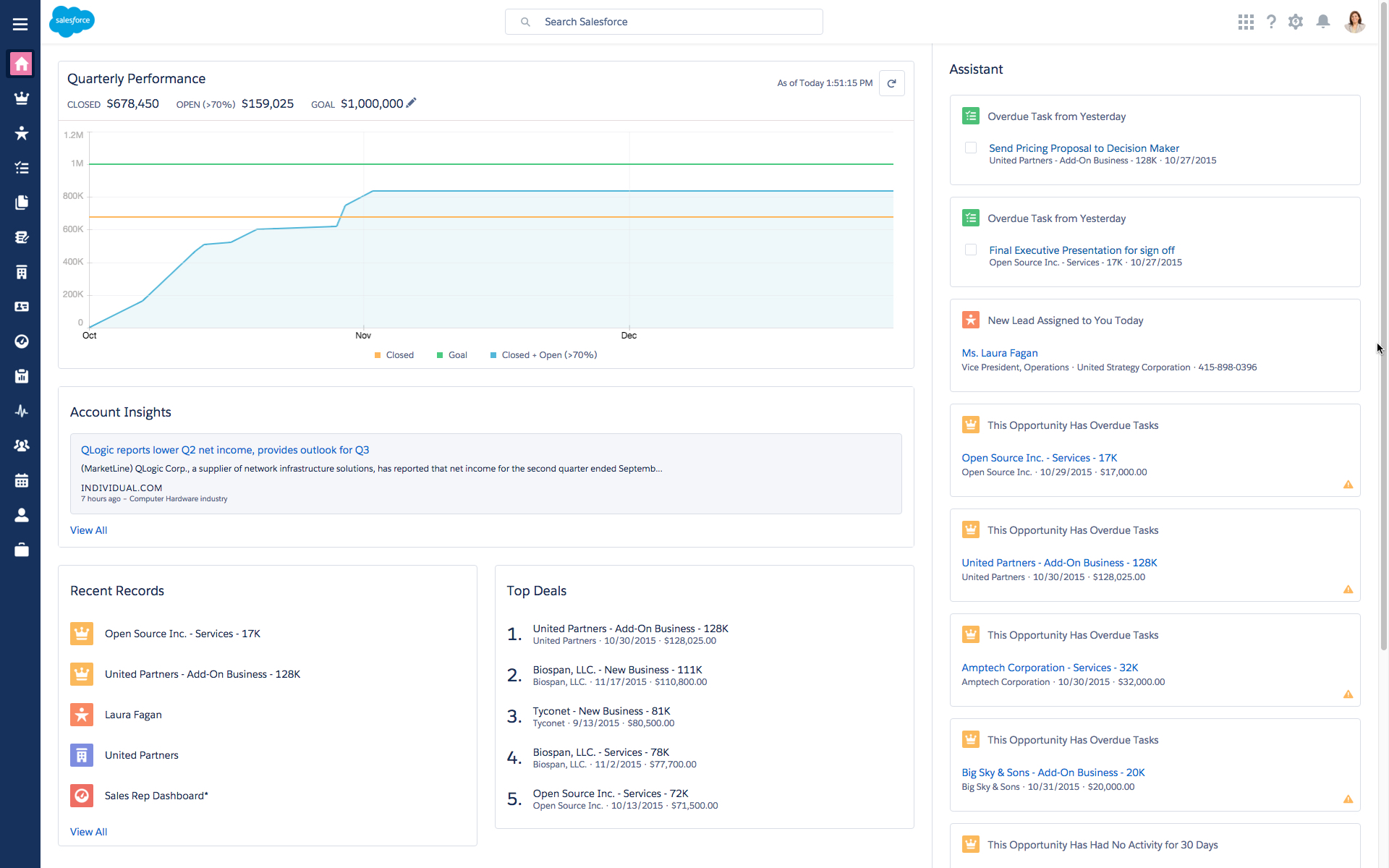 One of the greatest benefits of cloud software is that it continues to enable people further down in the organization with better productivity tools. Now almost anybody can have the equivalent of an executive assistant, not the C-level exclusively.
One of the greatest benefits of cloud software is that it continues to enable people further down in the organization with better productivity tools. Now almost anybody can have the equivalent of an executive assistant, not the C-level exclusively.
Lightning’s all-new Assistant feature is a perfect example of this. It keeps sales reps up to date on the hottest leads and opportunities with proactive alerts that notify the user of what needs to be worked on next. Use Assistant to laser focus in on the tasks that will most move deals forward, so you can close business faster.
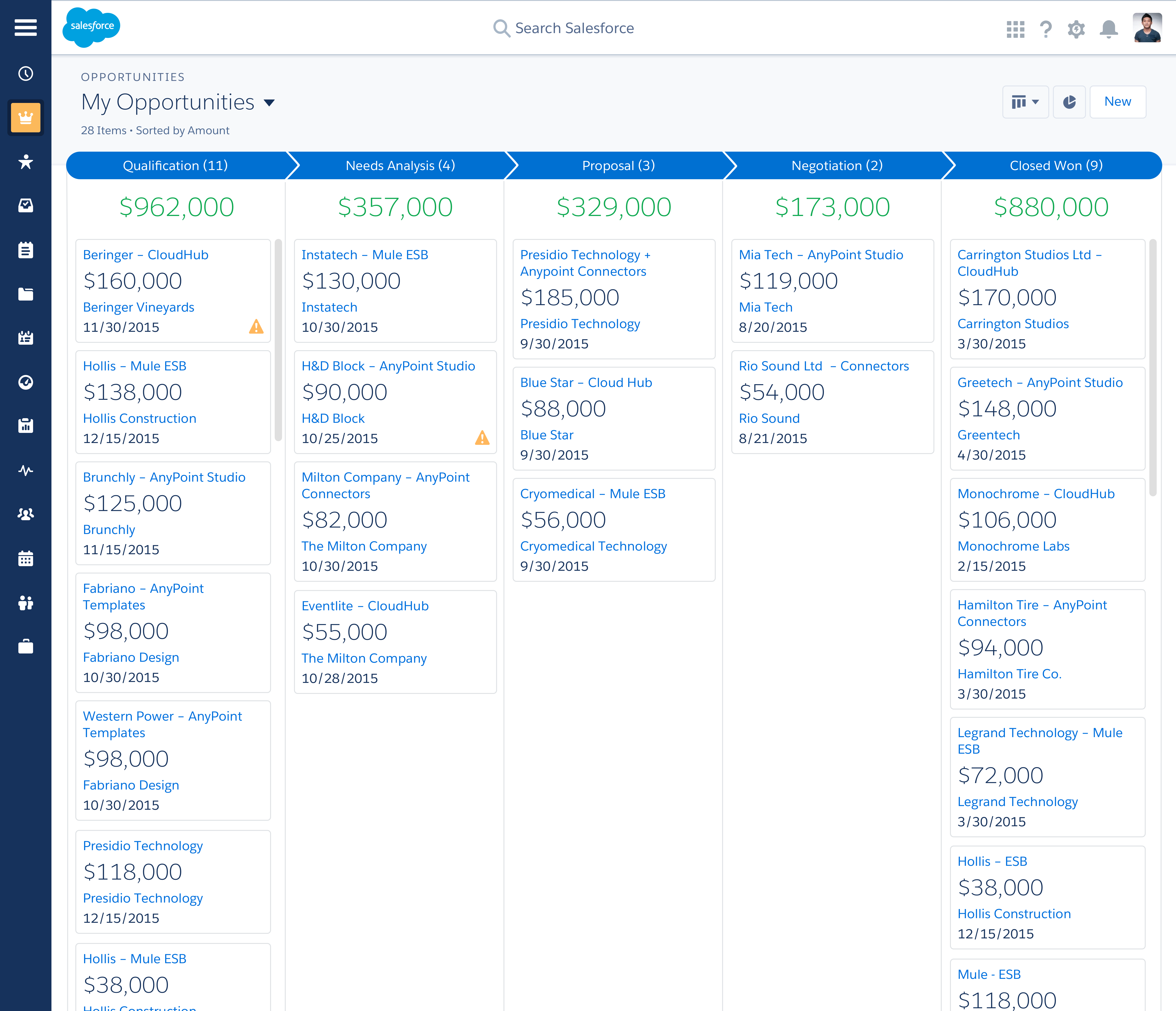 Lightning’s Pipeline Board gives you a single view of all of your opportunities, not matter which stage they are in. Each opportunity can be moved back and forth across the page to any stage like a digital sticky note, giving you instant insight into how each change impacts your sales forecast.
Lightning’s Pipeline Board gives you a single view of all of your opportunities, not matter which stage they are in. Each opportunity can be moved back and forth across the page to any stage like a digital sticky note, giving you instant insight into how each change impacts your sales forecast.
If any tasks are overdue, an opportunity needs some extra love, or it’s just been a while since you’ve check in, the Pipeline board will give you a heads up thanks to intelligent alerts.
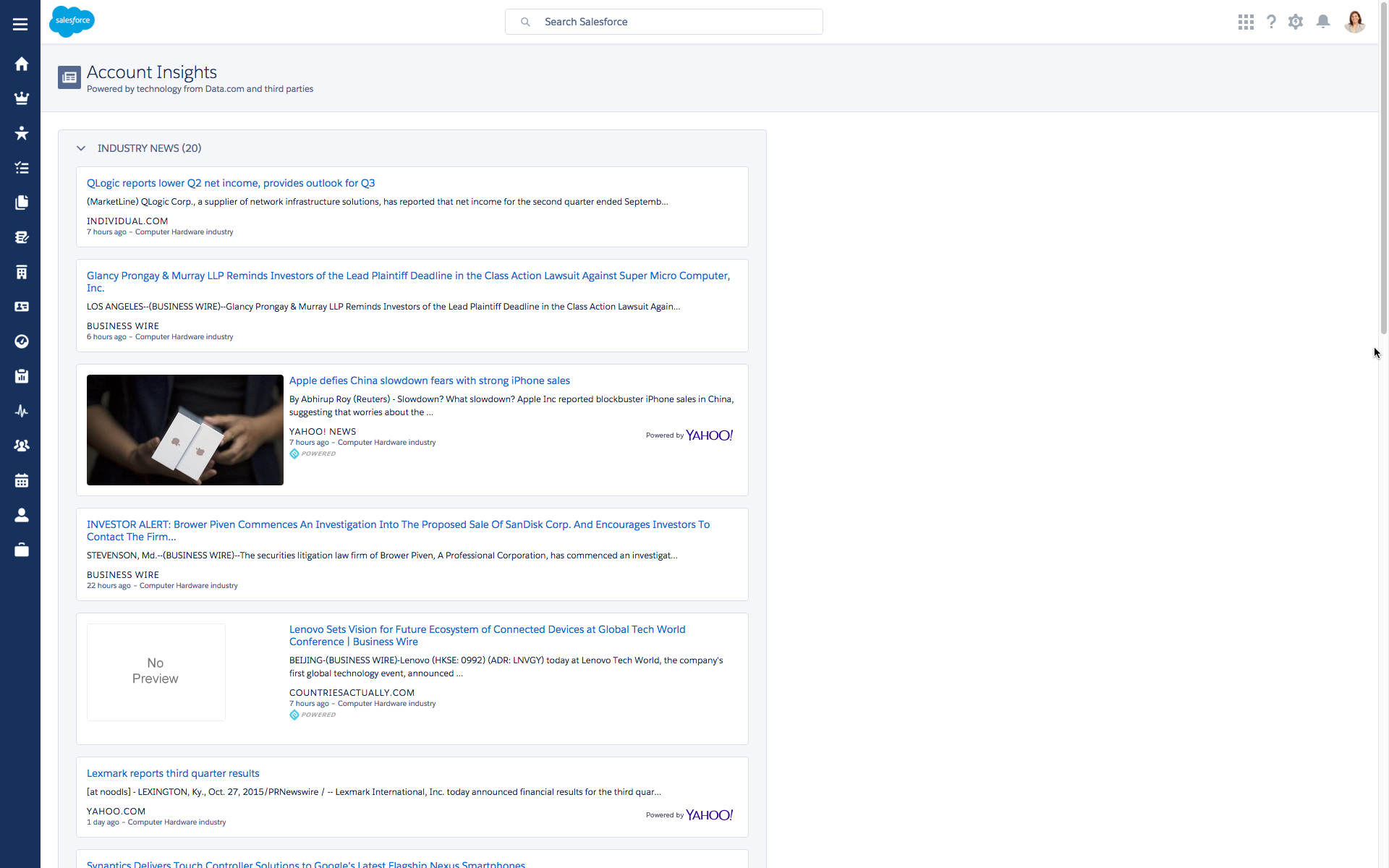 Want to know what your top customers are up to? We’re guessing the answer to that is yes. That’s why Account Insights gives you instant access to relevant info about them.
Want to know what your top customers are up to? We’re guessing the answer to that is yes. That’s why Account Insights gives you instant access to relevant info about them.
It’s a play-by-play algorithm designed to push important happenings to you on the Lightning Home screen and within individual account records. This includes relevant news in a customer's industry and space. With Account Insights, you’ll never show up to another meeting without the big picture.
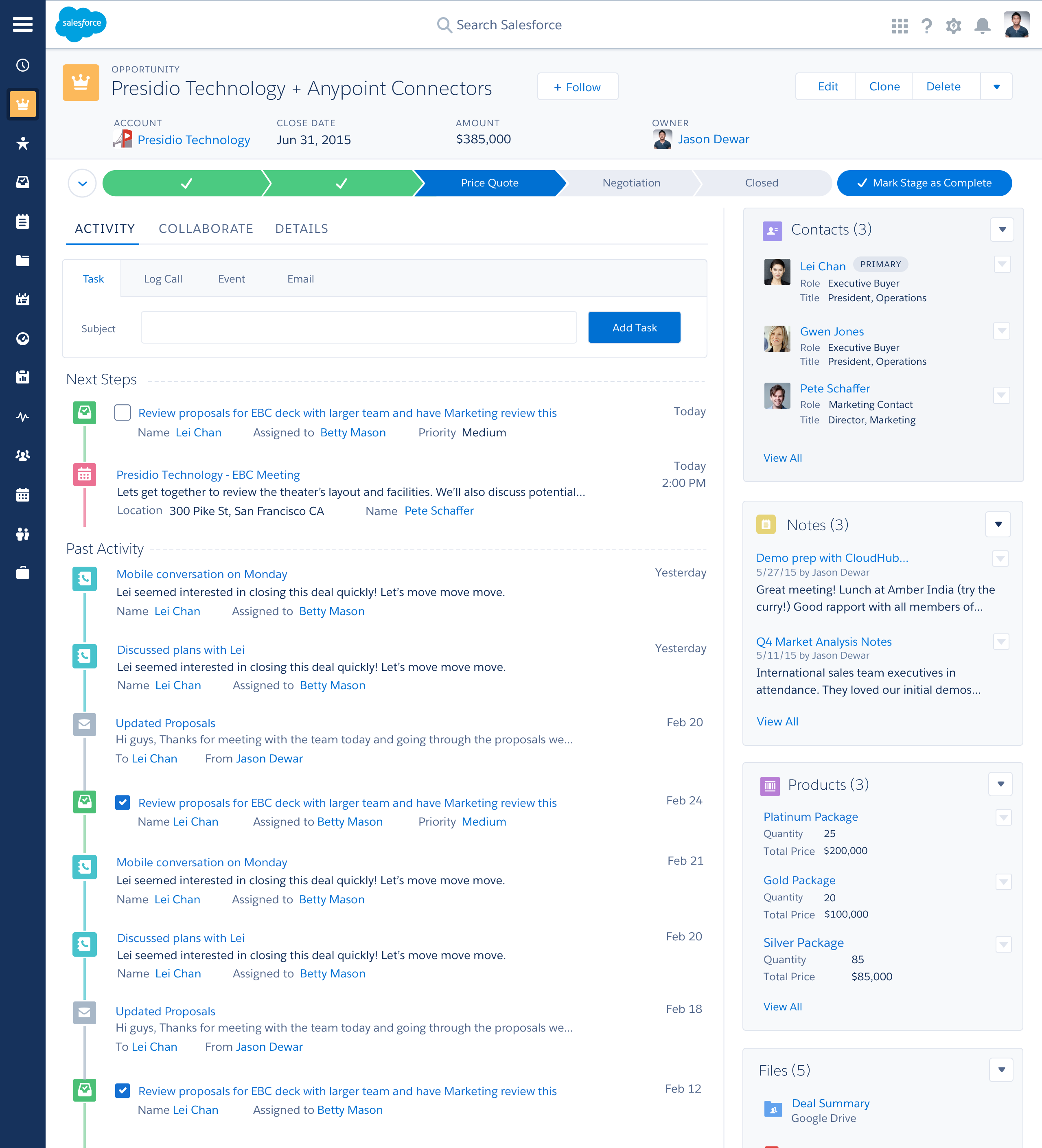 Among the many hats sales manager’s wear is the responsibility to guide their team throughout the sales process. With Sales Path, managers can build in repeatable, best practices of sorts, from qualification to closing.
Among the many hats sales manager’s wear is the responsibility to guide their team throughout the sales process. With Sales Path, managers can build in repeatable, best practices of sorts, from qualification to closing.
Examples include how many days a sales rep should spend in each stage, plus tips on what to do while there. Not only does this save managers time, it gives their team members the peace of mind they are making the best decisions to stay on track and hit their goals.
Download this free e-book for a deeper dive into how CRM can help you grow your business.