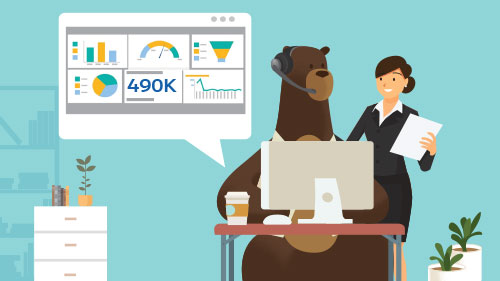Let’s face it: complexity sucks. This is true when it comes to most things in life: complex solutions are not elegant. Complex things tend to break down quickly. And it’s certainly true that complex apps are more difficult to learn and to use. Yet, when it comes to mobile app strategy, most businesses today over complicate their efforts.
Most enterprise developers today bring their traditional IT development habits with them to mobile. They aim to build the perfect app, with every conceivable feature included. They load apps up with features and bog users down with complexity.
Shooting for the perfect app is certainly understandable. After all, it wasn’t too long ago that the resources and preparation needed to develop any application was a big deal. Software was expensive to design, build, deploy, and maintain. There was little space for mistakes – and zero room for failure. And great care had to be taken to get it right, right away.
There was a time when there were good reasons for this. Software was expensive to build, deploy, and maintain. It required teams of developers, months of planning, and layers of manager and team approvals. All of this was necessary to protect the investment. Software was physically shipped. Patching on-premises software is disruptive and costly.
Fortunately, mobile is quite different. In fact, it’s a refreshing 180-degree flip. And this should similarly change the way enterprises approach mobile app development.
First, mobile app development is much less expensive than traditional application development. This creates more room to test very simple app ideas to see if they fly, being agile in the process and iterative throughout. This is one of the main reasons why I advise enterprises to build what I call Stupid Simple apps. Stupid Simple apps tend to do one, maybe two, things extremely well. And they do so in such a simple fashion that users wonder how they managed to get things done before these apps existed. Think Shazam, Evernote, Dropbox, and other similarly insanely simple, yet very powerful, apps to use.
Building Stupid Simple Apps
Not convinced stupid simple apps are the way to go? You should be. User experience studies and surveys repeatedly show that people will quickly abandon apps if they don’t work the first or second time they attempt to use them. Once that happens, that app is unlikely to ever be launched by that user again.
However, by making your apps stupid simple, you have a greater chance of creating a user experience that keeps them coming back. Interestingly, many Stupid Simple apps concepts parallel many of the principles associated with successful lean start-ups. Simple Stupid apps are about working smarter, not harder.
For inspiration, look at some of the consumer apps mentioned above that are (or started their lives as) Stupid Simple apps. There’s Evernote, which is Stupid Simple note taking, Dropbox for Stupid Simple file storage and sync, and Shazam, which provides instant Stupid Simple song recognition. The Stupid Simple app is any app that does something you need in an insanely simple way.
And don’t get caught up with the notion that Stupid Simple apps are just for consumers. They aren’t. In fact, we have apps that are Stupid Simple in the ways that they solve complex enterprise problems very simply. These apps solve one challenge, such as what we did at Salesforce with IT Tix for employee logging of IT tickets, and the same is true for Org Chart when it comes to organisational diagrams.
Consider IT Tix. At most organizations, logging an IT support ticket is a tremendously hideous hassle. There is no way to overstate how much of a pain it typically is for people. These internal ticketing systems are complicated; in some ways, they have to be. But they don’t have to be complicated to the user. It’s the essence of Simple Stupid apps to protect the end user from all of that underlying complication.
That’s what we did with IT Tix. At most organizations, the end users have to log into the tech support system. They have to fill out reams of fields on one or more screens. And they are often asked to answer questions they likely don’t understand. It’s a very suboptimal experience. We wanted to improve on that internally here at Salesforce.
Our internal IT department built the mobile app and reduced what was 10 to 12 fields to one simple field (noted by yellow arrow in the above image) that needed to be filled in and submitted. In doing so, we managed to transform a kludge process into an easy to use Stupid Simple moment.
If logging IT support tickets can be turned into a Simple Stupid app, then anything can. Your challenge in building the same kind of Stupid Simple apps is to look for ways to turn bad app and real-life experiences into elegant and Stupid Simple ones.
Here’s what we have learned over the years about how to best build Simple Stupid apps:
Solve a Big Poblem in a Small Way
Don’t over think your apps. Over thinking will put you on the path to creating complexity. You want to keep your apps, at least initially, Stupid Simple. Wildly successful apps manage to do this by mapping app actions to the actual micro-moments that users exhibit. Perhaps you can make it easier for people to book a conference room, or share files internally. Every organization is different, but every organization has these types of day-to-day work frictions that an app can solve in a stupid simple way.
Embrace the Minimum Viable App
As we’ve shown, users prefer apps that do one thing, maybe two, very well. Clunky apps that try to be your Swiss Army knife typically fail to do anything elegantly or exceptionally well. Rather than building apps that are Swiss Army knives, find one purpose for your app and make sure it is great at it.
How? Distill everything down to the primary task you are trying to solve for people. Essentially, this will be your Minimum Viable App. A minimum viable app meets the minimum requirements your users need to be able to achieve something. That’s it. It won’t have any unnecessary or fields or options or anything that distracts the user from the primary task.
There are other benefits of the MVP. Your dev teams won’t waste their efforts building monumental apps that employees and others won’t use. Still, once a minimum viable app does prove itself a hit, new features can be added and trimmed at will. This will keep the app fresh and provide your users continuous new reasons to use it. And, hopefully, the app will improve the user’s work life and productivity in some way.
Interface Should be Stupid Simple
Consider the simplicity of the dating app Tinder. It’s an insanely Stupid Simple app to use. In an interview with Fast Company Design, 4 Design Lessons From Tinder, The White-Hot Dating App, Tinder co-founders Sean Rad and Justin Mateen shared some excellent advice. Most importantly when designing the mobile UI it must be designed explicitly: “It’s important to understand that when you’re designing a product for mobile, the behavior for mobile – and the rules and expectations for users – are very different than on the web,” Rad told Fast Company Design.
Their advice not to try to create a new experience for mobile, but to simplify existing experiences, is also spot on. It’s about simplicity. And the advice to track and watch what users are doing to avoid feature creep is also relevant to what we are saying about designing to your minimally viable application, iterating new features, and trimming those features that go unused. Unused features feed the complexity beast.
Another way to keep your apps simple and also test demand for functionality is to take a page from the consumer app store playbook with so-called “app constellations.” These are groups of apps that work with each other, such as Evernote Food and Evernote Hello. Another example is the Facebook Messenger App, which is proving to be a success.
What app constellations do for consumer and small business apps is provide developers a way to break out new features and set apps apart within crowded app marketplaces. These apps help keep the mobile app interface Stupid Simple, and apps don’t suffer feature creep.
Test and Slowly Add Improvements to the Stupid Simple App
Testing is critical to success. Initially, make your app available to a subset of your users whom you believe reflect the exact type of user you are trying to help. Don’t aim for your general “power users.” They are helpful but will likely want to add many new of features and capabilities too quickly. If the app will be used by salespeople, for instance, have salespeople use the app and collect their feedback. Watch how they use the app.
Perhaps your app is a slam-dunk. Perhaps it needs a few tweaks. And after the app is successfully launched more broadly, be ready to iterate and improve. What may start out as a Stupid Simple app will eventually evolve. You can add and subtract new features incrementally and according to what makes sense based on user feedback.
Pick a Development Platform That Enables You to Focus on the App
Finally, it’s crucial that you pick the right platform. The cloud development platform you choose will need to provide you a way to quickly create mobile apps that are designed and perform extremely well. You don’t want to worry about the code or development frameworks. You don’t want concerns about where your data will reside, or how you will access them. You want a platform that takes care of all the underlying infrastructure for you so you can focus on building apps that solve problems and work in a stupidly simple way.
Let’s face it: Most of the mobile apps built don’t get used. That’s a shame, whether you are developing for consumers, businesses, or your own enterprise workforce. But if you focus on the principles in this article, you will have much greater odds of keeping users coming back to your apps. And, by keeping your apps Stupid Simple while solving real world needs, when people seek to solve a particular problem, they’re turning to your app right away. And there’s nothing stupid about that.
This post was originally published on Wired and also featured on the Salesforce US Blog
Want to learn about 100 ways to run your business from your phone? Visit Salesforce.com to download the free e-book.