
Get your FREE 30-day trial.
Please complete all fields.
We have all been there. At the end of the day, you look back to what was accomplished and think “If only I had a few more hours, I would be able to finish more work and be more productive.” It begs the question: do we really need more hours or just better tools to help us get more done in less time?
At Salesforce, we believe that the answer to unleash unprecedented productivity lies in finding better ways to get things done. That is precisely what we have done by integrating the power of Salesforce with Google G Suite email and calendar applications. Sales reps who use Gmail and Google Calendar can now focus exclusively on selling and say goodbye to switching between applications. And, if time is money, reps are in for a treat, because now they can save a ton of time by copying emails over and having their contacts and calendars sync automatically.
We’re very proud to announce that Lightning for Gmail and Lightning Sync for Google is now Generally Available. The launch of these products marks a key milestone in helping our customers take productivity to the next level.
Do you remember having to switch between Gmail and Salesforce to pull up information about a contact or an opportunity? Were you ever frustrated that your important calendar events in Google were out of sync with your Salesforce calendar? Well, that is about to be a thing of the past.
With Lightning for Gmail and Lightning Sync, there is no more need to switch back and forth and no more wondering if a contact’s information in Gmail is the same as in Salesforce. It’s time to have sales information when you need it and where you need it - right in your Gmail application.
Having customer data at your fingertips in Gmail helps you sell more efficiently, stay closer to your customers, and be more successful. It’s all about empowering you to sell faster, wherever you are.
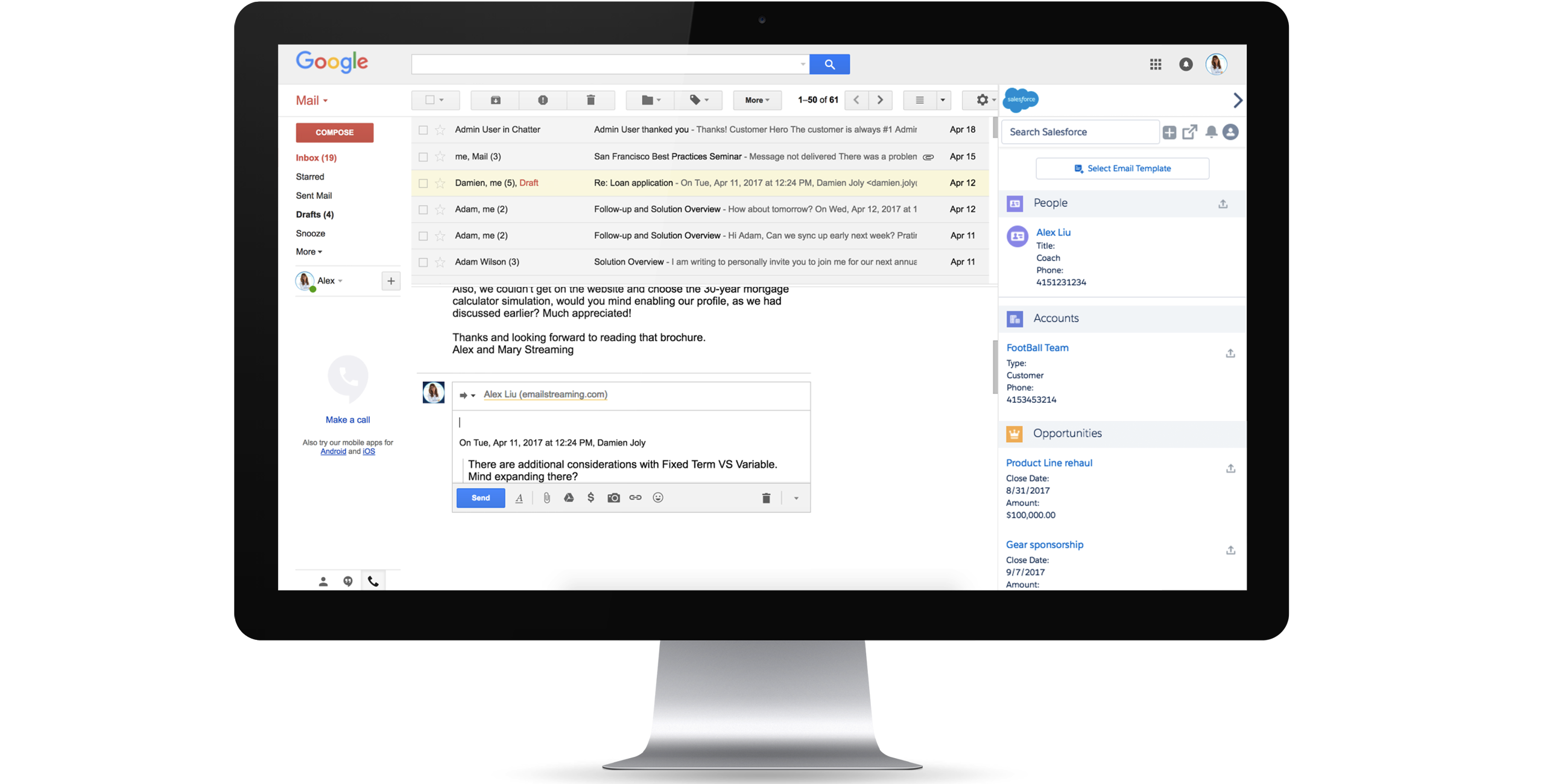
With Lightning Sync for Google, you can rest assured that not only your calendar events stay synced with Salesforce, but your contacts do as well. That’s because when you make an update to a contact in Gmail, it syncs to Salesforce automatically. Or if that contact information is updated in Salesforce, it will sync automatically to your Gmail.
Ok, so you can search, create, edit, and view Salesforce information directly from Gmail using Lightning for Gmail, and you keep contacts and calendar events in sync with Salesforce using Lightning Sync. That’s great, you may think. But how about emails that you compose? Can you save them to Salesforce as well? Absolutely. With the Send & Add feature, you can send an email and we’ll add it to the Salesforce record that you want. To top things off, while you are composing emails, you will experience a boost of productivity by using Lightning Experience email templates. Keeping in touch with your customers is now a breeze.

Since Lightning for Gmail and Lightning Sync are available in both Salesforce Classic and Lightning Experience, you get all the unique benefits of the Salesforce platform. In other words, you can customize Lightning for Gmail to design an ideal experience for your customers by leveraging Lightning components. You can create Lightning components yourself or download them from one of our partners in the AppExchange.
Salesforce partners such as LevelEleven, DocuSign, Clerisoft, and others have created Lightning Components that you can add to Lightning for Gmail. This combined effort between Salesforce and our partners enables you sell even faster and help your team achieve even higher levels of productivity.
Get Lightning for Gmail now from the Google Chrome Store.
Learn how to enable Lightning Sync.
Question: Is Lightning Experience required to use Lightning for Gmail and Lightning Sync?
No, Lightning for Gmail and Lightning Sync can be used by customers on Lightning Experience and on Salesforce Classic as well.
Question: In what Salesforce licenses are Lightning for Gmail and Lightning Sync available?
Lightning for Gmail is available to Sales Cloud, Service Cloud and Force.com customers. Lightning Sync is available to Sales Cloud customers. All Salesforce editions are supported: Professional, Enterprise, Performance, Unlimited, and Developer Editions.
Question: What system requirements exist for Lightning for Gmail and Lightning Sync?
Both Lightning for Gmail and Lightning Sync require Google G Suite. The open, free Gmail application is not supported.