
Get your FREE 30-day trial.
Please complete all fields.
At Dreamforce’11, one of the applications launched was an iPad app, to allow iPad users to view and refresh email dashboards. Marc Benioff tweeted the news out on the Sunday before Dreamforce’11:
The app listing on the Apple App Store shows the list of features in the app:
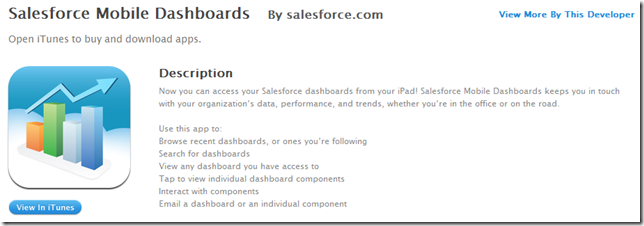
You can go to the Apple App Store and download it to your iPad 1 or 2 from the Apple App Store. The app allows Salesforce users in Unlimited and Enterprise editions to keep a pulse on the latest data while on the move.
Don’t have a log in? Not to worry, you can still take a peek by checking out the demo in the app. Sign in to look up recent dashboards, or check the ones you’re following.
Not seeing a dashboard you want? Try search in the app. While on a dashboard, zoom in for details or tap to see individual components. If you tap on a shaded section of a pie, bar, or funnel chart you see its value pop-up. That’s not all. You can share the whole dashboard or a component with others right from the app. Get it today or see the FAQ for more info. Like the app or have ideas for improving the next version? Leave a comment below! Like the app? Rate it on the App Store!
if you used the demo account, and now want to use a real account, or used it with a developer org, and now want to use it with a real login, use the app’s page in setup, and switch the “logout” to true. Then kill the app in the iOS app list pressing the red x. That will clear the stored credentials and you can then log in again.