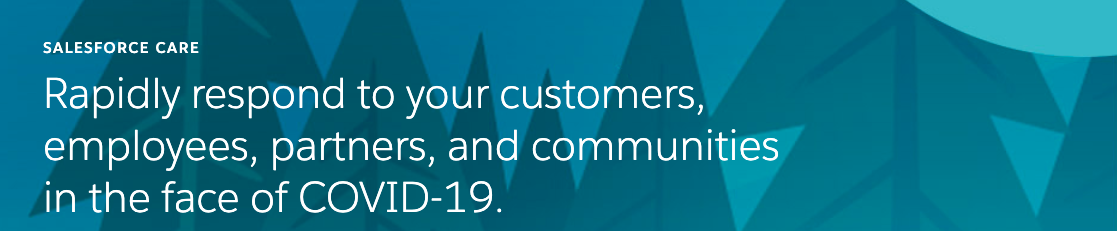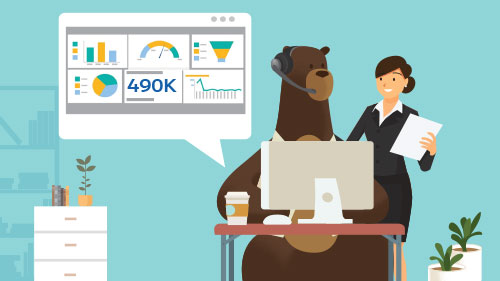In times of uncertainty, small businesses need to remain flexible to operate successfully. With many companies now having to arrange for their team to work almost entirely from home, putting an efficient remote work infrastructure in place has never been more essential.
This is a trend that is showing no signs of slowing down. In the coming years, remote work will continue to become the new norm as it offers more flexibility for employers and employees alike. So, there has never been a better time to set up your remote work tools than now.
But what do small businesses need in order to make online collaboration in a remote work setting just as productive as a regular office environment? One crucial factor is having the right tools in place to empower teams to work effectively and efficiently. These tools need to be affordable and cloud-based to maintain flexibility, agility, security, and continuity.
With that in mind, we have gathered some of our favourite digital collaboration tools that are especially well suited to small businesses.
1. Keep in touch with your team
Communication is the cornerstone of any business. It helps keep projects on track and keep your team engaged and motivated. But staying in touch with remote workers can be a pretty time-consuming task.
In a remote setup, it’s no longer possible to have quick face-to-face chats. As a result, many employees fall back on email communication. However, it’s easy for people to be excluded if they are not copied into an email and it’s often hard to track the status of a task.
So to keep you and your team working efficiently, you need other communication channels. Fortunately, there are a great selection of tools that make digital communication much more inclusive.
Collaboration apps
One way to avoid drowning in emails is to use real-time collaboration apps. These remote work apps allow you to create transparent communication channels, for example for each team or project, so they have a space to chat in real-time. Team members are empowered to get tasks done through sharing files and keeping track of important daily business through alerts and notifications.
Three strong choices for real-time collaboration are Slack, Chatter and MS Teams.
Online meetings
Ideally, you want to run meetings just as you would in real life: efficient and productive. Video calls are more effective than the humble phone call. Teams can connect on a more personal level by seeing facial expressions. This can really boost team spirit and offer a great opportunity for team members to check in on each other. Also, it’s easier to get your point across with features like screen-sharing or shareable whiteboards.
There are several excellent conferencing apps providing HD video transmission and features like screen sharing or a whiteboard tool. Add easily multiple team members to the call, share files in the chat app, and even record the meeting for future reference.
Zoom, Google Hangouts, Skype are some of our favourite conferencing apps for Small Businesses.
2. Maintain productivity with online document collaboration tools
With everyone in a different location, ensuring that your remote team can keep focussed and productive seems like a daunting task. One key challenge is document collaboration and management. Whether the marketing team wants the latest version of the newsletter, or your sales team needs access to the new version of the product sheet, efficient online document management plays a crucial role in maintaining productivity. But you don’t just need quick online access.
When multiple stakeholders are working on the same document, it’s important that all team members can see changes as and when they are made. Online collaboration tools help to keep your team productive and motivated as they will always be up-to-date with changes that have been made. No need to waste time creating backups as everything is saved and updated automatically and all team members have access to relevant folders and documents without having to worry about version control.
Two of our favourite document collaboration tools are Google Docs and Quip.
If you want to boost your productivity even more, check out our blog post about “Best Productivity Apps for Small Businesses”
3. Keep on track with project management apps
Effective project management is all about inspiring and empowering your team, structuring workflows and organising tasks. Most remote teams use a dedicated project management tool. These tools often feature Gantt Charts or Kanban Boards which are very intuitive and easy to get up and running. For the latter:
Just add a card for each task and assign all relevant stakeholders to that task.
Map out all the tasks on your board and you can track their progress.
Set deadlines, use countdown timers and check as the cards get completed – and help you and your team by uncovering and removing roadblocks as and when they occur.
Trello, Jira and Quip are some of our favourite project management apps. If you need to track time, add-ons like Toggl can help you see how long you and team members spend on each task.
4. Stay close to customers with a cloud CRM
All the previous tips focussed on keeping you and your own team organised. But what about taking care of your customers while working remotely? Digital communication is crucial for areas like customer onboarding and customer service.
Customer Relationship Management (CRM) tools are particularly well suited for digital customer communication. The best CRMs are an all-in-one solution capable of handling sales leads, customer records, and support tickets all in the same place.
For remote teams, as with all the other tools mentioned, the best option is a cloud-based solution. As all important data is backed up and updated automatically, all team members have access to the latest information and are on the same page. For the world’s leading small businesses, getting up and running as quickly as possible with a CRM is crucial. Our dedicated support team has made Salesforce CRM a go-to solution as the transition is as painless as possible.
5. Prepare to go remote and become future-proof
Unpredictable situations create unique challenges for small businesses that can become overpowering when ignored. Yet, every challenge is also an opportunity. Effective remote work setups are built on transparency, time management and trust. Online collaboration tools allow you to put these key pillars into place while keeping you and your team happy and motivated.
We believe that remote work is the future and getting prepared to work remotely is a great way of future-proofing your company. No matter what comes next, you’ll be ready.
We’re here to help you manage through this crisis with tools and support, free for 90 days. Find out how Salesforce Care can help your small business.