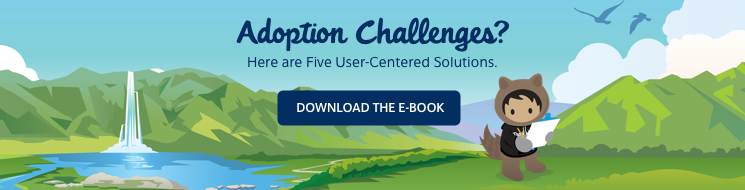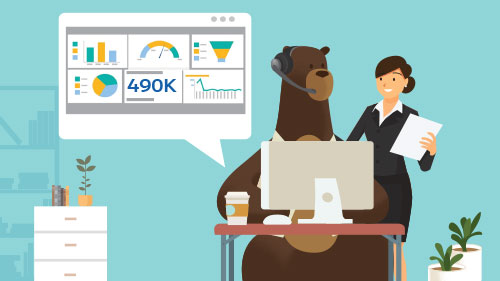“Usage is declining!”
“The user interface isn’t intuitive!”
“People find this hard to use!”
The demands on IT leaders, and the expectations of technology, are more intense than ever. We use so many applications that are easy to set up and start using, that as employees we expect our business applications to be just as savvy.
What happens when business applications don’t meet user expectations? How do you overcome adoption challenges? What does adoption really mean?
We’ve written an e-book that dives head-first into the top challenges our customers have when using their business applications, and how this changes whether users choose to adopt (or not!) those applications. We also have 5 proven approaches to partner with IT leaders and quickly get to the root cause and find the right solutions for those challenges.
Five ways to use user-centric practices to quickly and easily increase the impact of your IT applications:
1. Engage Your Users
You’re going to get feedback whether you ask for it or not. Learn ways to gather insights proactively from users to uncover the root causes of low adoption and help focus solutions that generate results.
2. Get an Expert Opinion
Whether your IT solution is new or has been around for a while, it’s never too early (or too late!) to get an expert opinion. Learn how a heuristic analysis can identify usability issues and provide tactics to quickly take action to improve ease of use.
3. Enhance the User Interface
The user interface (UI) determines how easy, or difficult, it is for users to find information and do their jobs. Learn how to make the right visual improvements to deliver more compelling experiences that focus the user’s attention to increase efficiency and productivity.
4. Test the Ease of Use of Your Application
Observing users complete tasks is the most direct way of seeing where they have problems with the system, and where there is confusion or missing information. Learn how usability testing enables informed decisions about backlog prioritisation and product decisions that are based on insights into user behaviors rather than opinions.
5. Create a Prototype
Test your ideas with a tangible and clickable vision! This will help simulate the future state of your product to demonstrate how a user will complete a given task.
You may think you have the right answers, but you don’t know for sure until you test them! Learn how creating a tangible simulation of the future state of your product helps quickly align stakeholders, explore new ideas, and mitigate risk.
Want to learn how insights from your users can help you make smart changes that create engaging experiences and increase adoption?