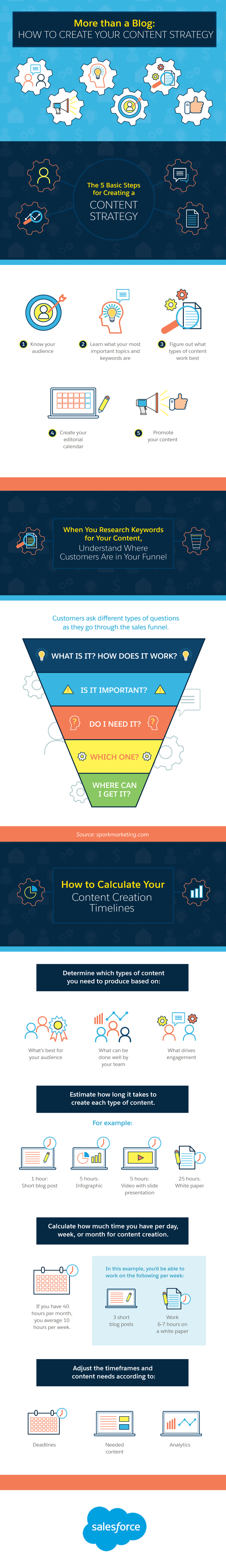Simply getting content out onto the internet isn’t enough. Anyone can create and write blog posts, and don’t even have to build their own website thanks to platforms such as Medium. That’s why it is imperative for brands to be smart about their content strategy. A dedicated content strategy guarantees that each piece of content you create serves a purpose and is beneficial to the company’s target audience.
If you don’t think about what actually serves the user, you may set up your company’s content strategy to fail. After you find out who your target audience actually is, you can create a strategy targeted for them. Here are some of the common parts of an effective content strategy, as well as tips on how to craft it for your business.
The 5 Basic Steps to Creating a Content Strategy
- Know your audience
- Learn what your most important topics and keywords are
- Figure out what types of content work best
- Create your editorial calendar
- Promote your content

Know Your Audience
Once you know what your audience wants — not what you think they want, which may be something totally different — you can create content they want to read. Instead of assuming what’s best, interview some of your top customers or ask your social media community to answer a poll in exchange for a chance to win a gift card. The cost is low, and you’ll learn key insights about what your audience is expecting from you.
Some questions you can ask are:
- Which types of content, including videos, podcasts, and others, do you like best?
- What do you want to learn more about? To help people answer this question, offer topics to choose from as well as an open-ended field.
- What is most challenging about this industry?
- What industry blogs or resources do you read?
- What does our content do well?
- How could we improve our content?
- Do you like being able to consume content in different ways? For example, you could offer an audio version of each blog post.
You can also pay volunteers for feedback on your content if you want more direct opinions. Keep the request time sensitive and specific, such as, “This will only take 60 minutes, and you’ll receive a $50 gift card for your time.” Ask them to review what you consider your best content so you can learn if it lives up to your measures of its success. Remain impartial and casual so respondents don’t feel pressured to give positive feedback. When audience members feel like they are heard, they will open up and share their true thoughts.
What Are Your Most Important Topics and Keywords?
After you figure out what your audience is interested in, you can create a list of your most important topics and keywords, ranked by popularity. If you don’t already have content about a high-trafficked keyword, that should be your priority. From there, you can work down to the long-tail, niche keywords that a smaller portion of your audience searches for.
While, yes, these keywords do have a smaller number of people looking for them, they are valuable. They may give you more visibility in search engine results pages.
When You Research Keywords for Your Content, Understand Where They Are in Your Funnel
Costumers ask different type of questions as they go through the sales funnel
- What is it? How does it work?
- Is it important?
- Do I need it?
- Which one?
- Where can I get it
.png)
If you’re not sure what topics and keywords you should use for your content, try using an SEO dashboard tool. This type of tool lets you review what phrases consumers use in search engines that produce results you and your competitors are in. Some well-known tools include Raven Tools, SEMRush, SERanking, and Searchmetrics, among others. Buzzsumo is also a good tool for content planning; it shows you the most-shared pieces of content for a target keyword. You can narrow your results by date range, author, or publishing outlet.
Try targeting your audience demographics or product types first to get inspiration. Then take your results and findings to drill down. For example, if you want to create downloadable spreadsheets and resources for female entrepreneurs, a search for that demographic on Buzzsumo brings a lot of great results: Top-shared articles have included “23 Female Entrepreneurs Under 30 Bossing Life” and “25 Quotes from Female Entrepreneurs to Empower, Motivate, and Inspire You.” The results change as content is added and as share numbers update.
You can also view who shared and linked to the post, which can help you build a competitor list and look for more topic ideas. Based on these results, start brainstorming a few content ideas. Depending on your expected frequency of publishing content, which varies due to team resources, once you have 10 to 25 topics, you can start outlining the types of content you want to create.
Types of Content
Technology has made it easy to create more than just the standard blog post. With just a smartphone, tablet, or computer, you can produce:
- Live videos, which are then saved to replay later
- Audio recordings for podcasts or transcriptions
- Screen-sharing for presentation videos
- Presentation slides
- Infographics
- Ebooks
- White papers and case studies
Determine which types of content to use based on what works best for your audience, what can be done well by your team, and what drives engagement. You don’t want to invest in videos if your team doesn’t have the expertise or time to create good ones. Instead, focus on what your team does best, and work on honing your talents for other types as you can.
Brian Honigman recommends looking at your past content to see what got the most conversions or engagement online. For instance, if infographics always get more shares and traffic than text-heavy blog posts, posting more infographics is likely a sound strategy. You can also look at how to repurpose your existing content or the content you are in the process of creating. Videos could be turned into podcast episodes by exporting the audio, or blog posts with study findings can be repurposed into an infographic.
Break up your content based on the time it takes to make it. If your team has the bandwidth for about 10 hours of content creation per week, first break down how long each piece of content takes to create, from ideation to publicizing it after publication.
Example:
Content type |
Creation length |
Short blog post |
1 hour |
Infographic |
5 hours |
Video with slide presentation |
5 hours |
White paper |
25 hours |
After you calculate your estimates, allocate available creation time per month. At 40 hours per month, based on the example above, a team could feasibly create 15 blog posts and one white paper.
Break this down further into what can be done weekly. For big projects, divide them into smaller weekly projects as they move down the pipeline, from outlining to illustrating. With 10 hours a week, you could do three blog posts and spend about six hours working on a white paper.
Content type |
Creation length |
Weekly frequency |
Short blog post |
1 hour |
3 per week |
White paper |
25 hours |
Roughly 6–7 hours per week |
Due dates also play a part — not every week is the same. Some content creators prefer to write a lot of content all at once if they have more availability in the first week of the month. As you proceed with your content strategy, experiment with how the workload gets done to determine what works best for your team.
How to Calculate Your Content Creation Timelines
Determine which types of content you need to produce based on:
What’s best for your audience
What can be done well by your team
What drives engagement
Estimate how long it takes to create each type of content.
For example:
1 hour: Short blog post
5 hours: Infographic
5 hours: Video with slide presentation
25 hours: White paper
Calculate how much time you have per day, week, or month for content creation
If you have 40 hours per month, you average 10 hours per week.
In this example, you’d be able to work on the following per week:
3 short blog posts
Work 6-7 hours on a white paper
Adjust the timeframes and content needs according to:
Deadlines
Needed content
Analytics
Learn what metrics are important when analyzing your content with our ebook, “How to Measure Content Marketing.”
.png)
Editorial Calendar
As you learn what kind of workload your team can handle, start scheduling out content based on your goals. Schedule your big content first, and then fill in the calendar with blog posts that support that large content in order to cross-promote it or refer to it when needed. If you want to create several white papers, five infographics, and 100 blog posts per year, break it down into quarters, then months.
Create an editorial calendar that assigns every aspect of a piece of content to the right person. This should include the writer, the graphic designer, and the social media coordinator. Nathan Ellering writes in an article for Convince and Convert that it’s helpful to have all of this information in a single dashboard or spreadsheet so everyone sees the same information and no one has to switch between platforms.
Here is a free sample of an editorial calendar created in a Google spreadsheet. To use it, either click the “Add to My Drive” icon next to the title or click “File,” then “Download As” to save a copy for yourself. Most marketers plan one quarter at a time, starting a few weeks before the previous quarter ends.
At the end of every year, review your top-performing posts and determine the type of topic. Use this information to start building out your calendar for the next year.
Promote Your Content
Once you begin to publish content, social shares should be scheduled according to a preset calendar based on audience and topic. Evergreen topics — posts that aren’t temporary, news, or something that could be outdated in the next three to six months — can be shared regularly.
The channels where your content will be shared are just as important as the channels where your content is published. Use channels your audience is actively on. For instance, if your audience skews to consumers older than 35, it’s likely that Snapchat won’t be a good channel to focus on, as its active users are usually 18 to 35 years old.
You can add columns to your editorial calendar to track social sharing, or you can add your content to a queue in your marketing automation software. This allows you to consistently share evergreen content, no matter how old it is, with your audience to help drive traffic.
An initial content strategy like this one doesn’t mean your completed content is done. As your content matures, update it regularly to provide the most accurate information, or redo it to keep it current for that year. This can include content such as an annual study or free resource that comes out at the same time each year. Content creation is an evolving process, and having a set strategy can help your content be more professional, useful, and noticeable.
Learn what metrics are important when analyzing your content with our ebook, “How to Measure Content Marketing.”
.jpg)
Share "More than a Blog: How to Create Your Content Strategy" On Your Site