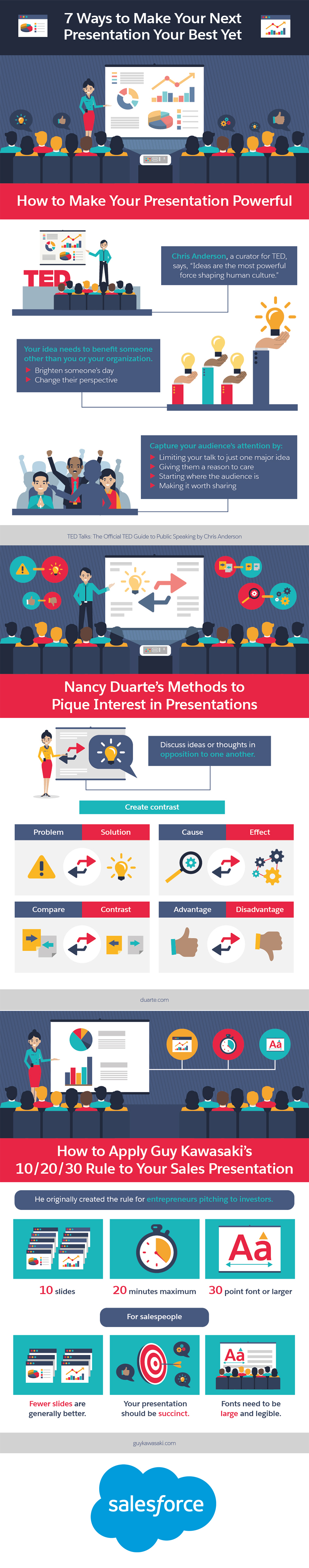Cindy Krum has given enough speeches in front of large groups that it’s hard to imagine she ever gets nervous, especially given how well she performs. But the expert in mobile marketing does frequently get nervous before presenting on stage. That’s why she’s borrowed some tips from a well-known expert to help her own the stage—and her nerves.
“If you’re familiar with [Harvard social psychologist Amy Cuddy, who is an expert on body language], you know she talks about power poses,” says Krum, head of Denver-based Mobile Moxie. “Things like chest up, arms over your head, making yourself big to build your confidence. I use some of her techniques, and it works.”
As it turns out, Krum is onto something and way ahead of most presenters, many of whom focus more on fancy slides, glitzy motion graphics, and technology than on the real key to creating and delivering a one-of-a-kind presentation: You.
When it comes to delivering world-class presentations, most speakers focus the lion’s share of their energy on nailing the material aspects of the performance.
What they forget is the people in the audience came to see them, not the technology.
“Your audience didn’t show up to read your 60-page on-screen dissertation,” says Nancy Duarte, one of the foremost experts and coaches on how to deliver effective presentations. “They’re there to see you, to be inspired by your message and witness the quality of your thought. You are there to convey meaning.”
Despite how often speakers complicate the process of delivering a knockout presentation, it can be distilled to seven simple but proven-effective steps.
How to Make Your Presentation Powerful
- Chris Anderson, a curator for TED, says, “Ideas are the most powerful force shaping human culture.”
- Your idea needs to benefit someone other than you or your organization
- Brighten someone’s day
- Change their perspective
- Capture your audience’s attention by:
- Limiting your talk to just one major idea
- Giving them a reason to care
- Starting where the audience is
- Making it worth sharing

#1 — Own the idea
Chris Anderson, curator for TED, has likely heard more presentations than anyone else alive. In analyzing what makes for the most powerful presentations, Anderson uses one word: Ideas.
“Ideas are the most powerful force shaping human culture,” writes Anderson in his new book TED Talks: The Official TED Guide to Public Speaking. “Your No. 1 task as a speaker is to build an idea in the minds of the audience.”
Anderson lays out an outline that’s as effective as it easy to follow; it reduces the process to four steps:
- Limit your talk to just one major idea. Make your talk about a single idea you're passionate about. Use vivid examples to draw people in, then make the idea the “throughline,” as Anderson calls it, for your entire talk.
- Give them a reason to care. Make it easy for the audience to open up and be receptive to your talk and by piquing their curiosity. Stir up in them those things they can relate to and have knowledge of, and provide a metaphorical bridge from where they are to where they want to be.
- Start where the audience is. Use the power of language to weave together concepts that already exist in your listeners' minds.
- Make it worth sharing. Your idea needs to be of great benefit to someone other than you or your organization. At the very least, it should brighten someone’s day or change their perspective.
#2 — Contrast wins
Listen to enough sales presenters and you’ll undoubtedly hear some that bore you to tears, in large part because they spend time telling you what you already know. Don’t be the person who drones on and on and puts folks to sleep.
Deliver the goods by resolving conflict for your audience, says Duarte.
Use stories to highlight their world as it is today—likely fraught with challenges they’d like to resolve—and share with them the world as it could be, with those challenges resolved.
“You need to deliberately set different ideas or thoughts in opposition to one another in order to create interest,” writes Duarte. “For example, some common presentation structures that have contrast intrinsically built into them include: problem-solution, cause-effect, compare-contrast, and advantage-disadvantage. Using one or more of those structures to present your message will instantly make it more engaging.”
Nancy Duarte’s Methods to Pique Interest in Presentations
- Discuss ideas or thoughts in opposition to one another
- Create contrast:
- Problem / Solution
- Cause / Effect
- Compare / Contrast
- Advantage / Disadvantage

#3 — Make the audience the hero
Maybe the biggest and most common mistake made during sales presentations is that the speaker makes it all about herself: I did this, I’m good at that, and on and on. Talk about a surefire recipe for people to tune you out.
Your job isn’t to be the smartest person in the room; your job is to make those listening to you the hero.
On stage, or in front of the room, present yourself as a mentor, says Duarte, someone who has walked a thousand miles in your audience’s shoes and is now sharing how to resolve the their conflicts and enjoy success.
Master-level salespeople use their charisma and charm to build trust and connection, making the person in front of them feel like they are on the cusp of greatness.
#4 — Resonate confidence
Imagine a CEO addressing a throng of employees gathered in the atrium. You’re likely thinking of her standing in a dark suit, smiling, chest up, shoulders back, poking the air with her fingers as she gestures to the crowd. She is powerful, self-assured, and seems comfortable in front of the crowd.
When delivering your presentation, your job is to own the posture of the CEO, emanating confidence and earning trust, writes Cuddy in her book Presence: Bringing Your Boldest Self to Your Biggest Challenges.
Use your posture to your advantage, she says, by practicing what she calls “power poses,” whereby you take time to practice positions such as arms on your hips, over your head, or out wide to your sides, among others, to project an aura of confidence and of trustworthiness.
#5 — One slide, one idea
When creating the slide deck for your presentation, there is a number you must keep top of mind: one.
That is, one idea per slide. You do this by ditching the bullet points and using each slide to make a singular point.
“Audiences will read slides before they listen to speakers,” says Eric McGillivray, a presentation expert for Moz. “Bullet points typically leave slides copy-heavy and speakers ignored.”
What might sound challenging is actually easy in practice. After creating an outline of your talk, place each of your main points on a single slide. For supporting ideas, use an accompanying slide or add a story element to account for the idea without adding a slide.
Whatever you do, remember: No. Bullet. Points.
#6 — Consider the 10/20/30 rule
Social media marketing maven Guy Kawasaki is a man of ideas, many of which are outstanding. One is the famed 10/20/30 rule for PowerPoint presentations.
“A PowerPoint presentation should have 10 slides, last no more than 20 minutes, and contain no font smaller than 30 points,” writes Kawasaki.
The recommendation is imperfect, since:
a) He created it for entrepreneurs pitching attention-challenged venture capitalists
b) We typically don’t control the length of our presentations
However, his basic reasoning is sound. As a general rule, fewer slides makes for a better presentation. It invites stronger, more resonant storytelling and prevents idea vomit (i.e., when the salesperson tries to cram everything they know into a talk).
Additionally, the font size you use is an important, but often ignored, part of your presentations. McGillivray suggests using font sizes of 36 point or larger and choosing at least two styles, as in one style for the main text and one style for, say, quotes or other areas where emphasis is needed.
How to Apply Guy Kawasaki’s 10/20/30 Rule to Your Sales Presentation
- He originally created the rule for entrepreneurs pitching to investors.
- 10 slides
- 20 minutes maximum
- 30-point font or larger
- For salespeople:
- Fewer slides are generally better
- Your presentation should be succinct
- Fonts need to be large and legible

#7 — Don’t over-complicate tool selection
We’ve all seen it happen: The speaker announces that he has a funny video to show, but the audio doesn’t work or the video itself won’t run.
Remember, the presentation is about you and the information you deliver, not the tools you use.
Four tools that do deserve prominence when creating your presentation are PowerPoint, Haiku Deck, Prezi, and Canva
- PowerPoint: This stalwart is still the most widely used of the lot. While it’s not the most intuitive, the breadth of its capabilities and its compatibility with the technology most hosts use make it a no-brainer for most presenters.
- Haiku Deck: This newcomer offers a plethora of readymade, free designs and images, but really stands out for its ease of use. It doesn’t support video, however, which could be a concern for some, but it still deserves a close look.
- Prezi: The clean, professional feel of this free, web-based software makes it welcoming to use, plus it has most of the needed functionality of PowerPoint. However, the templates are not editable and the platform lacks the professional feel you may need.
- Canva: A real winner in the eyes of most presenters who’ve used the platform to create presentations, Canva excels for its ability to create fresh, unique graphics quickly and easily.
Other presentation platforms and tools worth considering include Google Slides and Apple Keynote. As you’ll find from your own experimenting, they all have their quirks. Find the one that works best for your brand and make it work.
Putting it all together
The next time you or a member of your sales staff takes the stage, keep in mind that putting the needs of the audience first never hurts. While the other speakers on the dais are making the presentation about themselves or about the information, your brand will quickly gain allies by having the audience see you as authentic, invested, and confident.
By making your audience your first priority during presentations, you make it possible for the recipients of your message to put you first when it’s time to do business.
Share "7 Ways to Make Your Next Presentation Your Best Yet" On Your Site