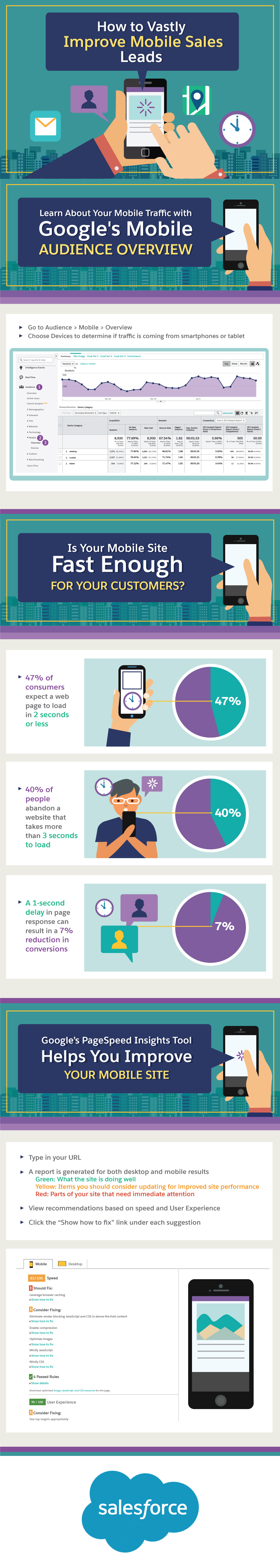The process to optimize your mobile sales pipeline is very different from how you optimize your other channels. The mobile sales experience must be extremely efficient and intuitive at every step. Unfortunately, many businesses lack a cohesive mobile sales strategy. It’s important for your business to understand what makes mobile sales so unique so that you can create a plan and a strategy that thrives.
Some businesses mistakenly lump mobile in with desktop sales and see a slow growth. After all, according to a 2015 Google report, there are now more searches happening on mobile than on desktop. Armed with this knowledge, your mobile sales should be a priority.
6 Ways to Drastically Improve Your Mobile Sales Leads
There are several different ways you can increase this number, but even employing just one of these tactics will help you see big differences.
First, check your Google Analytics reports to see just how many of your users are using mobile. Go to Audience > Mobile > Overview. To then determine if the traffic is coming from smartphones or tablets, choose “Devices” instead of “Overview.” Keep an eye on these metrics to make sure that what you’re doing is working.
Learn About Your Mobile Traffic with Google’s Mobile Audience Overview
- Go to Audience > Mobile > Overview
- Choose Devices to determine if traffic is coming from smartphones or tablets
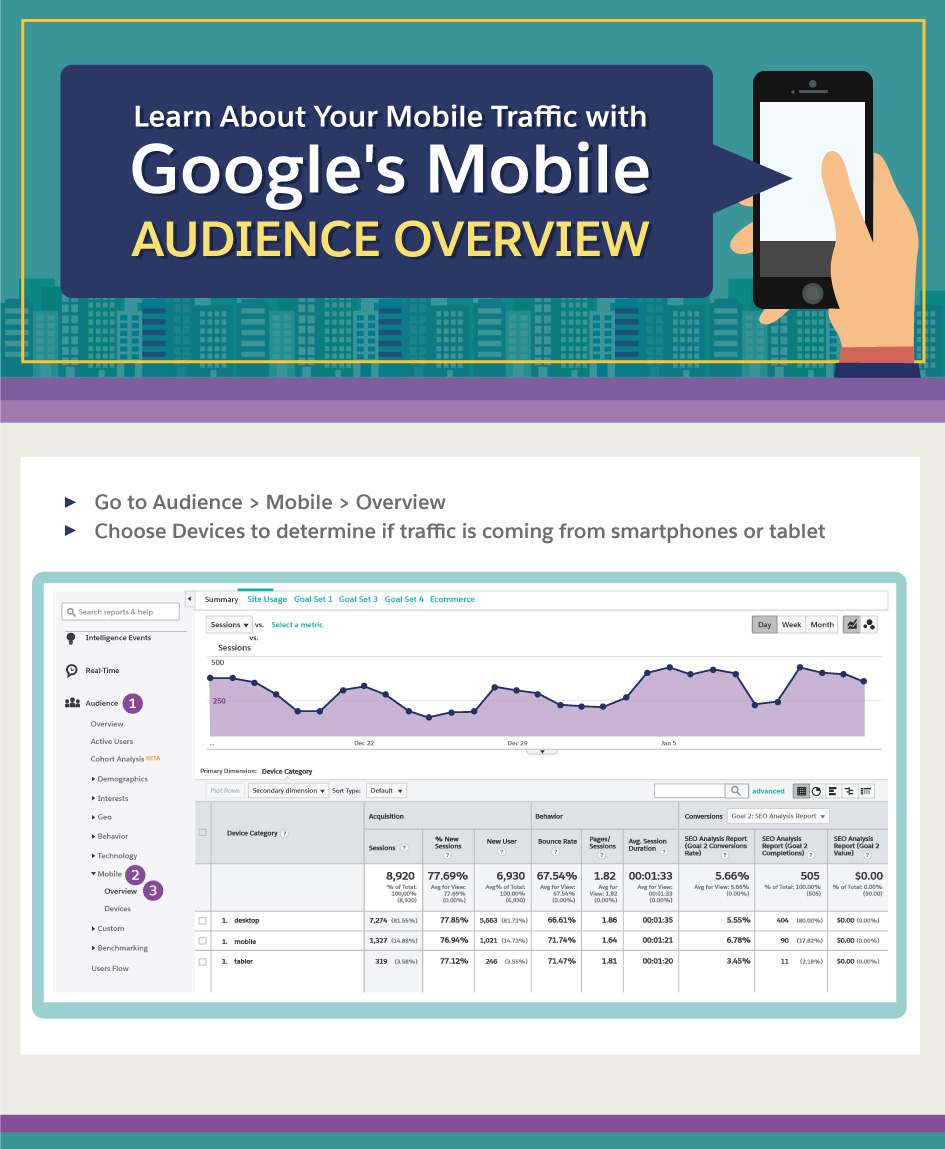
Once you get a feel for how many people are using mobile to browse your website, you can focus on mobile sales leads. Consider some of these methods:
1. Your Site Has to Be Mobile-Friendly
First and foremost, you can’t get leads if your website isn’t usable for smartphone users. A lot falls under this umbrella, but a mobile-friendly site means several things:
- It has to be responsive. This allows your website to change size automatically when someone looks at it on a mobile screen. There are many responsive themes out there if you’re using a site builder like WordPress.
- Your content must be mobile friendly. Shorten your headlines so they fit better on a mobile screen, and try to publish more articles and content centered on your geographical area.
- Make sure buttons are clickable. Links and buttons that are too small can be tough to click on a mobile phone. Design accordingly. Make sure your links have at least a 28x28 pixel margin between them to make it easier for people to press them on their smartphones.
- Include Call Now buttons. Take advantage of the inherent benefits of mobile and make sure visitors can click your phone number or a Call Now button. Their smartphone will automatically dial your company.
For more in-depth specifics on how to make your site mobile friendly, check out the article How to Make a Mobile-Friendly Website that Delights Your Visitors. This is always going to be your first step to improve your mobile sales leads; if you skip it, none of the following tips will do you much good.
2. Run Mobile Ads on Social Media
According to Go-Globe, social media apps come in second only to games for the most widely used apps for mobile users. Therefore, running ads on social media is one of the quickest ways to gather leads from a targeted audience. You can still run mobile ads on search engines, but in terms of doing something creative that will drastically improve your leads, social media is the key.
How you run mobile ads will differ based on the social network you’re working with, but almost every network has a place for businesses to set up campaigns; visit Twitter, Facebook, and LinkedIn for more information. Just as you would with search engines, you bid on terms and demographics to make sure your ads are shown to the right people. When you set up a mobile ad on Facebook, for example, it’s like setting up a desktop ad: You just have to be sure to look at the mobile preview.
Is Your Mobile Site Fast Enough For Your Customers?
- 47% of consumers expect a web page to load in 2 seconds or less
- 40% of people abandon a website that takes more than 3 seconds to load
- A 1-second delay in page response can result in a 7% reduction in conversions
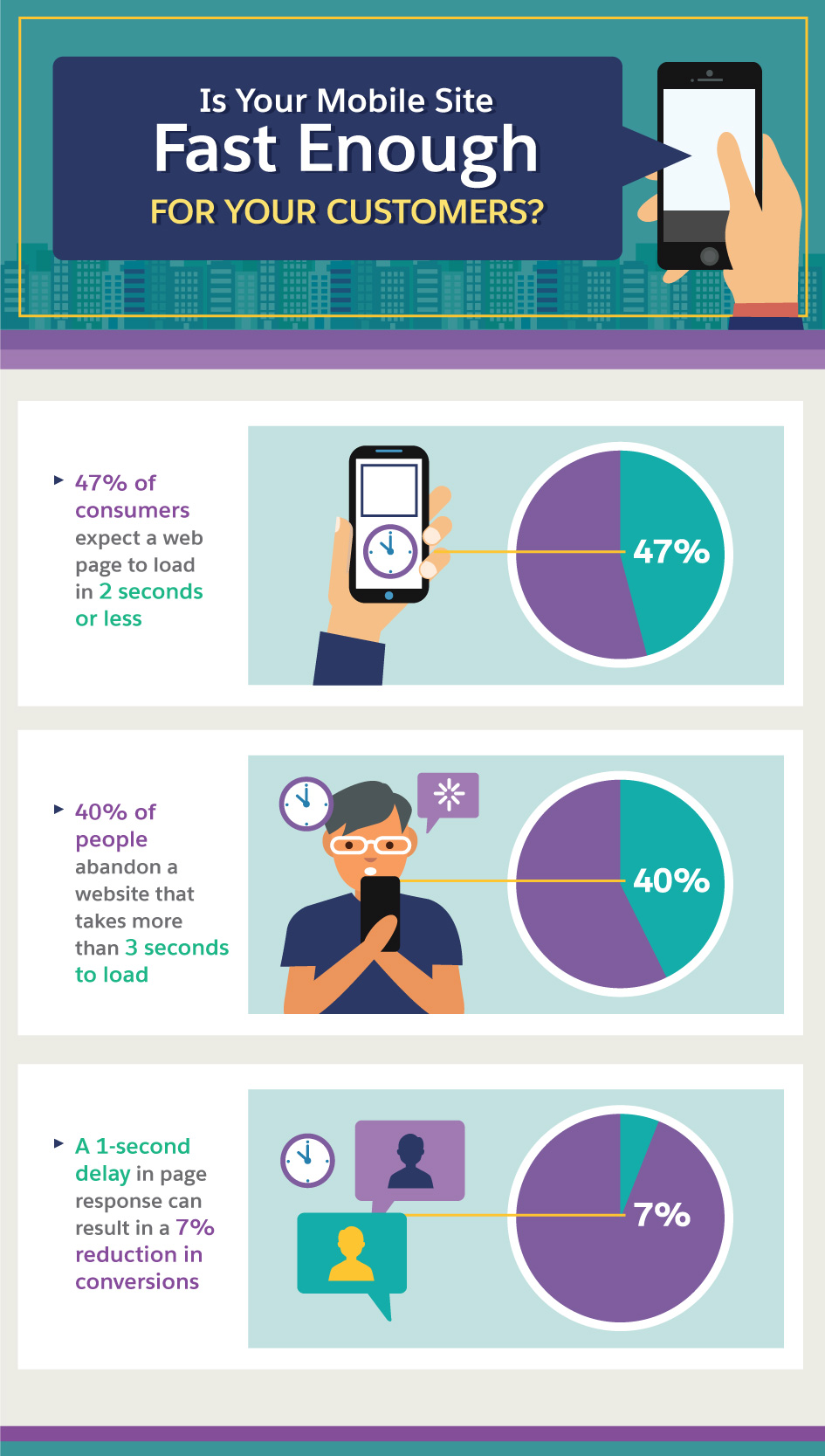
3. Improve Webpage Load Time
Load time is particularly important for mobile sites viewed because people who search on smartphones are usually on the go. The nature of mobile is to keep things moving quickly. Consider the following statistics from KISSMetrics:
- 47 per cent of consumers expect a web page to load in two seconds or less.
- 40 per cent of people abandon a website that takes more than three seconds to load.
- A one-second delay in page response can result in a 7 per cent reduction in conversions.
This doesn’t just apply to your homepage, but to all of your webpages. Fortunately, there are plenty of ways to test the load time of your page and diagnose how you can improve and make changes.
One of the most popular tools is Google’s free PageSpeed Insights tool. Type in your URL, and a report is generated automatically for desktop and mobile. If you click the Mobile tab you can see which pages are slow loading on mobile, as well as how to fix those issues.
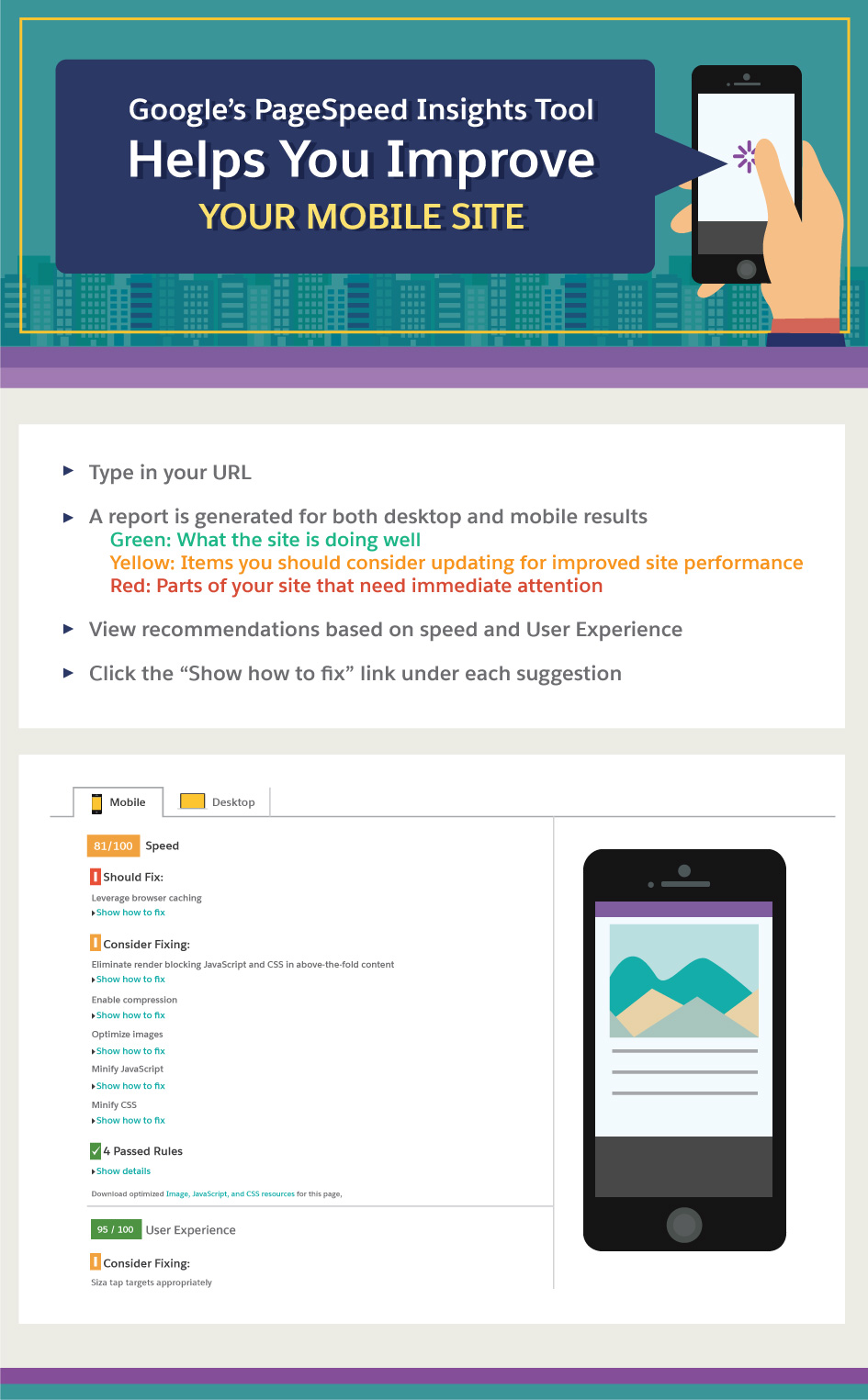
As you can see, there are green “pass” notes to show what you’re doing well, yellow for items you should consider updating for improved site performance, and red notes that need immediate attention. The tool also breaks up its recommendations based on Speed and User Experience, which is a newer feature, especially for mobile.
Click the “Show how to fix” link under each suggestion. With this information, you’re on your way to helping those leads come through: People will stay on your page longer and will be more likely to give you their contact information. Then you can start to help them move from a lead to a conversion.
4. A/B Test Your Mobile Landing Page
With mobile sales leads, it’s crucial that you send people to the right landing pages, and when they get there those pages need to be optimized. This goes back to the first point above: You need to test your content, have large buttons with a CTA, use responsive design, and write short headlines. By A/B testing your landing pages, you’ll gather the data you need to determine which design or which content earns you more leads.
The tool you use to A/B test will allow you to create campaigns and provide two different landing pages for searches. Investigate them to see which keeps visitors on your site longer. In terms of mobile sales leads specifically, look to see which design has people clicking your call-to-action button.
5. Create a Customer-Focused Google My Business Page for Local
Companies don’t generally think of local SEO as necessary for sales leads. However, it’s great for visibility and increasing traffic, and when it comes to mobile it’s a huge part of bringing in more sales leads. This is primarily because having a local presence shows credibility.
When someone sees your mobile ads or when people want to learn more about your company, a Google My Business page puts you on the map for that research. It shows up in results when a mobile user searches for something locally on their phones. Make sure your information is filled out completely when you create a Google My Business page to ensure you’re easy to find.
As you can see from your own searches, not only do the local results stick out, but they also make it easy to learn more information about that company with reviews, ratings, name, address, phone (NAP) information, a map for directions, hours, and more.
Again, keep in mind that local SEO is crucial for more than just mobile sales leads. It’s all about earning credibility.
Next Step: Focus on Conversions
Improving your mobile sales leads is crucial for conversions, but just because you have leads doesn’t mean you have conversions. The first step is to find your leads and attract the right audience, but your next hill to climb is closing the deal. Tactics, such as reducing steps to purchase, making the purchase process easy, using clear navigation, creating retargeting ads, and sending email campaigns can help you ensure your hard-earned leads become customers.
Share "How to Vastly Improve Mobile Sales Leads" On Your Site