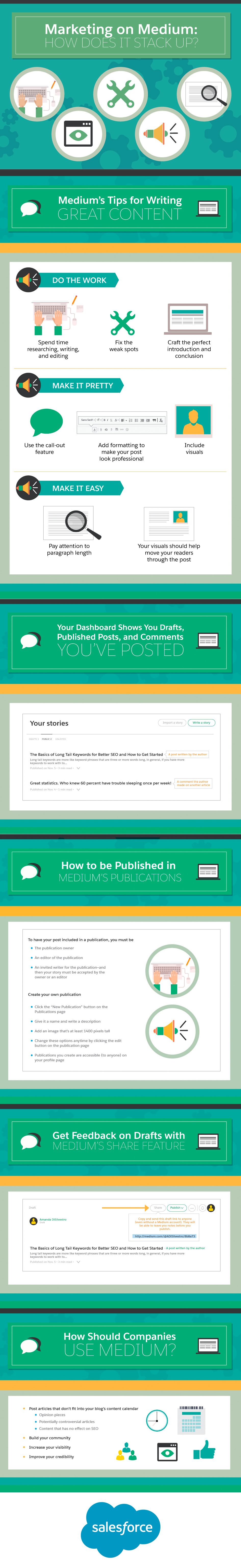Medium, which has been operating since 2012, is a content platform that survived the “just another publishing platform” stigma and has earned a loyal following. Even with its growing popularity, new users have several questions: Is Medium worth it for writers? Can companies benefit from using the site? What makes it different from other content platforms? In this article, you’ll learn how Medium works and whether you should bring it into your business content strategy.
The Basics: How Medium Works
The co-founder of Twitter, Evan Williams, created Medium. With his unique background, it's no surprise this platform is different than other options available to writers. The idea behind Medium is to let writers focus on writing without distractions. Sometimes distractions can be good and keep people on your website; that’s why WordPress or Tumblr work for many users.
In the age of GIFs, memes, and sensory overload, Medium forces users to think about content in an entirely different way. It’s about focusing on the copy, and nothing else. It’s hard to imagine in the midst of the clickbait phenomenon, but it’s working. Once you understand how it works, you can see why it works and what “focusing on content” really means.
How Medium Works for Writers
Medium’s Tips for Writing Great Content
- Do the work
- Spend time researching, writing, and editing
- Fix the weak spots
- Craft the perfect introduction and conclusion
- Make it pretty
- Use the call-out feature
- Add formatting to make your post look professional
- Include visuals
- Make it easy
- Pay attention to paragraph length
- Your visuals should help move your readers through the post

You can sign up for Medium with your Twitter account. If you’re a writer, you have two main publishing opportunities. First, you can choose to upload or write a post: It can be a blog post, the start of a novel, an interview, or any number of other types of content. Anyone can contribute regardless of experience or motive. The interface is simple. When you’re done writing, you can see the “Publish” button in the upper right-hand corner.
Click your photo icon on the top right corner to get to your dashboard, where you can see your drafts, published posts, and any comments you’ve published.
Your Dashboard Shows You Drafts, Published Posts, and Comments You’ve Posted
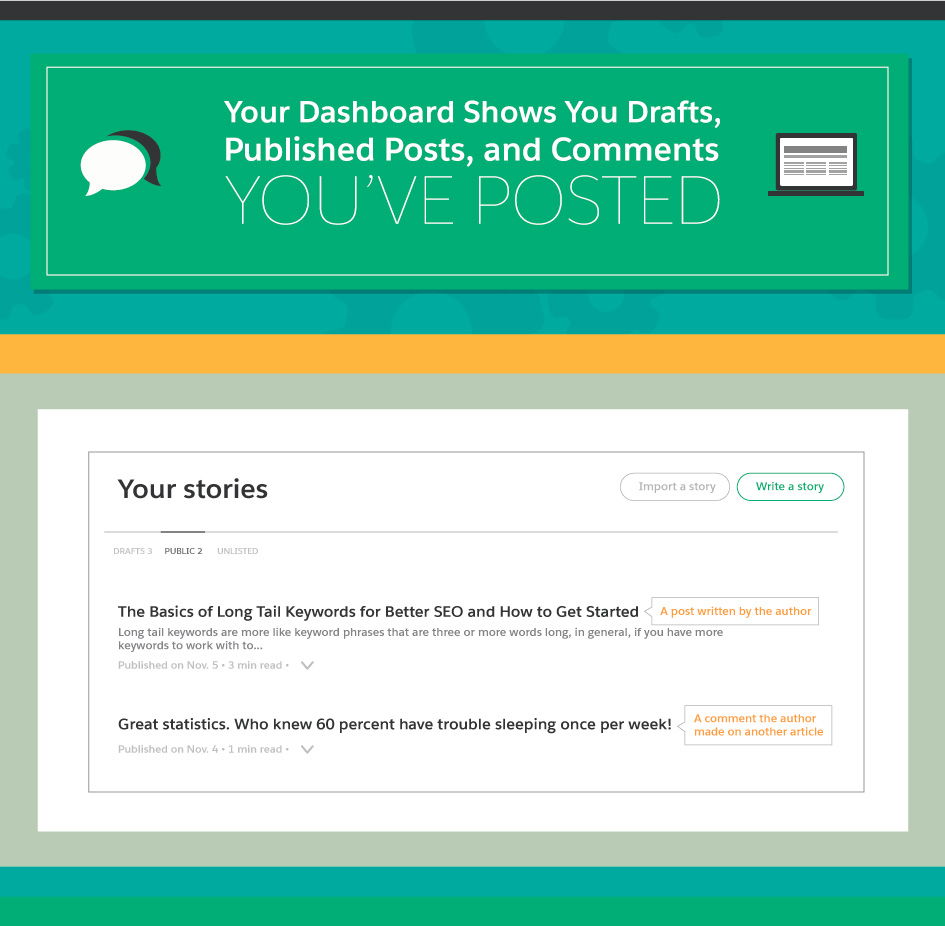
Your second option as a writer is to get involved with a publication. You can curate a publication yourself (more on this in the last section), or you can contribute to a preexisting publication of curated stories. In other words, “publications” are pages full of related articles. In order to get your writing in a publication on Medium, the editors have to make you a writer; this means you have to look for contact information on the publication’s homepage. Keep in mind that stories can only be in one publication at a time.
How to be Published in Medium’s Publications
- To have your post included in a publication, you must be
- The publication owner
- An editor of the publication
- An invited writer for the publication—and then your story must be accepted by the owner or an editor
- Create your own publication
- Click the “New Publication” button on the Publications page
- Give it a name and write a description
- Add an imagethat’s at least 1400 pixels tall
- Change these options anytime by clicking the edit button on the publication page
- Publications you create are accessible (to anyone) on your profile page
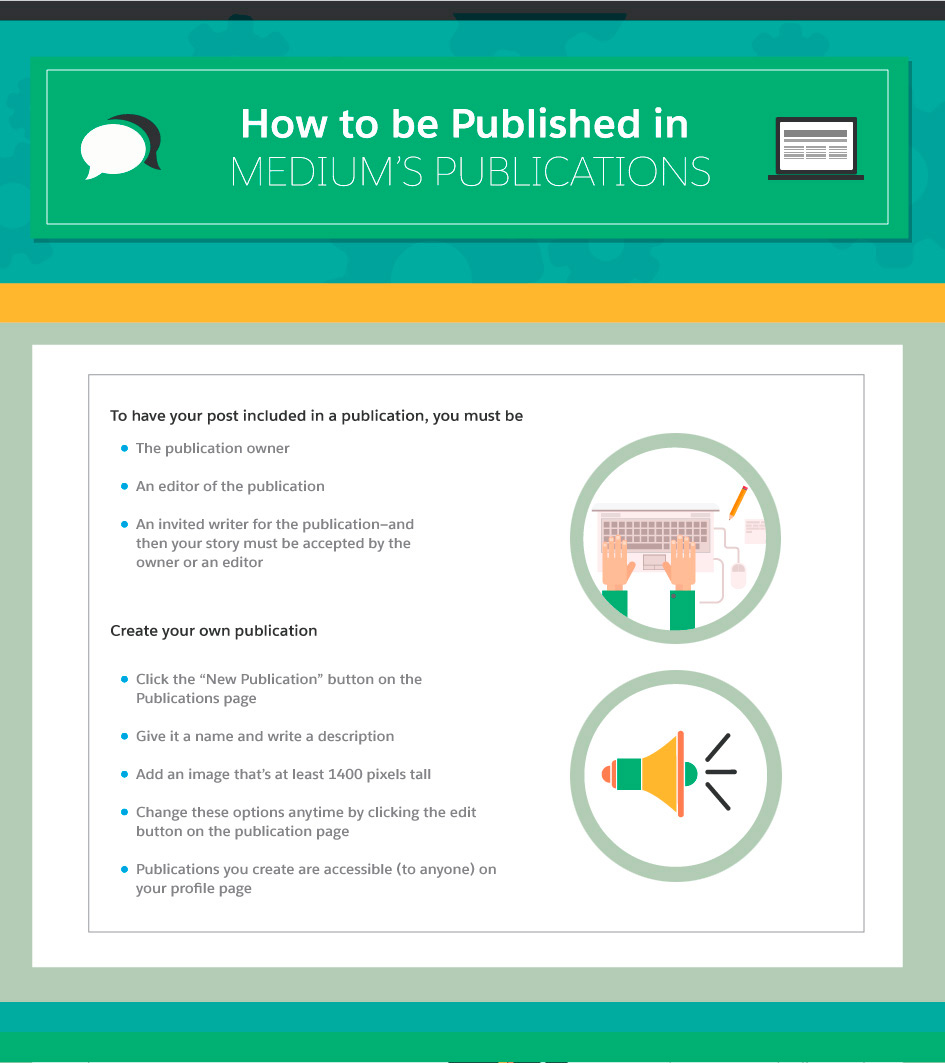
Unique Features Medium Offers Readers and Authors
Like many social networks, it’s easy to browse, bookmark, and share posts with others. Like Reddit, you can recommend articles you liked by clicking the “recommend” button at the end of each post. It also works similarly to Quora in that you can find and follow writers and publications. And, like StumbleUpon, your homepage will change based on what authors and publications you follow. There are also features that make Medium unique.
The Comment (Note) Feature
You can leave comments in the margins of a story that line up with the part of the text you’re discussing. Highlight the text, and then you can either leave a note privately or publicly. Medium also lets you send a response directly to the author. As an author, if you don’t want notes to appear on your articles, you can change this option under Settings.
Respond Feature
This feature makes it easy to respond to what others have highlighted and commented on, and is an excellent way to keep a conversation going. It’s also easy to follow the writers you respond to. It’s a great way to ask questions and make connections.
Ask for Notes
This feature is more for writers. Before you publish, it allows you to leave comments on your own articles as footnotes and ask others to look at your post and make comments. You can also send the draft directly to others to get their feedback. Writers can put this link on their social media accounts to maximize visibility.
Get Feedback on Drafts with Medium’s Share Feature
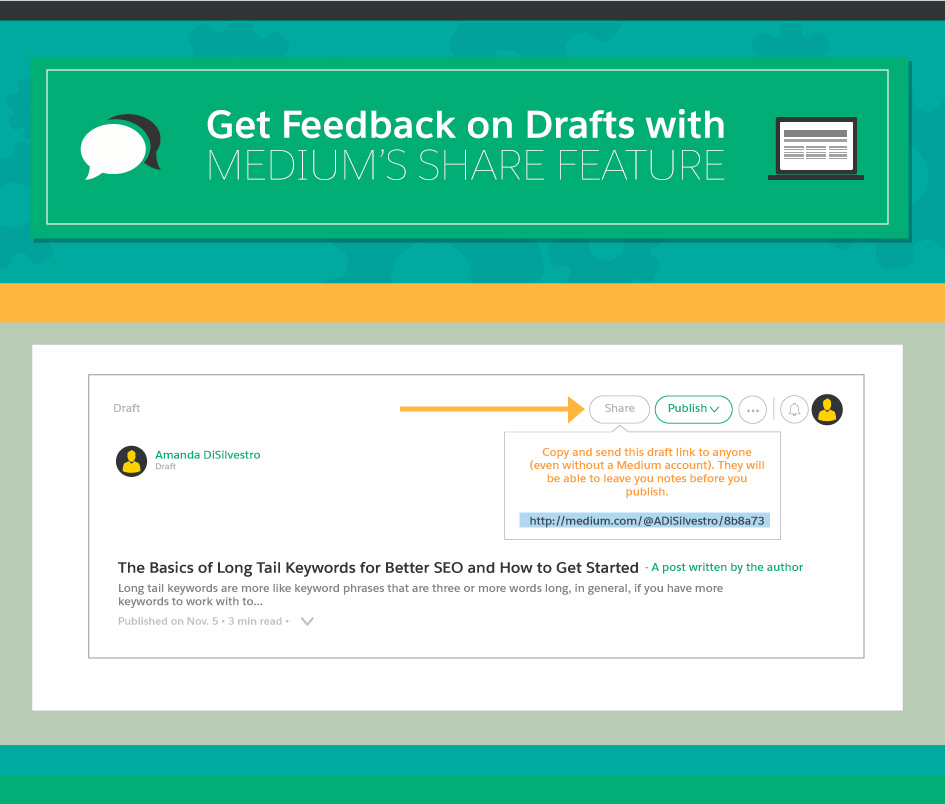
Mentions
If you’re a reader and you edit a piece for a writer before they publish it, you can get a mention at the end of the article.
Formatting Options
The Medium platform offers different headline options and styles, as well as options for displaying photos such as background and inline images. You can find these options by editing a piece and clicking the “+” button on the page. Once the button is clicked, it changes to an “x.” You can then see all the different formatting options.
The Pros and Cons of Using Medium Over a Company Blog
Since Medium is free, everyone can use it. Because of the diversity of topics and authors, it reaches a wide audience, so it’s a great platform for almost anyone on an individual level. For companies, however, there are different things to consider.
The Pros to Using Medium for a Company
- Medium offers great statistics for each article. For every article you write, you can see statistics on Views, Reads, Read Ratio, and Recommendations the post earned. This can help you learn which topics are most popular, and help you shape your content strategy in the future.
- You have access to a large audience. Medium moderators categorize your content and help promote it. This way your content isn’t confined to just your followers like it is on most social media platforms. For startups, this can often bring in more views than a company-hosted blog.
- Great for opinion pieces. It may be inappropriate to put opinion pieces on a company blog because you don’t want to speak for the whole company. When writing for your company, you want to appeal to your readers in a professional way; however, Medium thrives on opinion pieces, company-related or not.
- Medium makes it easy to connect. As with all social networks, Medium lets users build a community, and all the features mentioned above help make it possible.
The Cons to Using Medium for a Company
- You can’t personalize your posts. For example, you can’t add a logo to your articles.
- You can’t plug in your own Google Analytics code. When you post on Medium, you’re not able to see how people found your content. While there are some workarounds, optimizing and coming up with insights about your Medium audience is difficult. Since it doesn't allow many third-party integrations, you also can’t integrate with a number of useful tools, like your CRM platform.
The Verdict: Should It Be Used in Place of a Blog?
How Should Companies Use Medium?
- Post articles that don’t fit into your blog’s content calendar
- Opinion pieces
- Potentially controversial articles
- Content that has no effect on SEO
- Build your community
- Increase your visibility
- Improve your credibilit
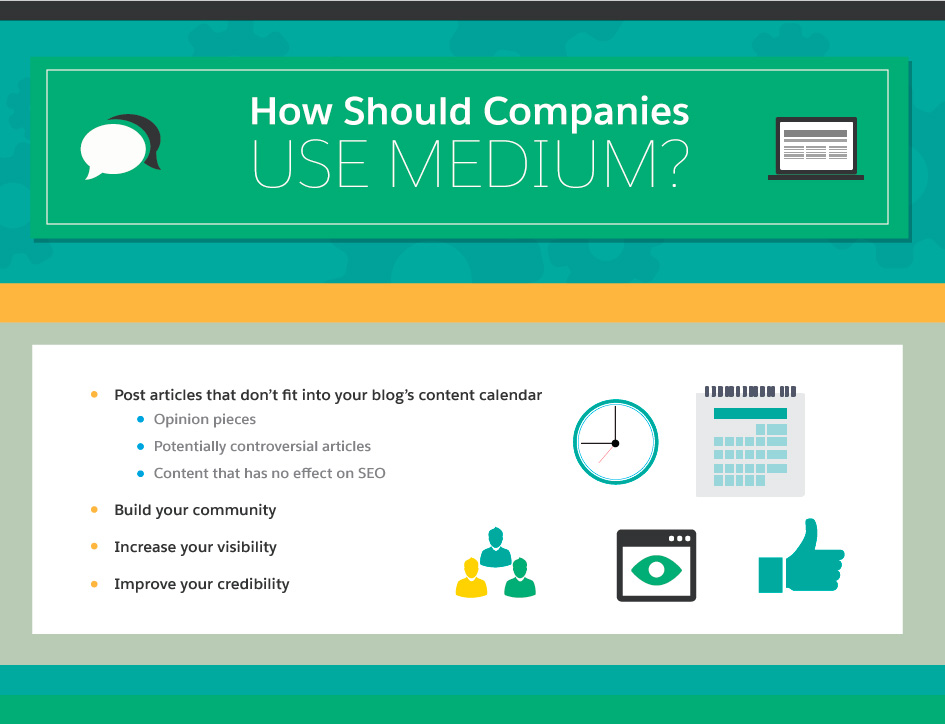
While Medium is great, from an SEO perspective it shouldn’t be used in place of a company blog on your website. Rather, you should focus on using Medium for slightly different benefits: Use it as a place to publish opinion pieces, try out potentially controversial pieces, or write content without worrying about SEO. This will help establish your brand in a different way, and in a different place, which makes it a great supplement.
The reason a company blog is so important is because it gives Google content to index that is directly associated with your website. As a third party won’t help you rank. Think of Medium in the same way you think of social media sites: Social factors don’t improve your SEO or your domain name, but they will help you build a community, increase your visibility, and improve credibility.
If you decide to use Medium for your company, check out Buffer’s extensive guide for marketers. While Medium may not help your company rank higher on search engine results pages, it’s a valuable tool modern marketers can use to reach out to their audiences.
Share "Marketing on Medium: How Does It Stack Up?" On Your Site