![‘As IT leaders, are we doing enough?’ HCF, hummgroup, Commonwealth Bank And Riparide Talk Sustaining Digital Transformation [Innovation Circle 2022]](http://www.salesforce.com/content/dam/blogs/au/2022/October/Salesforce-Blog-Header_Innovation_Circle_2022.jpg)
Get your FREE 30-day trial.
Start by selecting a product:
There is change afoot for Salesforce Admins, and the word is out that it’s change for the better.
We’re talking, of course, about the release of the brand-new Salesforce Lightning. Years in the making, Salesforce Lightning has been expertly and intuitively designed to make life far easier and more productive for Users and Administrators of Salesforce orgs. The new platform is composed of three components – Lightning Experience, Lightning Design System and Lightning App Builder – and it’s all designed to give you more control over how you configure and use the platform.
Let’s start by looking at the types of organisations that are a good fit for this release of Lightning Experience.
You should consider it for some or all of your organisation if:
• Your sales team conducts B2B sales using accounts, contacts, leads, opportunities, custom objects, and the other sales features supported in the new user interface
• You want to pilot the new user interface with a group of sales reps
• You’re looking to reboot your Salesforce implementation, and are undergoing change management anyway
The Lightning Top 5
Salesforce Lightning comes with a range of new features and functionality. As a Salesforce Admin, you should learn about these new features to effectively leverage the platform in your Salesforce org. Here, we share the top 5 features that are set to transform the way that Admins use, configure and deploy the platform.
1. Overhauled list views
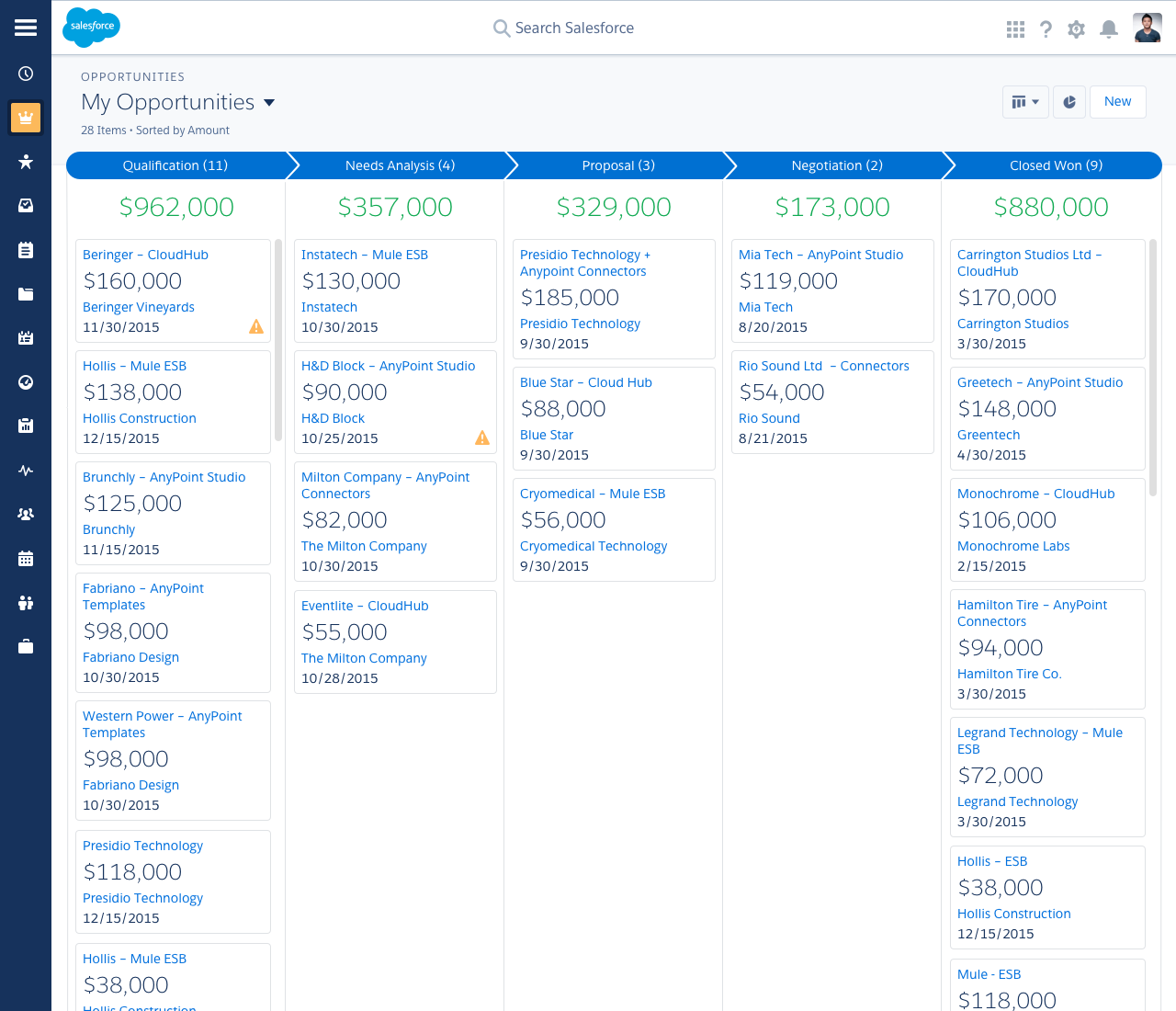
See data faster with more intuitive list views, or easily apply filters to slice the data as needed. As an example, by using the Opportunity Board, users can visually review the status of deals, organised by each stage in the pipeline. They can also drag deals from one stage to another, and get alerts when an action is needed on a key deal.
2. Dashboards
 Get more from your data. The new report run page is easier to read and filter. Animated, interactive charts bring your organisation’s data to life. And a new dashboard editor supports flexible layouts and components that span columns and rows.
Get more from your data. The new report run page is easier to read and filter. Animated, interactive charts bring your organisation’s data to life. And a new dashboard editor supports flexible layouts and components that span columns and rows.
3. Setup
Navigate setup pages with a simplified organisation and a cleaner look and feel. The Setup tree in Lightning Experience makes it easier than ever to view and manage administrative setup tasks.
Object Manager has also been added to improve the setup experience. It’s a one-stop-shop for managing all objects in your organisation. Now you can access all objects and their related functions – fields, validation rules, page layouts, and so on – from a single entry point.
4. Search
The redesigned search experience helps you find the record you’re looking for faster. Search results feature Top Results, which display the most relevant records for the objects you use the most.
Instant results are auto-suggested records displayed after you select the search box or start typing. The records are chosen based on various factors, including record activity, search terms, and which object is searched. Instant results now return results for stopwords, such as how and to, so names spelled the same as stopwords aren’t removed from results. And, as you type in search terms, the results are expanded to include records that match the search terms entered, even if they aren’t in the same order as you entered them.
5. Visualforce, APIs and Apex
This release includes beta support for Visualforce in Lightning Experience, which means your existing Visualforce pages will work – many without needing any revisions. Yet, because things have moved around in the new interface, there are some chores you’ll want to complete to make sure your Visualforce pages work the way you expect.
Most of the programmatic tools and processes you’re used to are largely unaffected by Lightning Experience. We’ve kept our promise that our new releases won’t ever break your dependencies on Salesforce APIs. Tools like Workbench haven’t changed; and your development environment is the same as ever.
There are a number of things that you should start to look at now:
1. Watch the Salesforce App Cloud Builder Demo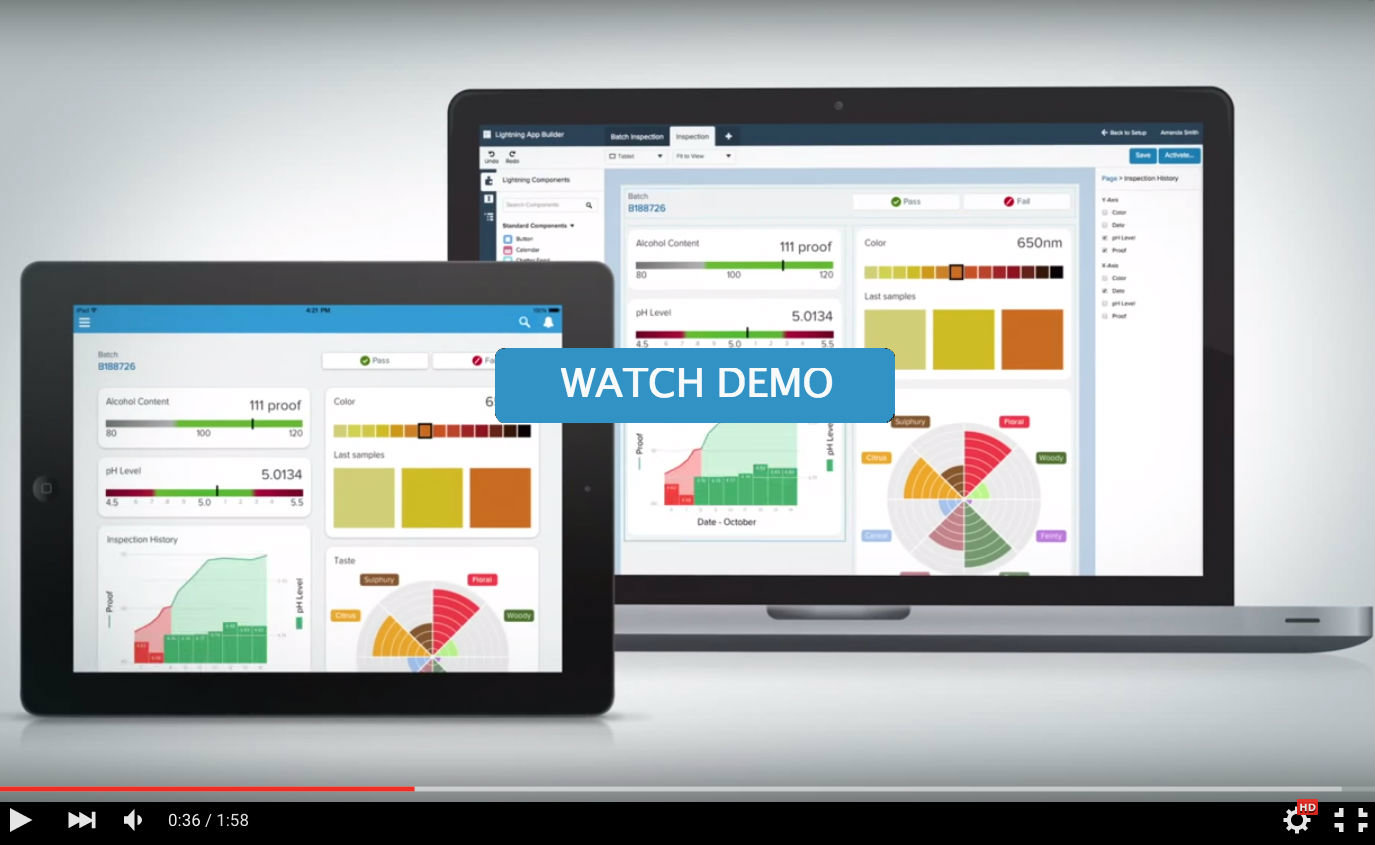
2. Try Trailhead – this is the fun and free way to learn Salesforce. You earn points and badges through interactive, hands-on developer and admin training courses.
Read our recent blog post on Trailhead here.
3. Download the Inside the #1 Cloud Platform eBOOK. You'll learn how Salesforce gives you a competitive advantage with Platform as a Service like no other.