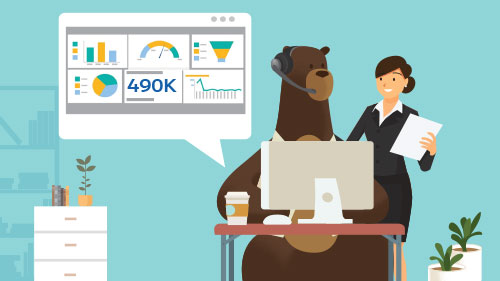There are so many cloud-based services out there it can be hard to know which ones are worth your time. In fact, our research shows that only a quarter of growing companies feel that they are well informed about how online applications can help their business grow, despite growth in sales being a huge focus for their business.
Cloud computing has been responsible for a new breed of agile business tools that let you replace on-premise hardware with an internet connection and a few monthly subscriptions. These cloud-based apps are revolutionising the way SMEs do business.
There are Software as a Service (SaaS) tools for everything from small business accounting and HR to email marketing and document storage. And they bring loads of extra benefits, including better collaboration, automatic updates and pay-as-you-go pricing models. Integrate them with your CRM system for extra power where you need it.
So where do you begin? Start with our list of over 30 apps that can take you from laying the foundation all the way through to connecting all the moving parts of your growing business.
Lay a Solid Foundation
Most of us already have basic apps on hand, but we’re not adept at using their full capacities. There’s a lot of power in these tools; newcomers looking to streamline their business process may want to start here.
1) Evernote
Evernote is a great place to store and make sense of all the notes that would otherwise clutter your desk on post-its or on the back of envelopes. It can even scan images for words, so you can upload a picture of a whiteboard full of handwritten notes and find it later using text search.
No matter your industry, you need to take copious notes on various projects. But keeping track of all those notes is a nightmare if you’re still using pen and paper. Save time by switching to an application. We like Evernote because of its simplicity. An iPad or other tablet is perfectly sized for note-taking, and if you prefer handwriting to typing you can use a stylus. The best part of electronic notes is that they are searchable (even the handwritten ones), eliminating the need for elaborate filing systems.
Tip: Carry your tablet in a looseleaf notebook or carrying case — whatever you use now to port your paper notebook around. Opening that to your Android tablet or iPad can ease the transition.
2) Calendar Anything
Calendar in some free time with Calendar Anything. Time management is crucial for your business growth. And there’s only one real app for managing that: your calendar.
Both Gmail and Outlook have great calendar functions, so make sure you’re using them to the fullest. There are plenty of online videos to help. AppExchange also offers CalendarAnything by Silverline, a highly customizable tool that allows you to schedule and manage marketing campaigns, plan projects, and more.
3) Sage People Global HR and People System
Get it right from the start. SMEs need an HR solution that’s a great fit for their business today – but has the power to support growth at the drop of a hat. Sage People provides a comprehensive system for global mid-size businesses, boosting HR productivity, increasing workforce visibility and delivering great experiences. Sage People is to HR what Salesforce is to CRM - their words, not ours!
4) Salesforce1 Mobile App
Now we’re obviously a bit partial to this one, but thousands of Salesforce employees and customers swear by it, so we think you’ll be a fan, too. In short, Salesforce1 lets you take your CRM on the road. If you’re in sales, you can use it to plan your day in the field and keep track of all sales opportunities from your mobile. Get the latest information on your business, pull sales figures, organize your day, send urgent messages, manage your team and more — all from one app.
But it’s not just for the sales crew— you can also view service case detail and report dashboards, and ahare and edit files for easy collaboration with your team. his Salesforce mobile app will help you fly through your to-do list as you collaborate instantly with feeds, groups, people and files. Basically, you can do everything you need to do to close a deal, help a customer, or communicate with your team, all on mobile. Handy, right?
You can also install mobile-ready apps from the Salesforce AppExchange (like the ones on this list!)– or even customize your own.
Streamline Marketing Automation & Customer Support
If you’re looking to grow, getting the word out to more customers — while keeping existing customers engaged — must be an essential focus of your business. Here are some apps to help you make that work easier.
5) Get Feedback
Customer service is a key battleground for the modern SME – and one where they frequently win victories over the bigger players. Help boost your survey responses and skip the boring tickbox surveys. You can create beautiful and branded surveys in minutes in Get Feedback, then push responses directly within Salesforce. GetFeedback is also built to help you create online surveys that display how you want them to, no matter what device customers take them on.
6) Qualtrics
Qualtrics is another solid survey platform that plays well with Salesforce and is designed to maximise your sales and customer service interactions. Available on AppExchange, Qualtrics allows you to create and send surveys out of Salesforce, and even to trigger automatic surveys based on Salesforce rules. In short, it collects, analyses, and act on customer, employee, and market insights.
7) Pardot B2B Marketing Automation
Want to save your sales and marketing teams time? Salesforce Pardot offers SMEs the chance to automate lead tracking, nurturing and scoring – while helping both business functions unite to drive revenue and efficiency.
It’s email marketing made easy - Pardot lets marketers create automated campaigns in minutes without help from IT, using drag-and-drop templates. You can create branded emails and landing pages, share campaigns with sales, and track and analyze each prospect’s activity.
8) Email Studio
If you’re just getting started with marketing automation—sending emails, managing subscribers, and tracking results — give Email Studio a go.
It’s connected to Salesforce’s CRM, giving Marketing Cloud users direct access to Salesforce Reports or Campaigns. In short: marketers can use their CRM to further enrich their customer data in Marketing Cloud, and correlate data from other sources (such as point-of-sale information).
9) Social Studio
Social Studio allows your team to track, plan and analyze social marketing campaigns. It also gives you tools to monitor what people are saying on your owned social channels as well as participate in conversations about any topic on the Web. A great app that’s useful for marketers as well as customer service teams, and of course for sales.
10) LiveChat
This app, available on AppExchange, is ideal for ecommerce businesses. Customers can chat with a representative online, and the data from the chat can be rolled into your CRM. If you structure your LiveChat in a proactive way, you can even use this app to generate more leads.
Create a Comprehensive Communication Strategy
Using just your phone and email to communicate with teams and customers is not the most efficient strategy. Save time with communication applications that allow you to share screens and video chat in real time
11) GoToMeeting Integration
Aaron Strout, president of marketing firm WCG, relies on GoTo Meeting’s voice-over-internet protocol (VOIP) technology for calls, screen sharing, and video conferencing. “While the app definitely has some imperfections, an ability to VOIP and view others’ screens (including video) on one’s phone is powerful,” Strout says. The ability to switch smoothly between VOIP and phone is also a helpful feature. You can integrate GoToMeeting with Salesforce via the GoToMeeting Integration app, available on AppExchange.
12) TeamViewer
Here’s a really cool app that takes screen sharing to a whole new level. Screen Sharing is streamlined with TeamViewer so you can log on and instantly view other screens, remotely. It supports file sharing, chat, and whiteboard functionalities. What’s more, it works on mobile devices!
13) Chatter
Chatter is social networking for employees. Connect every employee with the files, data, and experts they need so they can be more productive, more innovative, and have access to useful insights. No matter where your employees reside — if they’re on the go or in the office — Chatter lets everyone stay connected and collaborate in real time. Right in Salesforce, use this internal social network to post updates, ask questions, create groups, share ideas and get feedback. Track your team and critical projects in the mobile feed. Close cases, update opportunities, find the latest presentations, and act on critical updates wherever you are.
14) Salesforce Live Messaging App
Consider this your conversation hub. The Salesforce LiveMessage app lets businesses connect with customers using messaging apps they prefer, such as SMS and Facebook Messenger. This helps agents handle multiple customer conversations, which is great for your bottom line.
Manage Projects Like a Boss
So now you have a bulk of information that you need to share across your team? Don’t count on email to disseminate your documents. There’s easy ways to share and collaborate with your co-workers in real time. Check out out some of these apps.
15) SmartSheet
Spreadsheets on steriods Spreadsheet apps like SmartSheet can help keep large, complex projects that have many steps organized. Burton with CloudDoor, uses this app to keep track of to do’s for projects that have as many as 1,000 lines line items. “It’s very versatile,” she says. You can get the same useful functionality with the Smart-Mass-Update app, available on AppExchange.
16) TaskRay
So you closed the sale. Now what? Get your customer up and running with TaskRay, an automated project management app built on Salesforce App Cloud and available on AppExchange. Use TaskRay’s project templates and automation to create a top-notch postsale experience for all of your customers.
17) MilestonesPM
Need an app that makes it easier to plan out projects, make and assign task lists, and collaborate? Try MilestonesPM, available on AppExchange. It comes with automatic reminders, built-in calendar functionality for logging time, and it even integrates with your email.
18) Quip
Quip is like your old My Documents desktop folder except it lives online and you can access it from all your gadgets and devices. Drag and drop the files you want to access on the move so you never have to worry about forgetting your USB stick or finding that email attachment. It’s great for collaboration too, and everyone in your team can share and update documents in Salesforce.
Be Road-Ready
When you’re on the road, it’s easy to fall behind and get overwhelmed when daily work (and your stash of expense receipts and flight itineraries) start to pile up. Here are a few apps that can help you stay on top of it all, even when you’re on the move.
19) MobileDay
Make your calendar work for you! The MobileDay app syncs with your smartphone calendar, notifies you of your upcoming meetings, and lets you make calls with just one click.
20) Okta
Nobody can be expected to remember the millions of passwords to all the business tools you use each day — especially when you’re signing in on different devices from the road. That’s where Okta comes in. It’s a single sign-on app that lets you use one password to access all the other programs you need to get through your day. (We also think LastPass is pretty great, too.)
21) TripCase
Book travel with ease TripCase lets you manage your travel itineraries and access travel information right from your phone. It even integrates with online booking services, calendar apps, and expense management tools to help streamline every step of your your travel planning process.
22) Waze
A community-based traffic app, Waze allows users to share real-time traffic and road data. Avoid delays, whether you're on the road for business or simply your daily commute.
Optimise for Efficiency
The first step is to cut out tasks or automate processes to save time. The next level is to use the time you do have in the most efficient way possible. Here’s a selection of apps that can help you make the most of every minute.
23) Done
Done is the ultimate to-do list app. Auto-create, find, filter, sort, assign, edit, delete, discuss — whatever you need to do to complete your tasks, this app helps you do it better. Pro Tip: It’s fully integrated into Salesforce and available on AppExchange.
Bonus Tip: If simplicity is more your style, try Clear for Mac or IoS. Swipe tasks off your list when they are complete. The clean interface can make a long to-do list feel less overwhelming.
24) Focus@Will
Improve your focus and accomplish more Focus@Will is a music app that productivity expert Cathy Sexton swears by. Unlike Spotify or Pandora, its playlists are designed specifically to help you focus. The music selection contains instrumental tracks that have been remixed and remastered to soothe your limbic system and keep you engaged. And you can even customize your playlist based on energy level: low, medium, or high.
25) RescueTime
Be careful what you wish for — the RescueTime app lets you know how you’re really spending your time. It runs in the background on your computer and mobile devices, tracks the time you spend on applications and websites, and spits out reports based on your activity. Once you’ve identified your productivity pitfalls, you can set alerts for when you’ve spent a certain amount of time on an activity or block distracting websites.
Connect Everything
Make the most of your newfound productivity by making sure the tools you use are connected. Integrate everything to save time, reduce effort, and minimize error rates that come from having to re-enter data in multiple programs. Here’s some apps that can help you with that.
26) MozyPro
MozyPro is an online service that lets you schedule daily, weekly or monthly backups to the cloud. As an SME, you get the confidence you’ll be able to recover from a data loss disaster, without the need to invest in your own backup infrastructure and skills.
27) MapAnything and Geopointe
As your sales teams grow, so does the challenge of effectively managing territories and routing. Not only does MapAnything sync with Salesforce and help you plan efficient routes to your client meetings, it also helps you plan for the unexpected, like traffic and adverse weather. We also like Geopointe, who puts your data on the map and provides smarter planning in advance of your meetings.
28) Workato
With Workato, you can connect Salesforce to a whole range of other apps without needing to hire a developer or involve IT. Thanks to pre-built connections, you can sync your applications with just a few clicks. Check out the all-powerful multi-app Workato integration on AppExchange to find out how you can integrate 100+ apps (including Eventbrite, Netsuite, Intacct, Gmail, and more) into Salesforce with just a few clicks.
29) SalesforceIQ Inbox
Sell from your email The SalesforceIQ Inbox app connects your CRM and email, letting you log sales activity, schedule meetings, and get notified when a prospect opens your email. Plus, SalesforceIQ even suggests priority follow-up tasks based on your email activity. All without having to leave your inbox.
Build Your Own App
If after this mega list you’re still struggling to find the app your SME desperately needs, consider building your own. These days, the tools to do so are readily available – our App Cloud offers a one-stop shop for building, running, managing, and optimizing the apps your SME’s been trying to survive without.
Start your journey to the cloud with this insight-packed e-book.