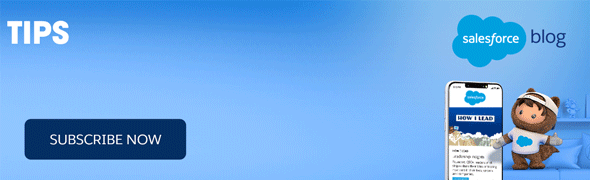Salesforce Marketing Cloud can turbocharge your organisation’s efforts to market to, sell to, and engage with customers anywhere, anytime. The solution offers advanced capabilities, tools, and technologies – from data consolidation and email automation to social listening and inbound marketing. Your marketing team can fully leverage these features by following this guide of best practices and helpful pointers.
By optimising the implementation of Salesforce Marketing Cloud, your marketing team can:
- Get a unified customer view across all marketing channels
- Create connected, seamless customer journeys across every touchpoint
- Capitalise on your brand’s digital presence
- Radically transform inbound marketing strategies
So, let’s get started.
Chapter 1: Optimise End-to-End Customer Journeys
Imagine having a unified view of all the interactions a customer had with your brand. With the Journey Builder tool offered by Salesforce Marketing Cloud this is exactly what you get.
The Journey Builder tool provides visibility into customer interactions across all your marketing channels – email, mobile, social media, advertisements, and more - so you can connect these interactions to offer a seamless customer experience.
At Journey Builder’s foundation is the customer journey, which is a series of steps your customer goes through during their interaction with your brand on any given channel. Interactions can include:
- clicking an ad
- reading an email
- making a purchase
- returning an item in the store
- talking to a service agent on the phone
- downloading a whitepaper
- redeeming a coupon
Journey Builder is a campaign planning tool that lets marketers design and automate campaigns. Marketers can move their campaign planning and customer journey maps from the whiteboard to the Journey Builder tool and model them on the tool’s drag-and-drop interface to listen, connect, and automate the customer journey across all touch points.
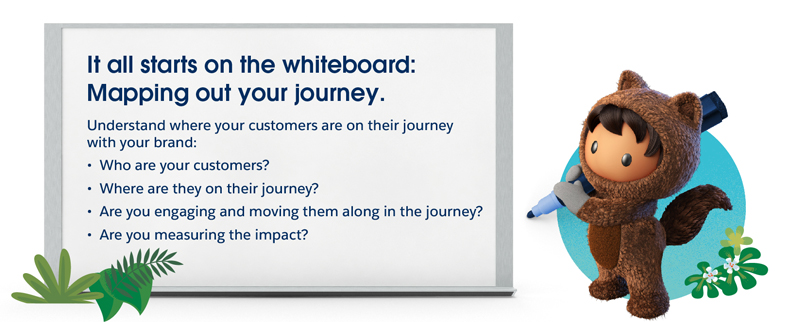
Journey Builder does its work using the content and audiences you create in Email Studio, Mobile Studio, Social Studio, Advertising Studio, Content Builder, and Contact Builder within Salesforce Marketing Cloud. The tool helps in creating and managing a range of responsive and automated campaigns, including welcome, promotional, re-engagement and customer retention campaigns.
The Journey Builder tool lets you create and track different types of customer journeys in Salesforce Marketing Cloud from a unified workspace. These journey types include:
Single Send journeys: Marketers can automate a single batch message to a target audience. Single Send journeys enable you to create and manage one-touch customer journeys within the workspace.
Multi-Step journeys: Marketers can automate responsive, customised series of customer interactions. These journeys can include multiple channels and customised journey paths based on customer interactions or attributes.
Transactional journeys: Marketers can send personalised messages in response to a specific action taken by the customer. Transactional journeys enable you to create and manage transactional API messages in the same Journey Builder workspace used to manage Single Send and Multi-Step journeys.
Using Salesforce Einstein AI integration, you can send targeted campaigns at the right time and monitor message engagement metrics all within Journey Builder.
Tips to get the most out of Journey Builder
- Keep journeys distinct and focused on a single marketing objective, like welcoming new customers or thanking volunteers for signing up.
- Outline your journey and plan your data and content needs before you create the journey in Journey Builder.
- Start small and build on success such as expanding from a single triggered email or message into a short series. Use the simple journey to test your approach and gather baseline metrics before you add complexity.
- It’s not just the length of the journey or time between activities, but also how you time each activity. Set your data updates and automations to avoid conflicts between activities.
- Use templates, which are pre-defined journeys created by Salesforce or other users. You can use them as-is or customise them to meet your use case.
- Use the Pause and Resume features to temporarily halt sending messages for business reasons or to update content included in a journey.
Click here to learn how you can build your campaign from scratch using Journey Builder.
Chapter 2: Power Up Email Marketing through Automation
Email marketing is still one of the most powerful means to grab customer attention. But it is crucial to implement the right strategies to get the most out of your email campaigns. And this is where Salesforce Marketing Cloud comes in. With capabilities like data-driven campaign management, marketing automation tools, content management, and native predictive intelligence, you can run highly effective email campaigns using Email Studio, Salesforce Marketing Cloud’s email marketing product.
Email Studio offers easy-to-use, drag-and-drop tools to power your campaigns. You can also integrate online and offline data and create personalised email messages to boost customer engagement.
Here are some best practices that can help you power up your email marketing strategy for more clicks, better engagement, and an improved customer experience.
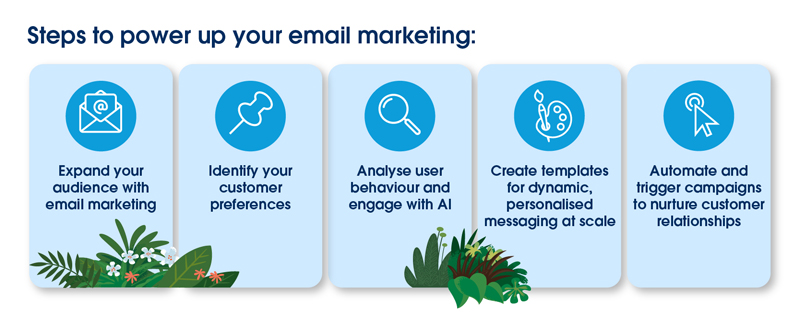
Expand your audience with email marketing
To expand your audience, and thereby your customer base, what you need are more subscribers. The first step to nurture prospects and convert them into subscribers is to offer multiple sign-up opportunities using their email IDs.
Here’s how you can enable sign-ups and expand your email audience:
- Registrations: Whether it’s accessing resources from your organisation’s website or using your mobile app, setting up a registration process enables customers to easily provide their email IDs. Giving access to your company’s valuable resources like webinars, white papers, e-books, etc. will entice your customers to sign up. Of course, having a teaser for these assets will increase the chances.
- Loyalty programmes: This suits B2C companies more as customers can get enrolled into loyalty programmes that offer additional benefits. Offer deals, discounts, contests, upgrades, and other incentives – and you will have customers wanting to sign up for your emails.
- Social media: Today, social media promotions on Facebook, Instagram, and LinkedIn are a must if you want to entice new customers. Your organisation’s social media posts or ads can help interested customers get more information on the offer or product through email. For example, you can offer a link to subscribe to a monthly newsletter and those interested get to view your business page. This method is great to acquire subscribers.
- Opt-ins: A terrific way to get prospects to willingly give their email addresses, opt-ins can be plugged into your web and mobile pages. There are two types of opt-ins, single and double. Single opt-in requires a person to respond only once to receive future sends, while double opt-in requires a person to respond and then re-confirm their response before they get access to future sends. The latter is an effective way to ensure that an email address is entered correctly and validated.
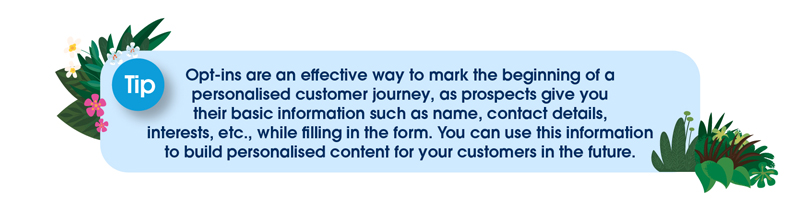
Salesforce Marketing Cloud’s Web Studio lets you create landing pages on your website and effortlessly allows subscribers to opt in.
You can publish, schedule, or view the opt-in forms on the landing page by using the Salesforce Content Builder tool.
Click here to get a step-by-step guide to build effective opt-ins and welcome campaigns for your organisation.
Identify your customer preferences
Collecting data on new sign-ups is more difficult than with existing customers. But that doesn’t mean you let go of the opportunity to nurture new customers. You can identify and learn your customers’ preferences with Salesforce Marketing Cloud’s ready-to-use profile and subscription centres. The platform allows you to manage subscribers by segmenting them into:
- Profile centre: A webpage where subscribers provide and update their personal information including name, gender, and age, and add their basic preferences. Any attribute you store about a customer shows up on their profile centre.
- Subscription centre: A subscription centre is a separate page that identifies which messages a subscriber receives from your business.
- Preference centre: This is a page that collates information from the profile and subscription centres to create a custom profile for existing and new customers. The preference centre can manage information inside Salesforce Marketing Cloud, as well as the information collected from triggered sends such as confirmation email.
Click here to know more about creating profiles for your subscribers using Salesforce Marketing Cloud Email Studio.
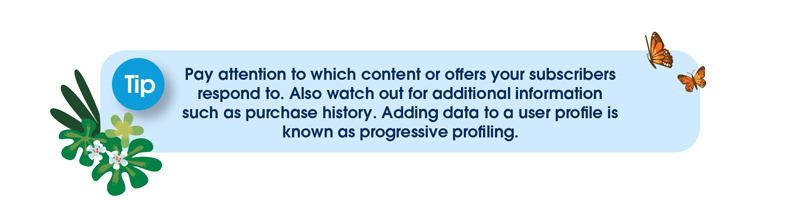
Analyse user behaviour and engage with AI
Salesforce Marketing Cloud allows marketers to combine effective marketing strategies with the right customer communication. Reach the right audience with the right messaging based on their preferences and behaviours.
Salesforce Marketing Cloud uses Einstein, its built-in AI engine, to identify patterns and trends in data and predict customer engagement behaviour. Einstein begins by analysing your subscriber base and predicts their likelihood to:
- Open an email
- Click on any embedded links
- Unsubscribe from the list
- Convert on the website
Using Einstein’s predictive intelligence, marketers can achieve sophisticated audience segmentation without having to hire data analysts. Next, they can use Email Studio’s in-built templates or create their templates to send personalised emails at scale. They can also keep the conversation going throughout the customer journey with automated triggered campaigns.

Create templates for dynamic, personalised messaging at scale
Once your campaign is planned out, it’s time for the next step. Pick a design template that complements your marketing content and enhances its impact on customers. Templatised emails, or other marketing communication, not only add visual appeal to your campaigns but also help reinforce brand recognition. And having a set of pre-defined custom templates can save you a lot of time in designing one for each new campaign.
Email Studio allows marketers to populate email designs quickly, with best-in-class templates that have been designed by industry experts. Find out how in this step-by-step guide.
When you use the templates that come with Salesforce Marketing Cloud’s Email Studio, you get to:
- Use templates that can be personalised for different customer segments based on all the first-party data you have collected.
- Add dynamic content such as images, text, HTML code, or embed videos and articles in the templates to make your messages stand out.
- Save time by choosing a template once and then generating hundreds of customised versions of the same email for each audience type.
Automate and trigger campaigns to nurture customer relationships
When your customer has responded to your campaign communication, you will want to keep the interaction going. You can easily do that with automated triggered messaging. The automated triggered campaigns feature sends messages – single or series – based on a customer’s or subscriber’s action. For example, a shipping notification when a customer places an order. Other examples of automated triggered campaigns include:
- Customer onboarding messages: When a customer subscribes to your mailing list or purchases your product or service, use an onboarding message to introduce the customer to your brand, and set expectations about the content, quality, and cadence of your communication.
- Follow-up emails: Your follow-up messages can include tips and tricks on how to make the most of your product or service.
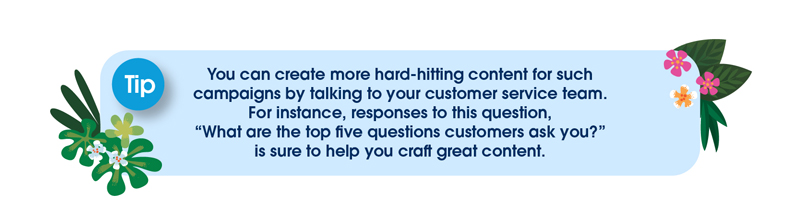
Chapter 3: Leverage New-Age Marketing Channels (Digital Advertising and Mobile Marketing)
Harness unified digital advertising
You can enhance the effectiveness and scale of your campaigns by combining email and advertising for a consistent and personalised cross-channel experience. This will amp up your marketing efforts by increasing conversions.
Since most customers use their email accounts to sign into different social media accounts and mobile apps, marketers can leverage email campaigns to redirect customers to personalised display advertising on websites, social media platforms, or mobile apps. Salesforce Marketing Cloud allows marketers to securely create targeted advertising campaigns, while following the personally identifiable information (PII) guidelines.
Besides integrating with email campaigns, digital advertising via Salesforce Marketing Cloud lets marketers launch synchronised ad campaigns on the entire digital display advertising ecosystem – YouTube, LinkedIn, Twitter, Instagram, and Facebook.
Build connected advertising journeys for your audiences across email, mobile, and Facebook using Journey Builder Advertising. To use this feature, you must have both Advertising Studio and Journey Builder enabled in your Marketing Cloud account.
To link an advertising campaign to Journey Builder:
- Authorise a Facebook account in Advertising Audiences.
- Accept the Facebook Custom Audience Terms of Service.
Click here to learn more.
Reach customers on the go with mobile marketing
Today, mobile marketing is the heart of any marketing strategy. But while you ensure your email campaigns are mobile optimised, you need to consider other channels like SMS and WhatsApp too. But remember, your customers are particular about privacy and ad overload.
With Salesforce Marketing Cloud, your team can send hyper-personalised mobile messages that can target customers based on their location and proximity. Geo-fenced messages can be sent automatically to customers entering or exiting a targeted area. Similarly, Bluetooth or low-energy beacon devices can be used to trigger specific offers when a customer is within a foot’s distance from a retail outlet. Attractive push messages can also be created with Salesforce Marketing Cloud to share visual content such as restaurant menus or event maps.
Perfect your SMS marketing
MobileConnect allows your marketing team to create, send, receive, and track SMS and MMS text messages. You can use this tool to increase engagement with your audiences in a consistent manner across channels and devices. To do so, identify the channels your audiences engage with you the most in and align their activity in these channels with perfectly crafted, relevant mobile messages that are instantly triggered.
Mobile messages triggered by audience engagement can range from welcome messages purchase or appointment alerts and promotional offers to transactions. You can set up automatic replies based on audience activity or quickly deliver personalised, time-sensitive messages using pre-built templates and a simple drag-and-drop interface.
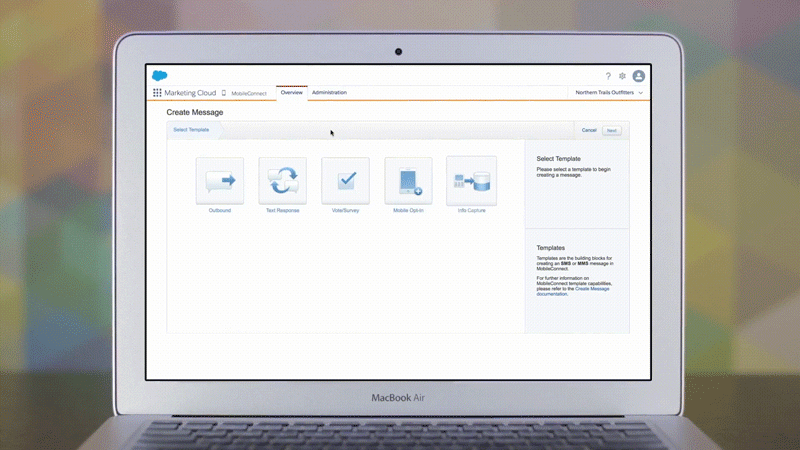
Increase mobile engagement
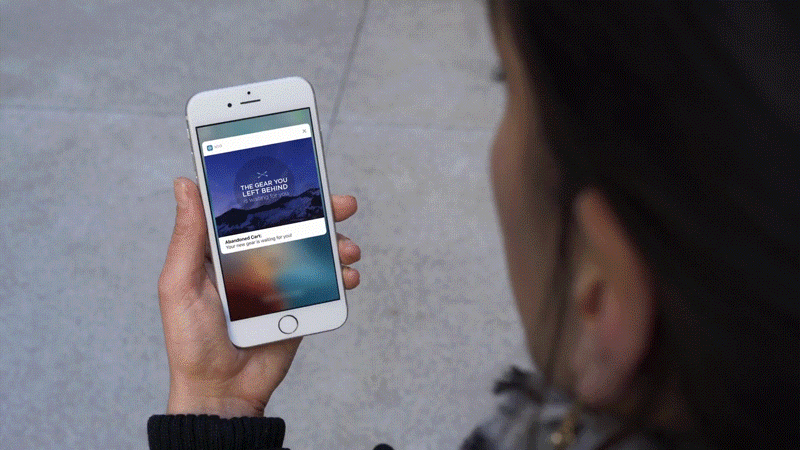
To target the most suitable audiences and encourage them to engage with your app, draw user data from multiple channels. You can do this by integrating your push notification campaigns with any email, SMS, or social media campaign. You can:
- segment mobile contacts
- send targeted and personalised push notifications
- send in-app and app inbox messages
- use geofence and beacon messaging for location-based campaigns
- view customer engagement with analytics
- automate your campaigns with Automation Studio.
- integrate push notifications into customer journeys using Journey Builder
Use the power of analytics to track customer engagement
Once you have synced MobileConnect and MobilePush with user activity and campaigns in other channels, you need to be able to understand how much engagement was generated through your mobile messaging.
You can measure things like the number of messages sent and to whom, how many of these messages were opened by the recipients, understand how opens are defined, and the average amount of time users spent in your app and the growth of opted-in devices for the last 30 days and run reports.
Note: Android and iOS open rates are counted differently based on the limitations of the two operating systems.
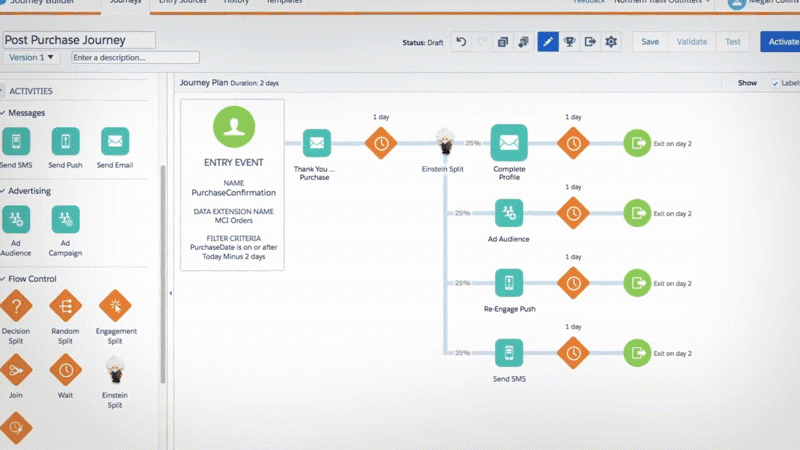
You can access these analytics as reports in Marketing Cloud and leverage easy sharing options to keep your marketing team informed and drive data-driven engagement strategies.
Find out more about the mobile marketing capabilities of Salesforce Marketing Cloud here.
Chapter 4: Become Social Media Savvy
After email, mobile, and digital advertising, the next big platform for marketers is social media. Social media campaigns can define your brand, capture your audiences’ attention, and create customer advocacy like no other channel, given the amount of time customers spend on social media platforms and their sheer popularity.
Salesforce Social Studio is a one-stop solution for marketers to plan, manage, schedule, create, monitor, and measure social media campaigns.
Social Studio is a web-based application that allows the management of content among individuals and teams that may be spread across geographical distances, brands, or departments via a common interface with full planning and scheduling capabilities.
Navigate Social Studio
As an admin or user, your main navigation tabs in Social Studio will include:
Workspaces—a central place for you to plan, approve, and publish content. It is also an area for users to collaborate with a set of shared resources, social accounts, and calendars. You can use workspaces to organise content by:
- social accounts
- discrete business units
- geographical markets
- external agencies
Performance—measure campaign performance, access engagement reports, and view analytics. Customisable reports help marketers gauge how content is performing across social networks (in real-time or past performance).
Page Assist— enables marketers to navigate smoothly around Social Studio and get context-sensitive information and support based on what they are doing in the app.

Social Listening: Topic Profiles in Social Studio
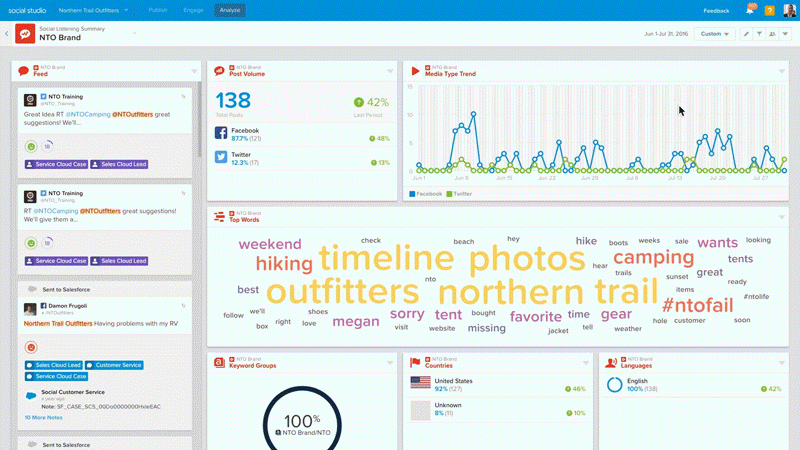
Here are three components that make up a Topic Profile:
Keyword groups—Define groups of keywords used in social posts to filter what posts are included or excluded in your topic profile.
Filters—Refine the social posts included in your topic profile by selecting specific languages, media types, and regions.
Source groups— Use Source Groups to track and manage social listening sources that are important for your company. Source Groups are a set of sources that your topic profile looks at, such as a Twitter handle, Facebook page, websites, or blogs. Source Groups can be used for broad listening and other activities such as:
- Pulling in all the content from company’s owned social channels
- Identifying influencer posts that contain keywords that are relevant to a brand
- Excluding unwanted content or spam from selected sites
- Tracking the number of organisation-wide source groups in use
Social Publish
Publishing organic content is a great way to create brand awareness and to connect with audiences in a meaningful way. Publishing content on social media platforms helps companies establish a brand tone, share industry trends and news, demonstrate thought leadership, and foster brand advocates.
Social Studio Publish lets you create, publish, and promote content to any number of social accounts across multiple social networks. The feature enables marketers to publish content in real time or schedule it for the future using Social Studio’s built-in content calendar.
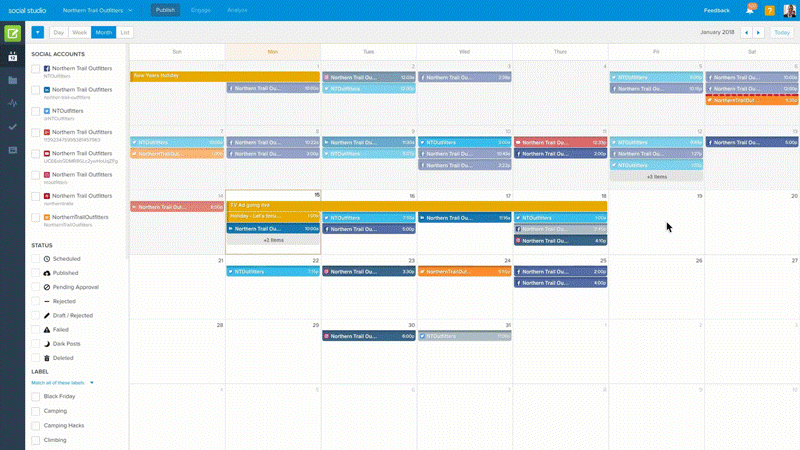
Here are some tips on how you to publish engaging and rewarding content on social media platforms:
- Create a transparent communication model. Encourage your senior executives to become active on social handles like Twitter. Take your customers behind the scenes with walk-through videos of your shop floor or live stream important company events.
- Converse in a language that is simple yet impressive. Casual language usually performs better than corporate language on social platforms. To maintain a consistent tonality, create a content style guide for your employees, new hires, and brand ambassadors to follow.
- Leverage one of the biggest benefits of social publishing – the ability of content to be shared and spread virally. If 10 people with 1,000 followers retweet your post, you have increased the reach of your content by 10,000. Provide a way for your community to easily share your content to their own networks.
- Use a tracking code when publishing post links, such as those found using Google Analytics. Tracking codes help you follow which social networks are driving the most traffic. This data can guide your posting strategy for critical content and marketing campaigns.
Find innovative ways to repurpose your existing content. For example, create an infographic out of an old sales presentation or whitepaper. You can also revisit old emails to identify recurring customer inquiries and use them to create blog topics.
Click here to know how you can reuse existing contnt using the Shared Post content feature.
Social Analyse
Listening to what your audiences say about your brand and industry bear the best fruits when it culminates in drilling down to how your customers really feel about your brand. This is an opportunity no business should miss, as a deeper analysis of conversations with and around your brand can help you:
- Inform your marketing strategies based on the true interests, affiliations, and sentiments of your audiences
- Gather constructive feedback to improve your products and services
- Identify unmet and poorly met needs and convert them into opportunities for your brand
A popular method of staying attuned to conversations and forums your brand is mentioned in is keyword tracking. You can use Keyword Group Cards in user dashboards to view where keyword groups appear in a topic profile. The graphical representation of keyword mentions and trends make analysis easier.
In addition to this, the following three components of Social Analyse that can help you dig deeper into audience interactions:
You can use conversation threading in iOS Social Studio Mobile to view conversations on Facebook and Twitter posts. Being able to see the entire thread of conversations can help you appropriately engage your audiences on the same platforms.
Tracking brand mentions in text-based conversations is relatively easier. But many businesses often overlook or miss out on the appearance of their brand and its identity markers in more evolved formats, like images. This can paint an incomplete picture of the engagement scenario between you and your audiences. On the other hand, you may also remain unknown of instances where your brand is inappropriately represented in an image.
With the use of Einstein Vision, you can get the answers to questions like — Where does my brand or its identity markers (like logos) appear in images?, Who is posting these images?, and Is my brand appropriately being depicted or attributed to in these images?
Human expressions are complex and can often carry layers of meanings hidden between the lines. Through sentiment analysis, you can get to the bottom of how your audiences react to stimuli and the sort of emotions it elicits in them.
Sentiment Cards show the average sentiment your audiences feel towards your social posts and topic profiles or even your social accounts for that matter. It scores sentiments as positive,negative, and neutral. However, you can tweak it the sentiment model to enhance its scoring.
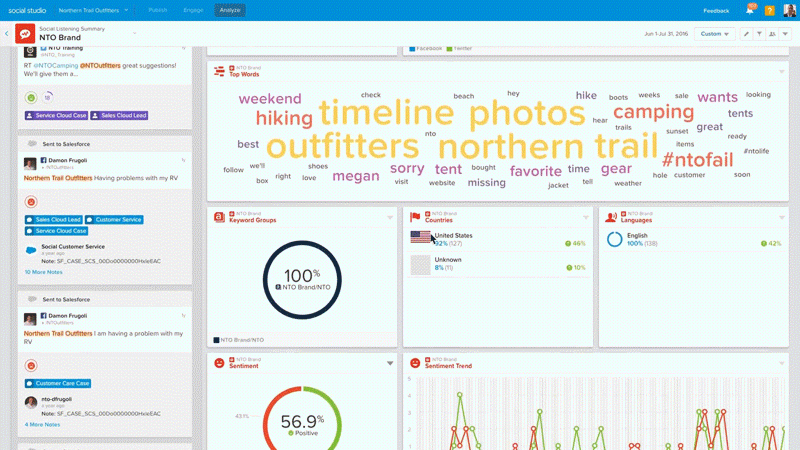
Social Engage
Businesses can no longer just create social accounts and post content without actually engaging with their audiences. Just as your audiences interact with each other, they expect businesses to respond to them. In fact, social platforms have become a crowd favourite for reaching out to businesses they support and seek quick case resolution.
It may sound counterproductive to deal with customer complaints on a public forum, but when done tactfully, you can actually build a case for your brand’s responsiveness and willingness to help.
Social Engage allows you to meaningfully engage your audiences on a variety of networks. You can use the following Engage features to:
Interact with posts in Social Studio — depending on the engagement options of the social network where the posts rest. You can -
- Like posts
- Quote a Tweet or retweet
- Reply to a social post
- Send direct messages
- Send a private messaging link
- Hide irrelevant or spam-related posts
Note: All engagement options for every social network may not be available in Engage. Click here to know more.
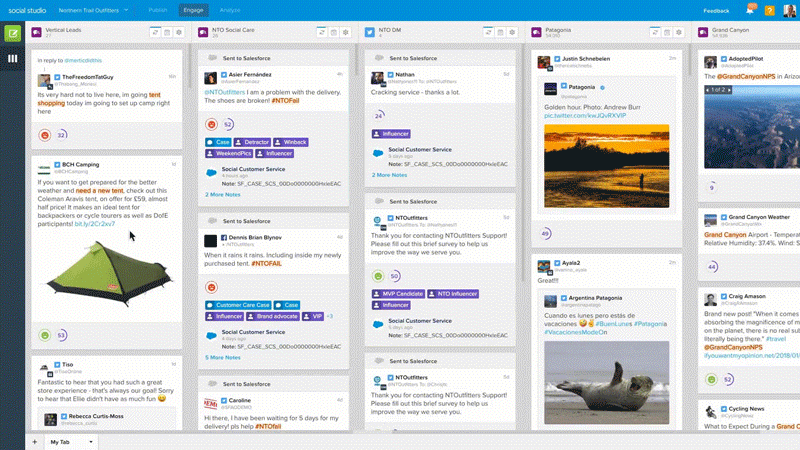
Automatically create Salesforce Cases or Leads— by applying Send to Salesforce macros to posts in an Engage column. Macros can be modified to also create leads. You can also enable the Salesforce org to route the Cases and Leads to the right teams by simply creating post tags.
Click here to learn more.
Use these Engage features to deliver trusty customer service right within your audiences’ preferred social channels and build brand advocacy through prompt, consistent engagements.
Chapter 5: Adopt Data-Driven Marketing Tactics
Marketers today operate in a volatile environment where customer expectations, market trends, and technology are rapidly evolving. Marketers must adopt data-driven marketing tactics for insights into what customers want, how effective the marketing campaigns are, what kind of ROI to expect, and to enable faster, more accurate decision-making.
Salesforce Marketing Cloud comes loaded with powerful data-focused marketing solutions such as Customer Data Platform (CDP), Interaction Studio, and Datorama.
Here’s how marketers can use these solutions to benefit from data-driven marketing strategies:
CDP: Drive personalised customer experiences with unified customer data
CDP is a solution that helps marketers drive personalised and contextual experience across every touchpoint by – capturing, unifying, segmenting, and activating all their customer data.
The solution helps marketers:
- Unify customer data across multiple teams, devices, and systems, such as customer data available on CRM systems, e-commerce platforms, email database, etc. This way, marketers can create a single, consistent customer ID.
- Collate first-, second-, and third- party data to create and analyse specialised audience segments.
- Ensure customer consent and compliance with safe provisioning measures and dashboards for opt-outs and consent flags. Also, ensure automatic compliance with new legal standards such as CCPA and GDPR.
- Glean customer insights from across channels – marketing, commerce, sales, and service interactions - to optimise live campaigns.
- Advertise to the right segments and personas across social platforms, online ads, and beyond with tailored content.
Here’s a quick checklist to address before the implementation of CDP to make the most of this solution:
- Identify project stakeholders involved in data decisions. Also identify anyone and everyone whose job is impacted by this implementation, such as marketing specialists, IT specialists, and so on. Unifying all customer data and interactions across your business ecosystem and identifying all use cases for CDP requires top-down support.
- Identify what systems and data sources need to be integrated for CDP to help you create marketing segments for planned campaigns. Find out who owns these systems and add them to the list of stakeholders.
- Identify the users and admin for CDP to grant the required permissions.
- Document all business requirements and use cases. Stakeholder and admin approved business requirements can help ensure you have a successful CDP implementation.
Learn more about CDP here.
Interaction Studio: Achieve 1-to-1 engagement at scale with real-time customer data
Salesforce Interaction Studio is a real-time personalisation and interaction management solution that can connect data from across touchpoints, including your company's website, mobile app, emails, onsite locations, call centre, and more.
The solution adds value to Salesforce Marketing Cloud’s customer data, audience segmentation, and engagement capabilities by infusing data-based behavioural analytics and machine learning capabilities. It gives a comprehensive view of each customer and prospect and enables marketers to use that data to deliver relevant, individualised experiences to improve customer engagement.
Here’s what Interaction Studio can do for marketers:
Capture individual customer insights with data: Interaction Studio tracks data from every possible source – online and offline – to get to know each individual customer and prospect’s behaviour and affinities.
Make real-time decisions: The platform is powered by a built-in AI engine, Einstein, that runs customisable algorithms to help marketers make sense of all the captured customer data from across channels, in real-time. Einstein Personalisation Decisions helps you select the next-best action (or promotion). Einstein Personalisation Recipes recommends products, content, categories, brands, and more, so that every interaction is relevant at a 1-to-1 level.
Coordinate engagement across channels: In Interaction Studio, everything you learn about a customer or prospect by their interaction on one channel can be immediately factored into their anticipated next interaction on any other channel, whether online or offline. Marketers can use their findings on customer interactions to plan their next move, such as sending a promotional email that a website visitor will love.
Test and analyse experiences. The platform offers testing and analysis to optimise your personalisation campaigns and customer engagement efforts. For this, you can use native reports or tools like Tableau or Datorama to help review the performance of your campaigns.
Click here to watch this demo video for Interaction Studio.
Datorama: Optimise B2B and B2C marketing performance with Datorama
To bolster your data-driven marketing strategy further, Salesforce offers Datorama. This solution introduces innovative marketing intelligence into every marketing activity across all channels. With the world’s biggest marketing-focused API library, Datorama lets marketers:
- Integrate data from the most popular social, search, display, video, programmatic, web analytics, CRM, and email platforms.
- Connect marketing data regardless of where the data lives, what format it is in, or how much it changes over time.
- Turn data into insights using automated regression modelling and statistical analysis methods that turn hours or days of analysis into minutes.
- Empower every decision maker, including the CMO, with customised dashboards and reports that capture investments, performance, and KPIs across teams, campaigns, and channels.
Here’s how every B2C and B2B marketer can leverage marketing intelligence and optimise their campaigns using Datorama:
- View KPIs for messaging, paid advertising, web analytics, and CRM in one place with built-in pacing and benchmarking to understand what success looks like. Drill down these results into campaigns and campaign types to capitalise on what’s working and course-correct what’s not. Marketers can benefit from day-to-day recommendations offered by the built-in AI engine to keep KPIs performing on track.
- Find out how your channels stack up against one another. Datorama’s channel scorecard view presents KPIs for media spend, performance, and response across each channel and includes an index score to normalise your ROI across them all.
- View KPIs for spend, engagement, and conversion across campaigns to identify what’s resonating and converting. Leverage AI recommendations for optimising campaigns and budget allocations.
- Connect ecommerce, point-of-sale, and product data on a single platform to align marketing efforts with business goals and availability for each product line. Get transparency into ROI to control your growth at the desired pace.
- See the direct impact of marketing optimisation on conversion and sales and how cross-channel activities are helping achieve business goals on a unified dashboard.
Click here for a demo of Salesforce Datorama.
Conclusion
Salesforce Marketing Cloud transforms engagements and experiences for your digital-first customers. A part of the Salesforce Customer 360 suite, this platform has extensive features for audience segmentation, real-time engagement across channels, data-driven content personalisation, and marketing-sales alignment.
All this is made possible and enhanced by Marketing Cloud Connect that combines Marketing Cloud’s digital marketing capabilities with the data management, segmentation, and campaign management tools in Salesforce. What’s more: Marketing Cloud Connect enables your sales and service teams to access powerful Marketing Cloud tools directly from Sales or Service Cloud.
Marketing Cloud enables marketers to build 1-to-1 relationships with customers for life through more data-driven, personalised conversations and automated customer journeys. It helps marketing teams address changing customer expectations with relevant and empathetic marketing, ultimately driving more leads into Salesforce.
From best practices and strategic consultations to training and community support, Salesforce assists businesses every step of the way. To access more resources on how Salesforce can empower your marketing journey, click here.