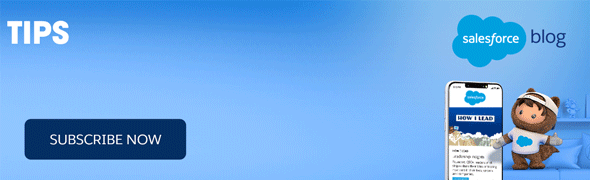Salesforce offers end-to-end sales process transformation for organisations to thrive in a competitive business environment. Salesforce Sales Cloud integrates rich features and products that enable sales reps to win more deals and build deeper customer relationships through personalised, meaningful interactions.
But very often, organisations struggle to get the most out of their sales tools and sales reps. We have compiled a guide to help you optimise your Salesforce for Sales, and amp up performance of your sales teams. Besides best practices for implementation of Salesforce Sales Cloud, this guide also describes use cases to increase the impact of Salesforce for Sales.
In the following chapters, learn how you, as a sales leader, can get more leads, close deals faster, identify new opportunities to monetise and build efficiency, and track sales performance.
Chapter 1. Automate Business Processes
Automating business processes with Salesforce offers the following benefits:
Easy to learn and use: Since it is low-code, Salesforce allows even non-technical sales workforce to set up automated workflows with just a few clicks.
No external hires: There is no need to hire consultants, developers, or other technical expertise to configure the Salesforce platform – it is ready-to-use straight out of the box!
Self-help modules: Salesforce Trailhead, our free online learning platform, offers engaging bite-sized modules and sessions with Salesforce experts. Your sales teams can learn with hands-on projects available on Trailhead and fast-track their career growth.
Framework for automating business processes

Analyse: The first, most crucial step is to analyse your existing business processes and identify areas that can be substituted or augmented via automation tools and technologies.
Here’s how you can do this:
Identify the most critical processes that have tremendous potential to help realise your business objective.
Involve your sales team to understand intended outcomes of the identified processes. This will also help you identify any gaps and inefficiencies that exist in the current process.
Document the current process in detail (as a process map, or on a spreadsheet or Word document). Capture all the steps involved, along with relationships and dependencies. Your documentation needs to be granular enough for you to identify who does what at each stage of the sales process.
Now, identify those steps in the process that can be automated.
Hint: look for steps that involve repetitive or time-consuming data entry, or heavy manual intervention.
Redesign: When you identify automation opportunities after analysing sales processes, you arrive at the next step – redesigning the processes with automation built in.
At this stage, you will map the steps identified as candidates for automation to the specific automation features in Sales Cloud (Check out the complete list of Sales Cloud features.) Be sure to identify what benefits you will derive by automating each step. It will help prioritise as well as measure and communicate later.
For instance, you capture leads via the ‘Contact Us’ page on your website by generating an email message. You then manually enter this lead into your CRM. But if you replace the manual entry with the automated Web-to-Lead feature of Sales Cloud, which automatically consolidates all incoming leads, you can easily monitor how much time your sales reps end up saving.
Optimise: Automated the required processes? Check! Now, how can you have a plan in place to ensure that your solution continuously evolves and stays up to date? Everything you build on Salesforce is an ongoing journey, and automation projects are no exception.
Salesforce offers businesses flexibility and scalability by allowing you to continuously recalibrate, improve, and optimise your processes. Some key practices to optimise the automation initiative include:

Chapter 2: Improve Lead Conversion
Lead conversions are what fuel your business. By improving lead conversion rates, you reduce the time and effort spent by sales teams on nurturing prospects and directly increase their efficiency. But how do you boost lead conversion? Lead-capture, organisation, and scoring discipline will help you increase conversion; and with Salesforce you can:
Capture more leads by consolidating and automating lead entry
Organise leads for success by prioritising leads with lead scoring
Track lead generation efforts by measuring the lead conversion rate
Nurture and grow leads by targeting leads using campaigns
Capture more leads

Salesforce’s Web-to-Lead feature enables sales teams to:
Quickly read the leads captured from the website by accessing the ‘lead list view’
Use this information to identify the top prospects to contact on priority
Use the Salesforce dashboard to track the total number of leads generated from the company website, when they were generated, and their status
Use Chatter to follow up with assigned sales reps directly on the dashboard report. You can tag them on a post to get status updates on an open lead and even find out if they need help!
Watch this video to see the Web-to-Lead feature in action.
Prioritise leads with lead scoring
Salesforce implements an AI-powered predictive lead scoring approach to double your lead conversion rate. Lead scores allow sales reps to identify leads that are ready to engage, those that require additional nurturing, and leads that are not fit for the business.
Lead scoring is the process of assigning value to a particular lead, based on design, criteria, and behaviour
- One commonly used method for preliminary assessment of lead quality is BANT which stands for Budget Authority Need Timeline.

To score a lead, you generally give it a score on a scale of 1 to 5 or 1 to 10 based on the criteria you define. A higher score means a higher quality lead. The score for each category can be automatically displayed in Salesforce resulting from the information provided by your prospects. Next, in the lead list view, sales reps can easily spot the highest quality leads that have not been contacted.
Watch this video for a step-by-step approach to prioritising leads with lead conversion best practices.
Measure lead conversion rate
An organisation must measure their lead conversion rates to:
Have clear visibility into the sales funnel performance
Understand the ROI on marketing spend
Enable sales and marketing teams to make well-informed decisions
Salesforce makes lead conversion measurement an effortless and accurate exercise for sales teams. The Salesforce dashboard has components such as Total Lead Count and Converted Leads. This provides a one-shot understanding of the effectiveness of your lead generation efforts on the overall sales pipeline and closed business.
Dashboard view gives sales and marketing managers a snapshot of the total number of leads converted in a day and the total amount won. By dividing the total number of leads by the total converted, you can calculate the conversion rate.
Watch this video for a use case-driven example of how to measure the lead conversion rate using Salesforce.
Nurture and grow leads
To ensure a steady flow of high-quality leads into your sales pipeline, it is important to reach out to prospects with planned communication. Campaigns can be a great lead nurturing strategy. Targeted campaigns ensure prospective customers are well-informed about your products and services by the time they talk to your sales rep.
By using Salesforce Campaigns, you can:
Target leads with specific communications based on their interests, activities, and more
Create visibility, track, measure, and report on your marketing programs on Salesforce
Significantly speed up your sales cycle
Watch this video to learn how you can use Salesforce Campaigns.
Chapter 3. Win More Deals
Your sales teams are constantly under pressure to close deals and win customers. Why not make life easier for them? Data insights can help sales reps discover winning strategies and take leads from opportunity to closed deals, faster.
Some key challenges faced by sales reps in their quest to close deals include:
Lack of visibility into the sales pipeline to identify deals that are stuck
Inadequate competitor insights
A lack of motivation, which can also hold back sales reps from acquiring more business
Salesforce helps your sales rep:
Track competition
Collaborate as a team to win
Leverage relationships to tackle open deals
Feel inspired with a sales leaderboard
Analyse the competition
On the sales rep’s dashboard, several components – My Stuck Opportunities, Know Our Competitors (competitor name and win rate against us), and Opportunity Closed Lost Reason – will help reps get a holistic understanding of the competition, areas of growth, and the next best course of action.

Identify stuck deals

Inspire healthy competition
Wonder why sales reps burn out faster? Changing quotas, aggressive competition, and the sheer pressure to achieve numbers... clearly, there’s no let-up to the challenges that sales reps face. This can often leave them demotivated.
However, you can track and analyse what sets apart your star performers by capturing all their activities. Then, share these insights with the rest of the team and build a team of A-listers! You can even gamify sales activities to motivate your reps and build healthy competition. And all this can be done using Salesforce leaderboards.
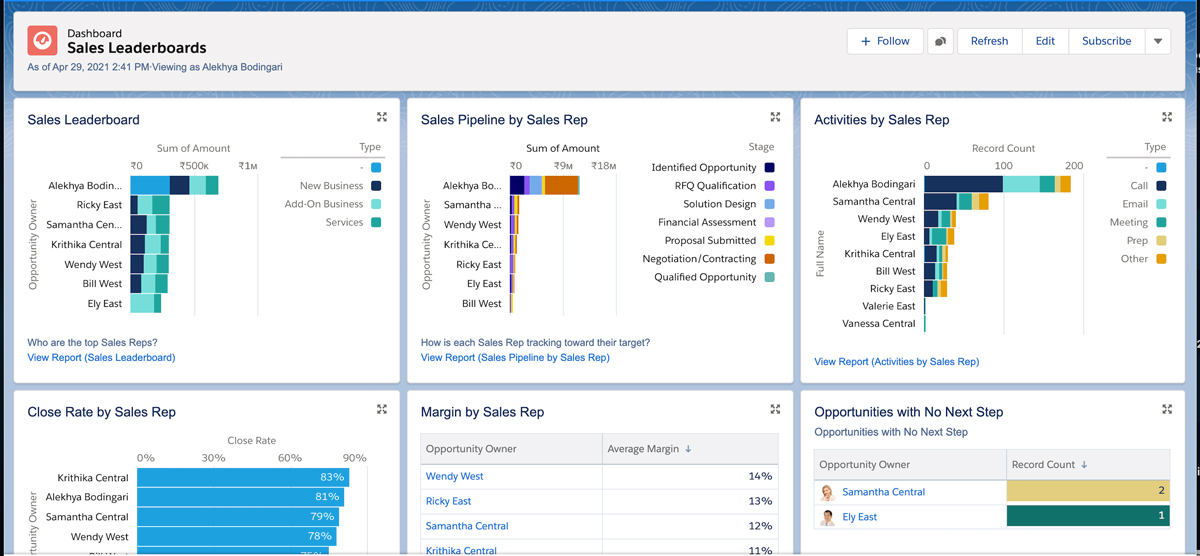
The sales leaderboard feature in Salesforce helps you understand why your A-players win more deals. Are they making more calls or personalising their conversations? You can track all of their activities - calls, emails, presentations, meetings, product walk-throughs, and quotations – to get more visibility into what makes them tick.
Using the win rate leaderboard component, you can create a list of winning reps and assign them badges of recognition. You can also customise the recognition criteria and time frame to suit your business. Common criteria could include Deals closed, Reps obtaining certifications, and Reps achieving their quota for the week/month/quarter.
Annually, you can review the badges received by each sales rep by clicking on the Recognition tab. You can also get a clear view of the overall team performance.
Watch this video to see how leaderboards can capture key sales activities and inspire healthy competition between reps.
Chapter 4. Increase Sales Rep Efficiency
Salesforce helps increase rep efficiency by automating manual processes. It provides a centralised location to access competitive information, and lets reps get in touch with the experts – the ones who know the product or service inside out.
Let’s see how Salesforce helps you increase sales rep efficiency:
Connect with experts to strengthen competitive information
Positioning your products and services is a constant evolution based on your competitive environment. You can give reps a winning chance by providing access to a repository of competitive information. Add ready access to subject matter experts who can connect your reps with the right resources, and you would have set them on the path to winning deals.
Competitive insights often go undiscovered because sources are spread across the organisation. For example, employees who previously worked with your competitors, and sales teams that have won or lost against competitors – all these resources have the potential to provide key insights quickly.
Watch this video to know more.
Reduce clicks with quick access to consolidated information
Ask any sales rep what they would like to have most during the day, and the answer is sure to be ‘time’! When sales reps get quick and immediate access to information, they can plan their day better.
If your reps get visibility into the total amount of closed won deals and total amount of open opportunities for an account, they can evaluate where they need to spend time. This also means they engage with prospects having the most potential to close, while servicing customer who need their immediate attention.
Using roll-up summary fields, Salesforce can automatically sum up the open opportunity and closed won opportunity amounts for an account. This is displayed on the account page itself for easy reference.

Optimise the sales process by automating steps on won deals
Besides chasing down experts and figuring out the right information, sales reps are required to navigate manual processes. Obviously, speed, consistency, and quality aren’t possible when you invest time in executing routine tasks. Why not automate these sales processes in Salesforce and enable your teams to scale?
For example, sales reps often need to make updates to their opportunities once a deal is won. The selling stage may have to be updated to ‘closed’ while the closed date would need to reflect the current date. They would also like to send a thank-you email to the new customer.
Without automation, sales reps would need to close their deals and send a thank-you note manually. But with Salesforce, the account type can automatically be changed from Prospect to Customer once the sales stage changes to ‘closed won’. Thank-you emails, along with key onboarding resources, can automatically be sent to the executive sponsor identified on the opportunity.
Lastly, using workflow rules, email alerts, and the My Email Salesforce functionality, you can keep track of thank-you notes sent to executive sponsors. Imagine the time you save for your sales reps when all these manual steps are eliminated!
Watch this video to know more.
Provide easy, anywhere, anytime access to Salesforce through mobile
Providing reps with the ability to access and update information from anywhere enables them to be efficient even on-the-go and make the most of their time. Sales reps can use the Salesforce mobile app to quickly update their opportunities on the spot. Changes made in the mobile app are instantly reflected in the reports and dashboards for managers to monitor the sales pipeline.
Watch this video to know more.
Chapter 5. Reduce Sales Rep Ramp time
Organisations aim to decrease the rep ramp time and quickly get them up to speed. Reducing ramp time for new sales reps is crucial to:
Avoid under-utilisation of assets
Enable reps to start closing deals sooner
Minimise the cost of employee turnover
Siloed information, lack of data insights, and unclear expectations can hamper the learning curve of new sales reps.
Salesforce enables sales leaders and managers to:
Provide reps with real-time guidance on the next steps in the sales process
Track rep activity and deal progression in real-time
To do this, Salesforce offers the following:
Access to key resources in one place

It also builds a sense of ownership towards organisation goals and drives greater job satisfaction.
But how do you accelerate onboarding? Create a Chatter group for the entire sales team. Let them stay connected wherever they are. This also gives your reps quick access to the latest key assets (think corporate presentations, global pricing guidelines, or approval matrices). Add a topic, conversations, and files to quickly reference this for use later.
Watch this video to know more.
Recommendations by deal stage
Every company has its sales processes and prescribed set of key tasks that sales reps should complete at each opportunity stage. These processes and tasks should align with organisational selling methodology. Managers can make it easier for new reps to learn this methodology and understand the key tasks by stage. Embed these tasks in a custom link in the opportunity page layout.
Your reps can better understand which key task should be completed at each opportunity stage. It also cuts ramp time for new reps and helps them quickly move their deals through the process. And trains reps to engage with the right extended team members at the right time to close their deals quickly and successfully.
Watch this video to know more.
Pipeline Analysis
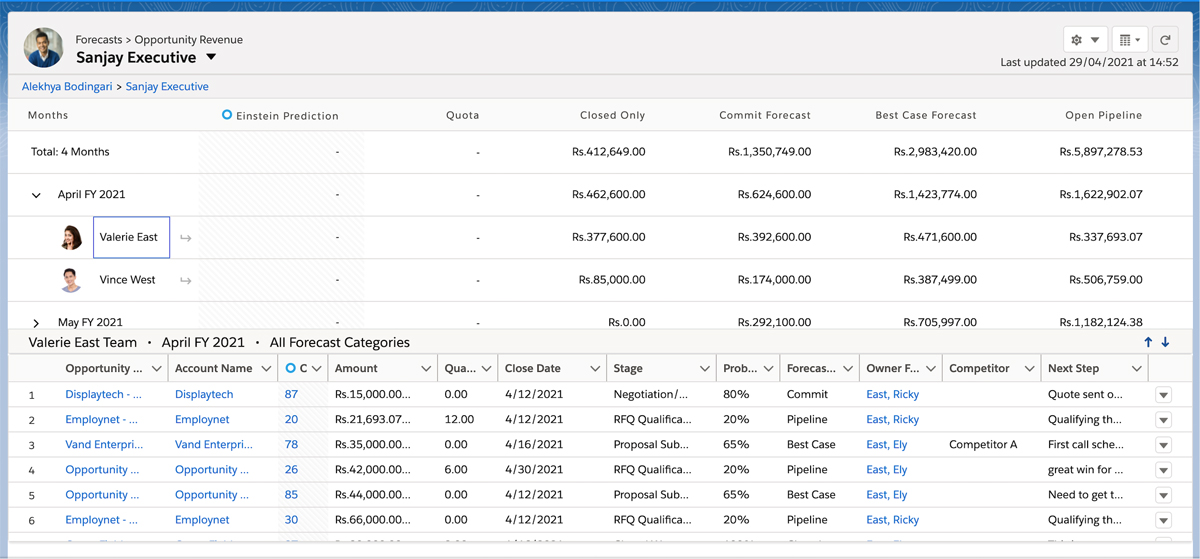
Conclusion
With Salesforce Sales Cloud, you get access to analytics and intelligence capabilities that help you understand data on team performance, track your competition, and deliver smart predictions. With tools for sales forecasting and lead management, and the ability to configure, price, and quote every deal, Sales Cloud makes growth faster and predictable, making sales teams highly productive. An empowered team ultimately exceeds customer expectations and builds strong customer relationships.
From best practices and strategic consultations, to training and community support, Salesforce assists businesses every step of the way. To access more resources on how Salesforce can accelerate your sales success journey, click here.
More resources:
Reach sales targets faster, with expert guidance. Check out our Premier Success Plan