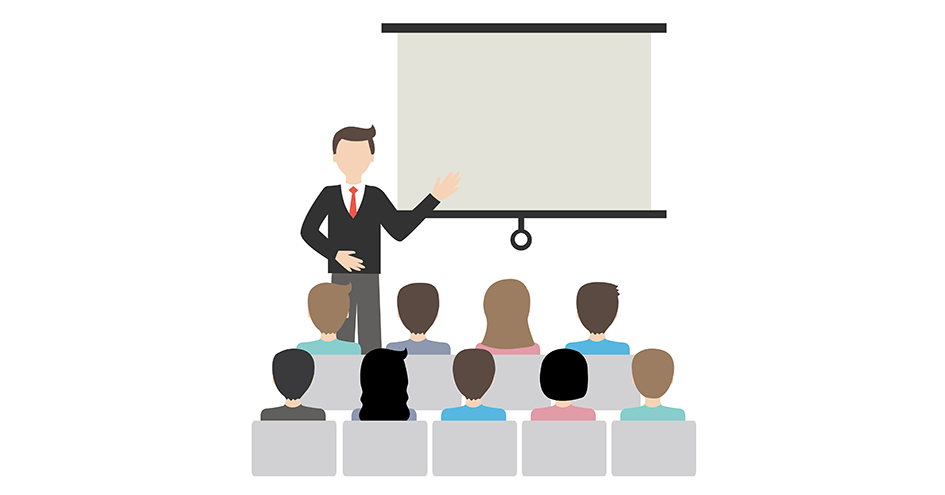
Even before you dim the lights or stand in front of the screen, you may notice your customer or prospect’s body language start to change once it’s time to walk through a slide presentation. Some people settle back in their chairs. Others may start casting furtive glances at their smartphones.
In many cases, this is a critical moment between making introductory remarks and formally pitching, where sales pros can either capture the audience’s attention, or lose it completely.
It’s not just what’s on the slides that counts, of course. Whether you have fancy graphics or not, the presentation should merely be a tool to assist you in establishing the credibility of your firm, its products and services, and yourself as the person to bring that expertise to solve a customer’s problem. There are at least half a dozen steps you can take to ensure that happens.
Optimize The Deck To Work Anywhere Outside The Boardroom
Most sales pros put time into their slides thinking only about the moment they’ll talk to them with a client or prospect. Unless your audience takes a lot of notes, however (and even if they do), they’ll likely ask to have the presentation sent onto them after the meeting via e-mail. That means the slides may be read without your presentation skills to bring them to life. In that case, the story you’ll telling needs to work for a variety of potential audiences and contexts. Before you even create a title page, make sure you can answer the following questions:
- Who’s likely to see this and weigh in with comments? What might a more senior person in the organization want to see or understand? How could the deck garner support from a subordinate or supporting members of the buying team?
- Should there be two versions? Though it may sound like more work, it might make sense to have a deck designed with sharing in mind – one that includes additional notes or statistics that help clarify the main points. A “sharing version” of the deck could also include hyperlinks to helpful information online that you might not have visited in the presentation you delivered live.
- Can the deck become thought leadership? Although any specifics about a particular customer or prospect would obviously need to be removed, think about how the time and effort you put into a sales deck might help grow your pipeline even further by making it more publicly accessible. LinkedIn’s Slideshare is one example of a service that offers a free way to distribute great presentations online. Your own blog or web site is other option.
Scope Out The Competition’s Slides, And Adapt Accordingly
While you’re thinking about whether to share your presentation online, take a moment to search for sales decks on products, services or topics similar to your own. Flip through the slides and try to understand the story the presenter is telling. Do a critique of the presentation to better evaluate your own.
- How well did the form and structure support the central idea? Great presentations have as solid a beginning, middle and end as a great novel or a movie. Does the flow of the deck you’re reading feel like that? For that matter, could you sum up the thesis in a single sentence?
- What visuals stay with you? The moment you’ve finished walking through the slides, close your eyes and think of the first visual from it that comes to mind. Was it something funny that helped introduce or illustrate the thesis? Was it a graph or chart that proved the thesis? Was it something blurry or poorly-cropped that just distracted you? Think about how you might either follow the same approach or avoid the same mistakes.
- What would you ask in the Q&A? It’s a lot easier to identify the things someone else’s deck doesn’t adequately address than one you’ve put your own time and talent into creating. As you figure out those missing elements, ensure they’re baked into your presentation from the very first slide.
Pretend Your Client Is the One Presenting
Not every customer or prospect connects to a sales rep with a well-defined request for proposal (RFP). Using data within your CRM or any details from initial conversations, though, it may be helpful to role-play how your audience would present the biggest challenges they’re facing. Now, as you begin creating your presentation, frame the objective of what you’ll be talking about as a response to that business problem, rather than pointing towards merely making a purchase.
Let Your Customers’ Peers And Community Do The Talking
Unless they’re a particularly diligent organization, don’t expect your customer or prospect to have gone through all the various materials on your site or online resource centre prior to the meeting. Instead, give them the gift of time saved by editing and summarizing the highlights of what they might find useful. These are just a few examples:
- Case studies and testimonials: Use the best quotes from testimonials, always looking for firms similar to your audience in sector, size or business challenge. Use cost savings, time savings, productivity boosts or revenue growth statistics from case studies rather than third-party research to back up your points.
- Press coverage: If you’ve had positive mentions in an industry magazine, community newspaper or even a respected blog, use key sentences or headlines that demonstrate your credibility and track record in your field.
- White papers and eBooks: It’s great when assets get downloaded and become sales leads, but once you’re making a presentation, some of the insights from those deep-dive materials can be extracted to help explain the best practices behind the strategy you’re explaining to your audience.
Get In Front Of FAQs And Objections
Change is difficult in most organizations, and nobody gets told “no” more often than a sales person. Rather than avoid the reasons a customer or prospect may shy away from making the right decision, lead off with some of them and help them think through the long-term implications.
- What’s the cost of doing nothing? Presumably you’re selling something that will address a customer need. If they don’t make a move, how will that issue not only persist, but potentially get worse?
- How are rivals reacting? No one wants to get left behind. Make sure you have research that shows how similar firms in the same line of business are behaving to show what kind of competitive disadvantage your audience might face.
- What’s the post-purchase worry? Too many sales reps focus only on closing the deal, with scant discussion of what happens next. A better move: talk about the customer service issues you’ve overly overcome and reassure them your firm is ready to respond quickly and effective to similar challenges.
End With Content-Based CTAs
The usual advice with sales presentation is to end with a call to action, but doesn’t just have to be “buy now!” In fact, you might build more trust by treating CTAs as an opportunity for customers and prospects to further their own education by pointing out valuable resources. This could be:
- Social influencers: Who do you see as the best experts on Twitter, LinkedIn and similar networks? Include not only their account names but at least one useful tip they’ve offered in the past.
- A blogroll: Don’t just include the URL of your company’s site but the most compelling titles of posts that offer advanced reading on the presentation ideas you’ve just discussed.
- Events, virtual and physical: If you’re planning a webinar related to your thesis, there’s no better time to invite customers and prospects. The same goes for upcoming appearances or booths you’re setting up at industry conference and trade shows, where other members of the buying team might connect with you (and more importantly to them, their peers).
For more helpful advice on getting close to customers, check out Salesforce’s free eBook:


