
Get your FREE 30-day trial.
Start by selecting a product:
You know what Salesforce can do for your company, which is why you convinced the boss to fork out for it. But convincing a whole team to embrace change can be even harder, so we asked some of our most successful small business customers for their advice.
Your company is bringing in Salesforce and you’re excited by the great job you’ve done importing data, customising the interface and extending functionality based on stakeholder requirements. You’ve even created custom reports and designed awesome dashboards. You’ve demoed to your execs and they love it. Your manager loves you. After rolling it out to the team, you expected to hear that productivity and key metrics were through the roof. Instead, you hear crickets.
What went wrong? The team isn’t using it, or isn’t using its full capabilities.
It doesn’t matter how great any solution is if users don’t use it. It’s not enough to just give your team a great app, you also need to train, support, and give them a sound reason to adopt it.
In other words, you need to treat the rollout as a change project, and plan it just as carefully as you planned design, development and testing.
We talked to some of our most successful customers who offered up six best practices to drive end-user adoption of Salesforce.
There’s a segment of every team that will only do something if the boss says to, so executive sponsorship is critical. Not only does senior leadership need to support the project loudly and often, they need to live and breathe Salesforce; they need to tell the team: “If it isn’t in Salesforce, it doesn’t exist”.
Aside from the senior leadership team, you will need to win over champions throughout the company. Think of this as a ‘hearts and minds’ campaign – these people won’t necessarily be the ones with the power to hire and fire; they are the ones with influence around the coffee machine or in the pub of a Friday night.
Choose champions from every team and at varying levels of seniority, and win them over by speaking to them one-on-one about what they will gain by being involved - a jumpstart on the new system, the opportunity to run training sessions with their colleagues, exposure to senior management. Then arm them with the knowledge they need to go out and spruik your project to the masses.
Everyone needs to be comfortable using Salesforce. More than this though, training is an opportunity to not just tell people that the new way is better, but to show them how it's better. Organise customised, hands-on training for every employee and make sure:
It’s relevant and tailored to the specific audience.
It’s mandatory; no training means no Salesforce account.
It's hands-on and taught in the context of day-to-day responsibilities. Try running through scenarios in a sandbox.
It's taught by a Salesforce champion who is from the same department as people receiving the training.
After the training, you will need to provide ongoing and easy-to-access support, including refresher training in office hours, cheat sheets and Chatter groups.
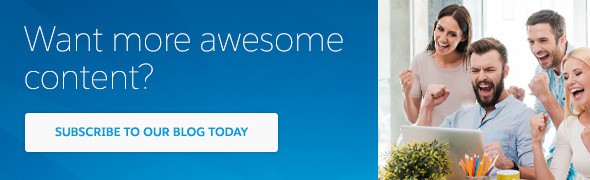
Make sure everyone knows that they absolutely must use Salesforce to do their job properly. Here are a few tips for building that mindset quickly:
Integrate Salesforce with mandatory business processes so people have to use it. For example, make sure opportunities must be closed in Salesforce to generate an invoice or get paid.
When you communicate or share files, do it in the Chatter feed attached to the relevant Salesforce record – or in purpose-made Chatter Groups – instead of email. When people get used to always finding what they need in Salesforce, spending time there becomes very easy.
Cut access to duplicate data sources and systems, and remove workarounds. If your old tool was a spreadsheet, show and tell how Salesforce is better (for example, it’s a single source of truth that provides real-time data), but don’t stop there – remove the spreadsheet. Yes, it feels draconian – make sure you warn everyone that the spreadsheets will no longer be available and all data must be migrated, and make sure your champions are primed to tackle any murmurings once the old system has been flushed.
We humans are hard-wired to ask ‘what’s in it for me?’. Give end-users access to reports and dashboards that will offer relevant data for specific roles. This lets them see how the business is performing and how their role adds specific value. Take the time to show users how simple and easy it is to build their own reports.
Organise bonuses or prizes for generating the most leads or closing the most tickets through Salesforce. Before you know it, everyone will have learned how to use it, and learned how much more they can do, just while they were trying to win.
Trailhead makes learning to use Salesforce fun, with guided learning paths – or trails – as well as modules for the ‘choose your own adventure’ types, all tailored for admins, users and developers.
For more content dedicated to providing advice on how your business can make the most out of Salesforce, subscribe to our blog today.